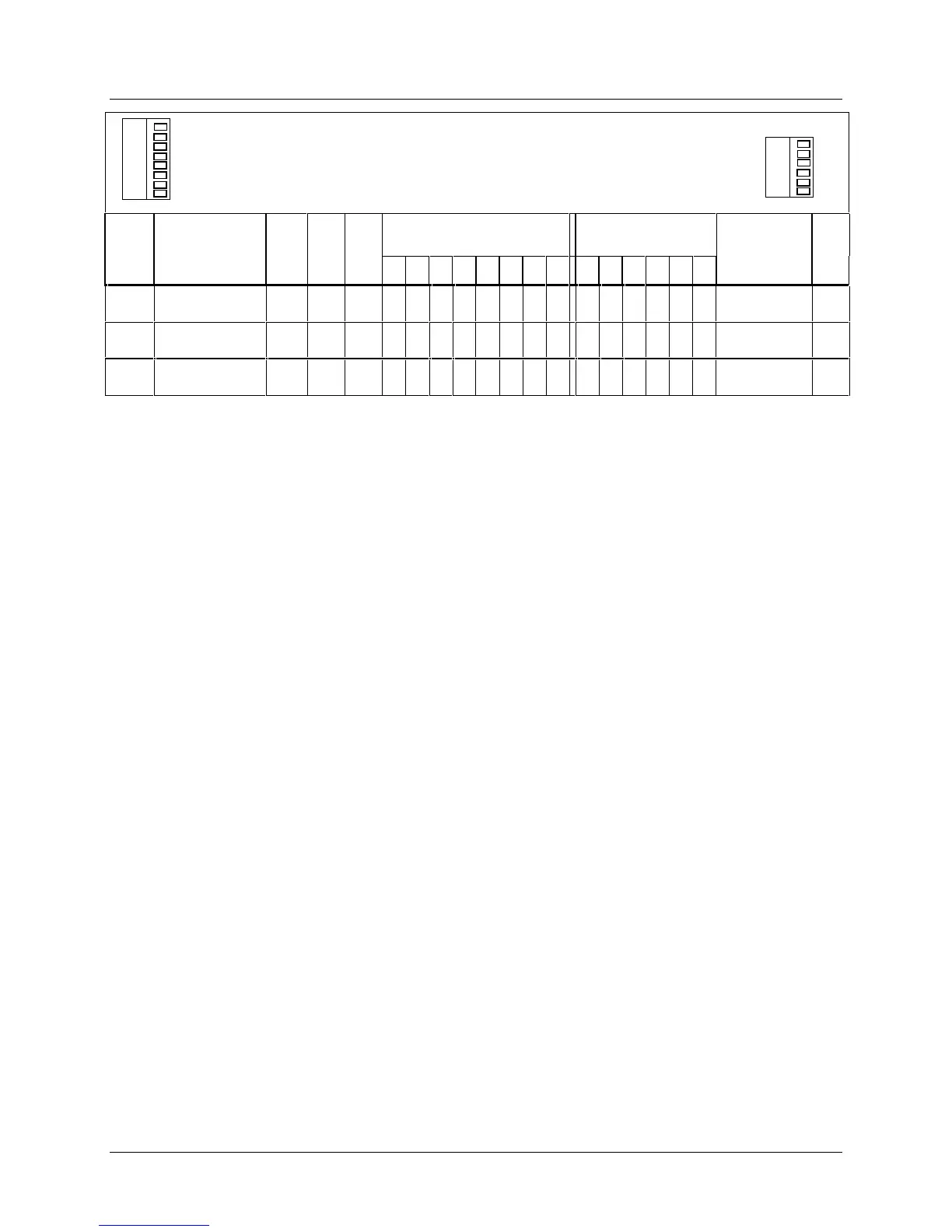Configuration, Startup, and Operation
of Recorder without Display
4/00 DR4300 Circular Chart Recorder Product Manual 63
o = off n = on
Any RTD marked with an asterisk is IEC Alpha = 0.00391
All other RTDs are IEC Alpha = 0.00385
x in column for SW6 switch 2 = see Subsection 3.2.2
Input
Type
Chart Type Con-
fig #
EU Non-
Lin
CONFIG Switches
(SW1)
INPUT Switches
(SW6)
Chart Part
Number
R56
***
12345678 123456
T t/c
–130 to 410 °F
24 Hr
52 x
oonon n oo oxoono
1660-033 in
T t/c
–130 to 410 °F
7 Day
53 x
nonon noo oxoono
1661-033 in
W t/c
0 to 1800 °C
24 Hr
77 x
nonnoono oxoono
1660-157 in
*IEC Alpha = 0.00391 {all RTDs without an asterisk: IEC Alpha = 0.00385]
**If you set the switches in an ON/OFF combination that does not match any of the given configurations, the
recorder will default to configuration #1.
***Refer to Figure 3-1 for location of jumper R56.
6
5
4
3
2
1
INPUT SWITCHES
ON
8
7
6
5
4
3
2
1
CONFIG SWITCHES
ON
