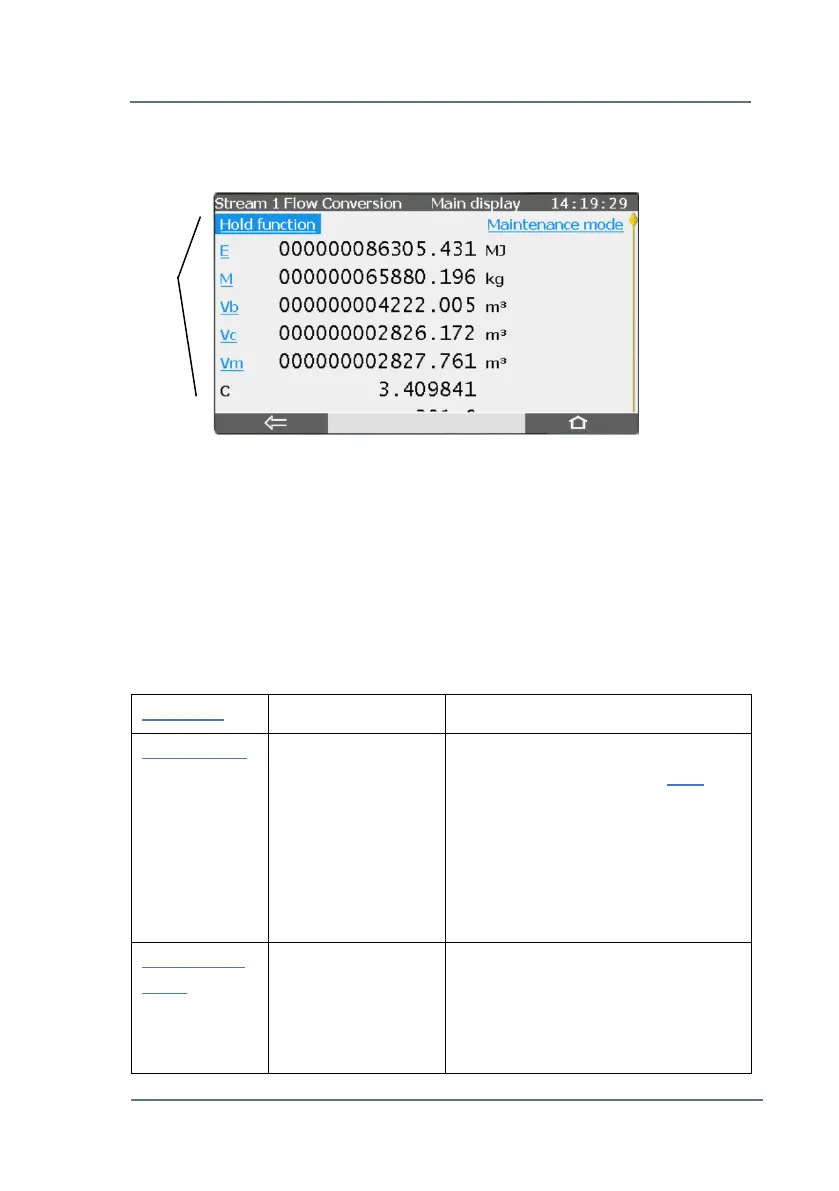FC1: Operation for Legally Relevant Functionalities 5
Figure 9: Flow Conversion: Main display (example)
AFB name
Display name
Time
Home button
Display area
Hyperlink
Target display Values shown in target display
Hold function Hold function
The Hold function display is up-
dated each time when the Hold
button is activated. On activation, a
snapshot is made of the most
important counters and measure-
ments. These held values are dis-
played together with the related
Maintenance
mode
Maintenance The maintenance mode is intended
for testing purposes; its activation
requires a user login.
In maintenance mode, a constant
value for the flow rate Qm can be
