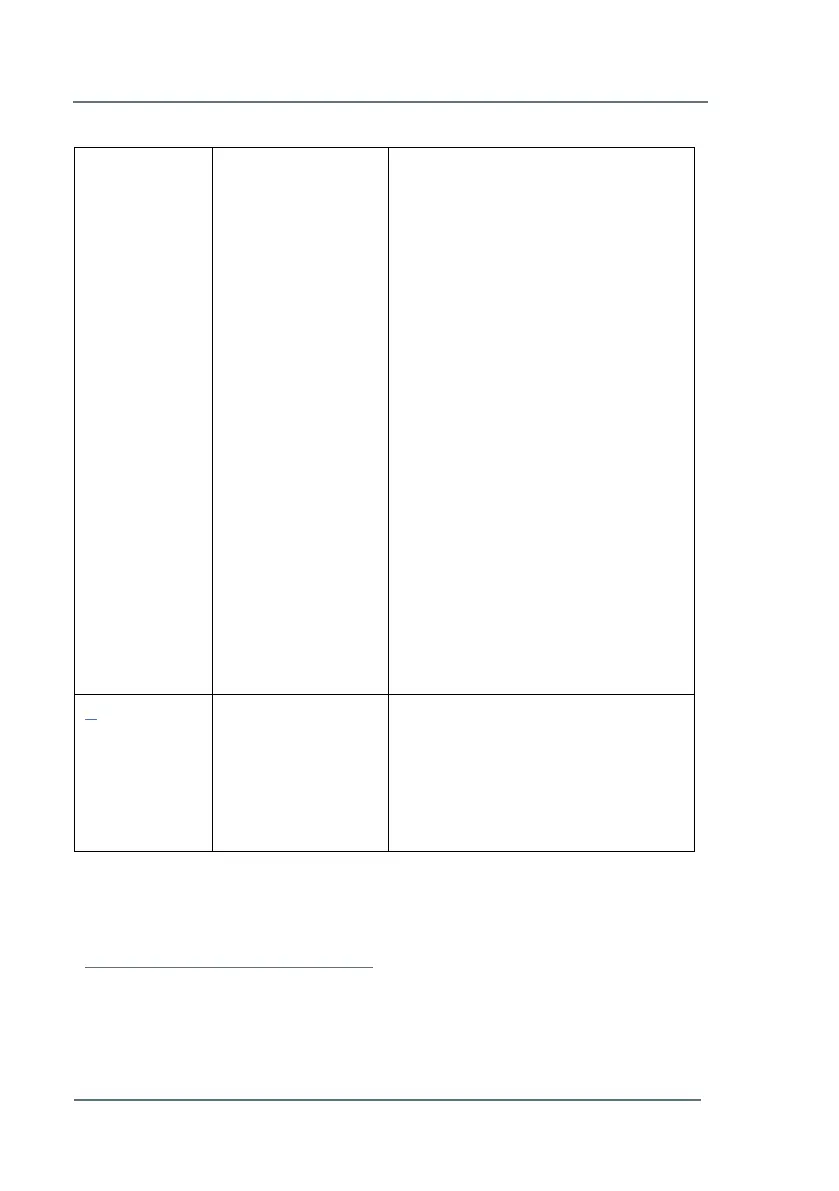5 FC1: Operation for Legally Relevant Functionalities
entered via operation panel that
replaces the actual input value.
During maintenance mode, the
warning “Maintenance active” is
generated; all flow rate related
messages are suppressed. All
main counters are stopped and the
error counters are activated
instead. These error counters are
also shown in the Maintenance
display:
Ee Energy error counter
Me Mass error counter
Vbe Base volume error counter
Vme Volume at measurement
conditions, error counter
You can quit the maintenance
mode via display by resetting the
maintenance mode to “off”. Mainte-
nance mode is stopped automati-
cally if the user is logged out.
7
E Energy E Energy main counter
Ee Energy error counter
Eu Energy unhaltable counter
HVol Volume-based heating
value
HMass Mass-based heating value
7
In addition to activating the maintenance mode via the control panel described here,
a message input (parameterizable) can be used to trigger the maintenance mode. For
detailed information refer to [8] or the related online help topic in enSuite.
