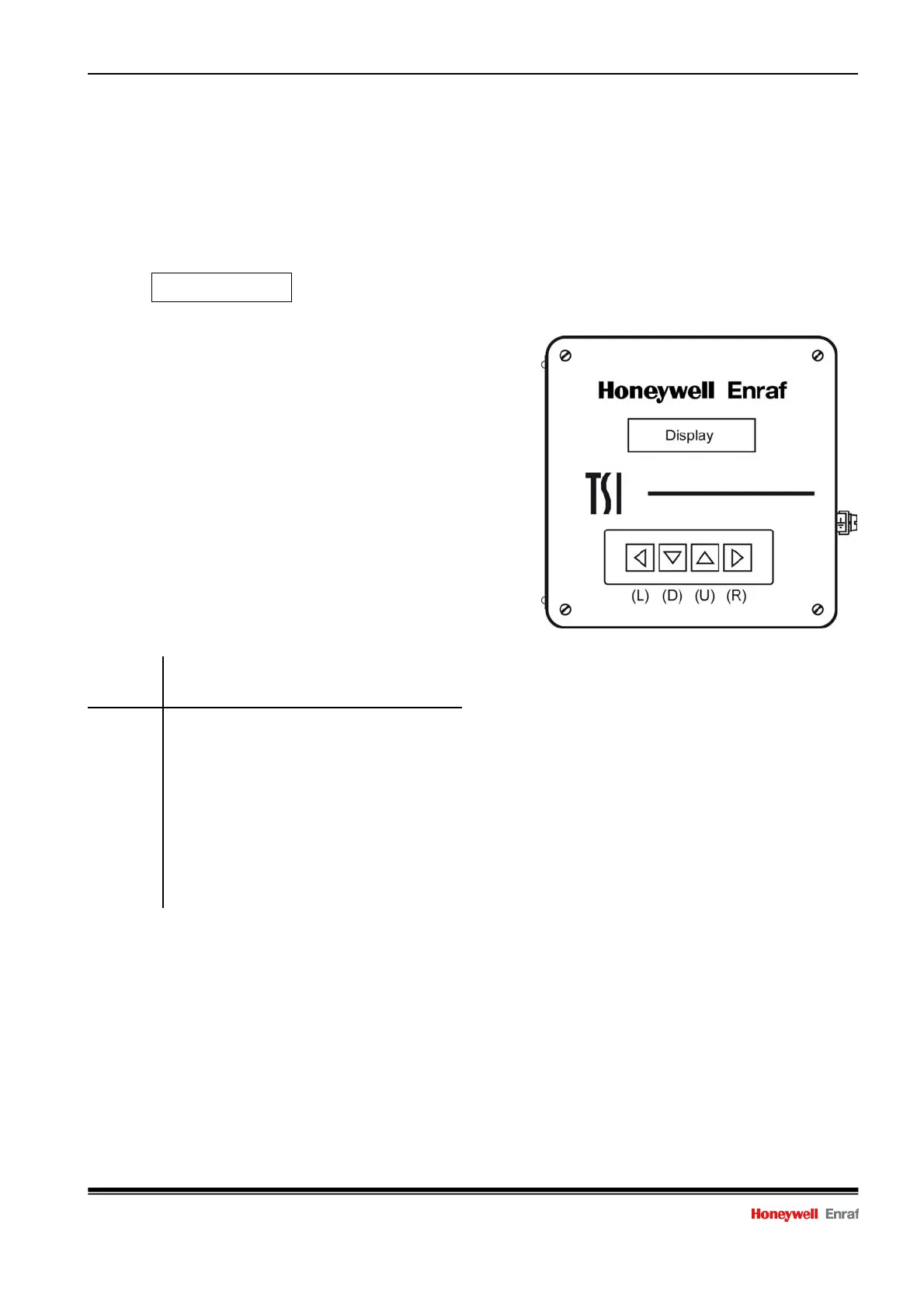Operation
Page 10 Instruction manual 977 Tank Side Indicator
4 Operation
4.1 Display
After power up of the gauge, the display of the Tank Side Indicator goes black for approximately 1 second, then
blanks for approximately 1 second and black again for approximately 1 second. This is part of the self test upon
power on. After the self test the initial screen is shown for approximately 3 seconds:
TSI rev. A3.0
TK0304 973 00
The two rows contain the following information:
• Version number of the installed firmware in the 977 Tank
Side Indicator
• Identification of the connected level gauge: Tank
Identifier (item TI), Device number (part of item SV)
and Tank address (item TA)
Without any adjustment, the display of the Tank Side Indicator
shows the default display format from the level gauge, set by
item DF. This is valid from TSI firmware version A3.0 or higher.
For previous firmware versions, the display shows the level and
temperature (display format A) from the level gauge.
By operating the keyboard, one can scroll through all other
display formats of the level gauge.
The display formats are:
Figure 4.1 Tank Side Indicator with keyboard
Display
format
Displayed information
A
B
C
D
E
F
H
I
J
K
Product level and temperature
Product level and status
Average gas temperature and status
Average product temperature and status
HIMS density
Pressure sensor 1 and status
Pressure sensor 3 and status
Servo density and status
Analog level output and status
Water level and status
For the information on the different display formats, refer to Appendix A (854 ATG / XTG) and Appendix B
(970/971/973 SmartRadar).
