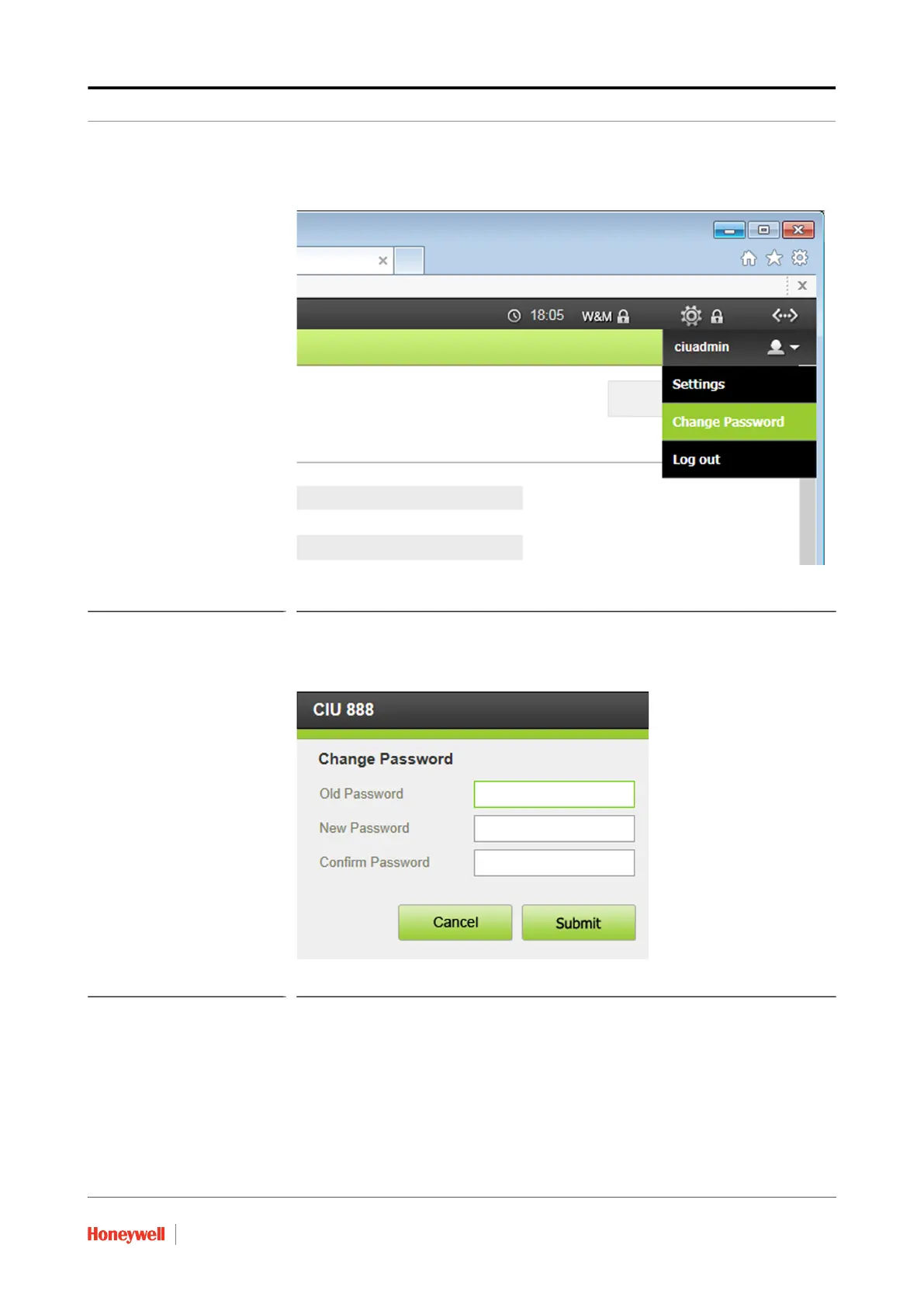Appendix A - List of Abbreviations
Part No.: 4417598_Rev10 System Administration Manual
CIU 888 1 - 3
The User Account pop-up menu is displayed (see FIGURE 1-4).
FIGURE 1-4 CIU 888 Web interface: User account pop-up menu
5. Select Change Password from the User account pop-up menu.
The Change Password window is displayed (see FIGURE 1-5).
FIGURE 1-5 CIU 888 Web interface: Change Password window
6. Change the current password:
a) In the Old password text entry box, enter the current password.
b) In both the New password text entry box and the Confirm
password text entry box, enter the new password.
c) Click Submit.
