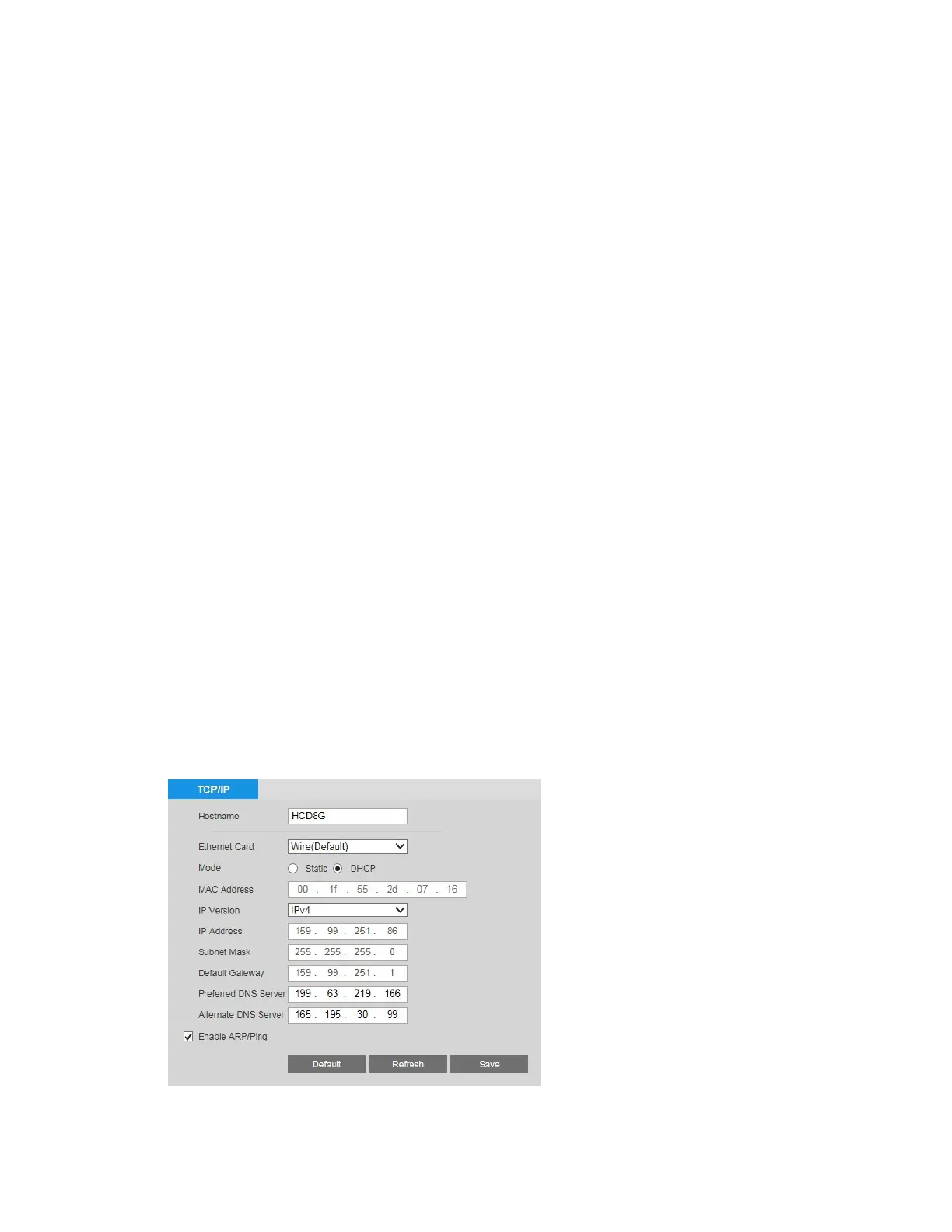2MP/4MP Low Light WDR IP Camera User Guide
26
5 Configuring Network Settings
This chapter contains the following sections:
• Configuring TCP/IP, page 26
• Configuring Network Connections, page 28
• Configuring ONVIF, page 29
• Configuring RSTP, page 29
• Configuring PPPoE Settings, page 30
• Configuring DDNS Settings, page 30
• Filtering IP/MAC Addresses, page 31
• Configuring Email Settings, page 33
• Configuring UPnP Port Mapping, page 34
• Configuring SNMP Settings, page 35
• Configuring Bonjour, page 36
• Configuring Multicast Settings, page 36
• Configuring 802.1X Settings, page 37
• Configuring QoS Settings, page 37
• Working with Certificates, page 38
Configuring TCP/IP
You can configure TCP/IP settings, including IPv4/IPv6 and ARP/Ping settings, on the Setup
Network Setup TCP/IP page.
