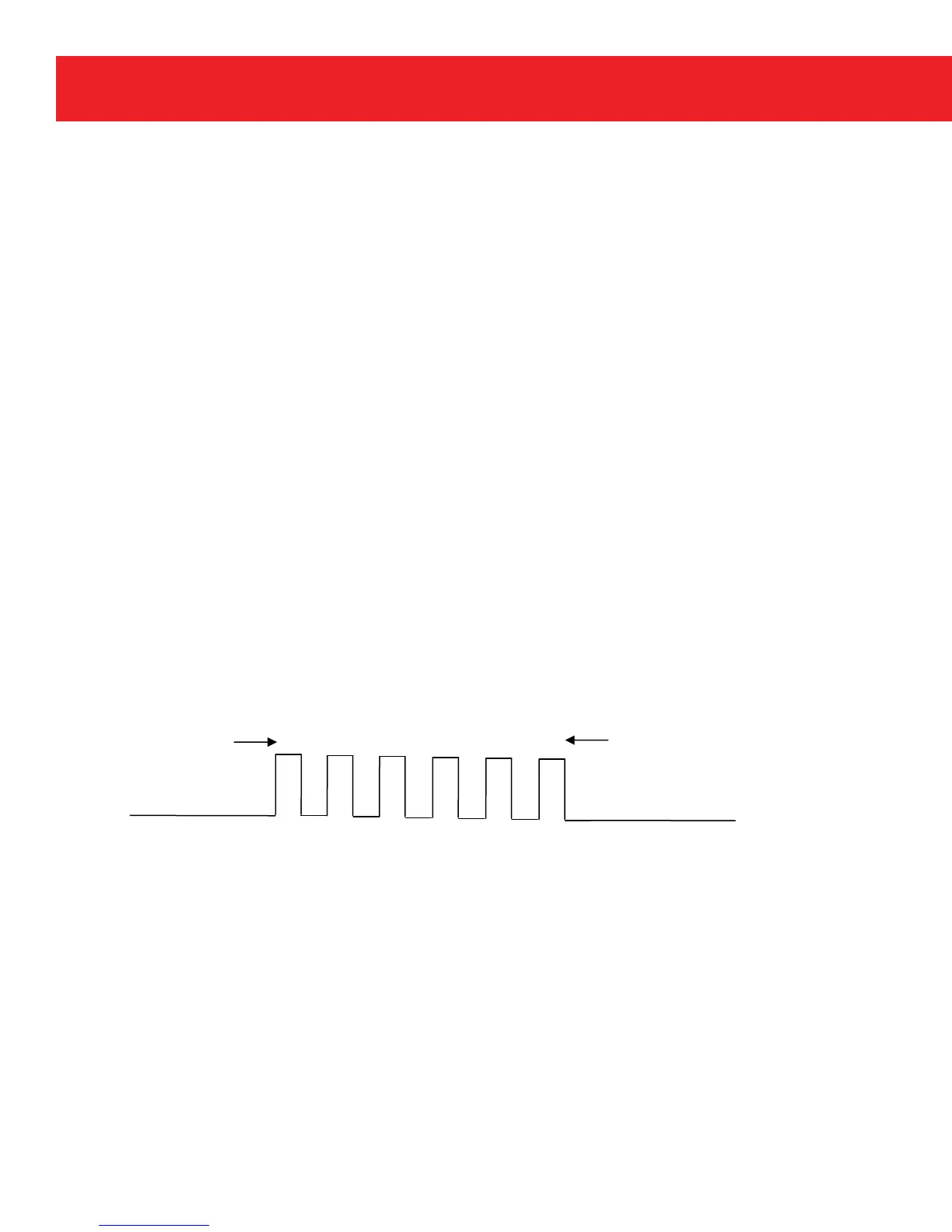30
www.honeywell.com
Configure the recorder the same as the 30-minute window and adjust items 791 and 783, as
needed, and change items 792 and 793 to create the amount of time the communication device is
powered within the interval.
Item 792 Call-out Repeat Interval
Item 793 Call-out Keep Alive Time
Example: 2-Hour interval with repeating 5 minute windows
Item 791 = 09 00 00
Item 783 = 11 00 00
Item 793 = 5 minut
es
Item 792 = 20 minutes
Will power the communication device starting 9: 00 Am and ends at 11: AM
On 9:00~9:05
Off 9:05~9:20
On 9:20~9:25
Off 9:25~9:40
On 9:40~9:45
Off 9:45~10:00
On 10:00~10:05
Off 10:05~10:20
On 10:20~10:25
Off 10:25~10:40
On 10:40~10:45
Off 10:45~11:00
Window repeats the next-day
Start time: 09:00:00 Ending time: 11:00:00
| |
00:00:00
On On On On On On 23:59:59
Note that the recorder is applying power to the communication device for a total of 30 minutes.
Note: that extending the time that the recorder controls the power applied to the communication
device will reduce the battery reserve. It is recommended, that if th
e Modem Power control
interval is greater than 15 minutes per day, that the recorder has either, a dual battery pack, a
Solar power supply, or an AC to DC power supply with battery backup.
