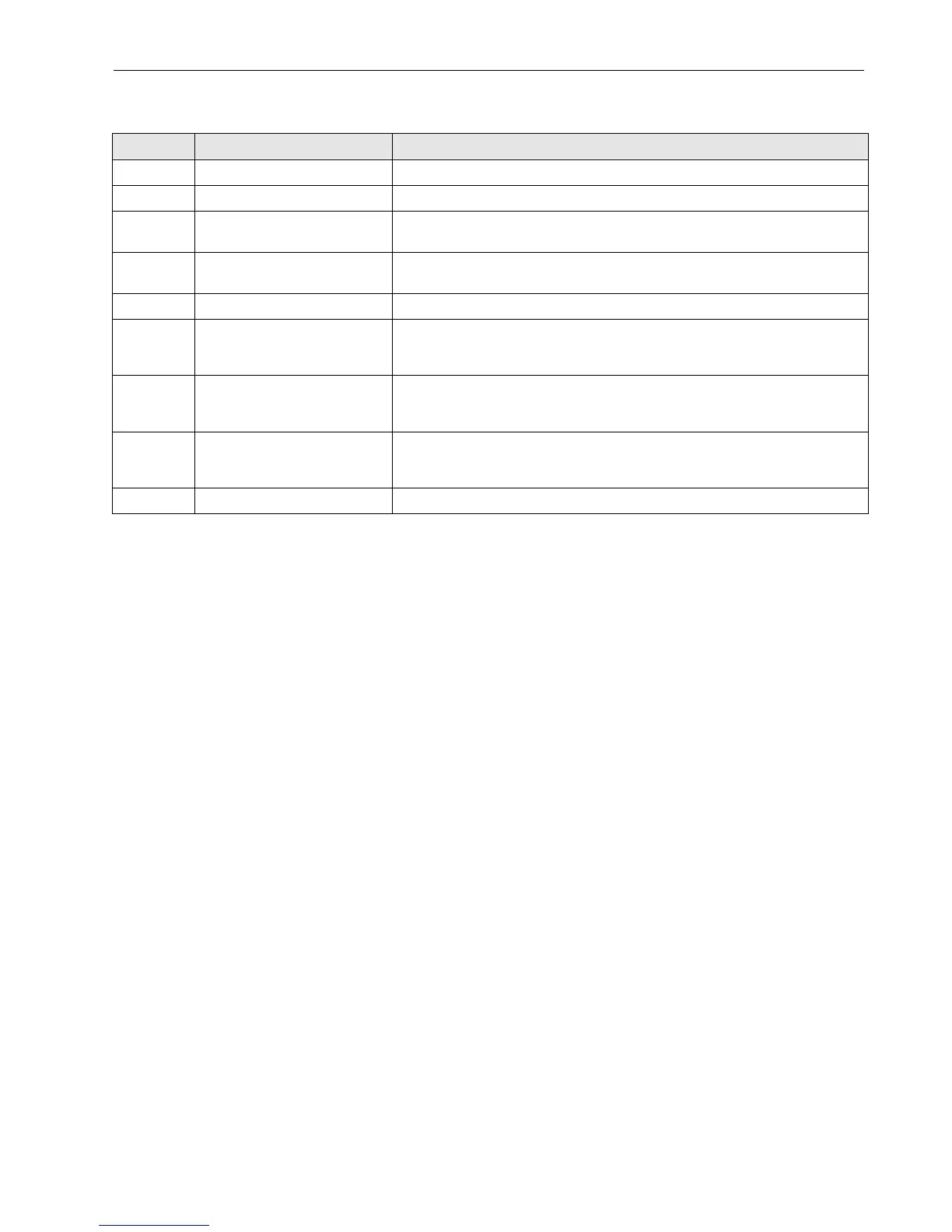EXCEL 50 INSTALLATION INSTRUCTIONS
23 EN1B-0101GE51 R1105D
Table 22. LONWORKS Service LED behavior descriptions
behavior context likely explanation
1 Power-up of the controller Controller hardware is defective.
2 Power-up of the controller Controller hardware is defective.
3
Power-up / reset of the
controller
The controller is applicationless. May be caused by the Neuron chip firmware
when a mismatch occurs on application checksums.
4 Anytime
Possible corrupt EEPROM. Use a newly programmed PROM, or EEBLANK and
follow bring-up procedure.
5 Anytime The controller is unconfigured.
6a
First power-up, Applicationless
firmware state exported
The OFF duration is approx. 1 second. Service LED should then turn ON and
stay ON, indicating an applicationless state. The controller is defective – return
to factory.
6b
First power-up, Unconfigured
firmware state exported
The OFF duration is 1...15 seconds depending on the application size and
system clock. Service LED should then begin flashing as in behavior 5,
indicating an unconfigured state.
6c
First power-up, Configured
firmware state exported
The OFF duration is indefinite (1...15 seconds to load internal EEPROM; stays
OFF, indicating configured state.) The controller is configured and running
normally.
7 Anytime The controller is configured and running normally.
