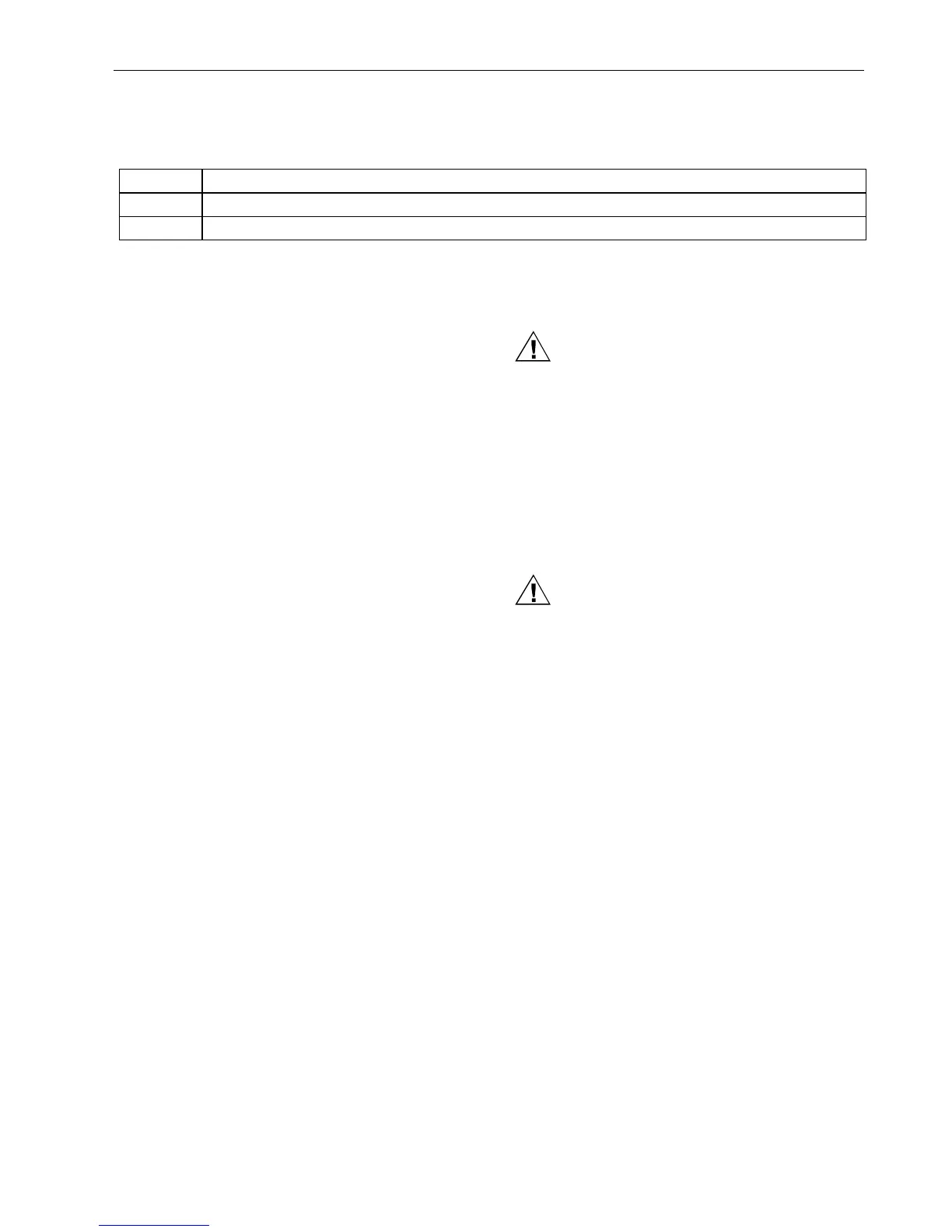EXCEL 50 INSTALLATION INSTRUCTIONS
5 EN1B-0101GE51 R1105D
REVISION OVERVIEW
On the following pages, changes have been made compared to the previous release of this document:
Page: Change:
13 Section "Pull-Up Resistor Handling" has been modified.
34 Section "LON-Bus (i.e. LonWorks Network)" has been modified.
GENERAL
Safety Instructions
• When performing any work (installation, mounting,
start-up), all instructions given by the manufacturer and
in particular the safety instructions provided in these In-
stallation Instructions are to be observed.
• The Excel 50 Controller may be installed and mounted
only by authorized and trained personnel.
• If the unit is modified in any way, except by the manu-
facturer, all warranties concerning operation and safety
are invalidated.
• Make sure that certain local standards and regulations
are observed at all times. Examples of such regulations
are VDE 0800 and VDE 0100.
• Use only accessory equipment coming from or approved
by Honeywell.
• Before the system is dismantled, disconnect the power
supply. Do this by removing the terminal block or by in-
stalling an additional 3
rd
-party switch onto the DIN rail
close to the controller; see the following caution and
note.
CAUTION
Disconnect the power supply before you start to in-
stall the Excel 50 Controller. Do not reconnect the
power supply until you have completed installation.
IMPORTANT
To comply with CE requirements, devices with a
voltage in the range of 50 to 1000 Vac or 75 to
1500 Vdc which are not provided with a supply
cord and a plug or with other means for discon-
nection from the supply having a contact
separation of at least 3 mm in all poles, must have
the means for disconnection incorporated in the
fixed wiring.
CAUTION
Disconnect the power supply before removing or
plugging in the application module.