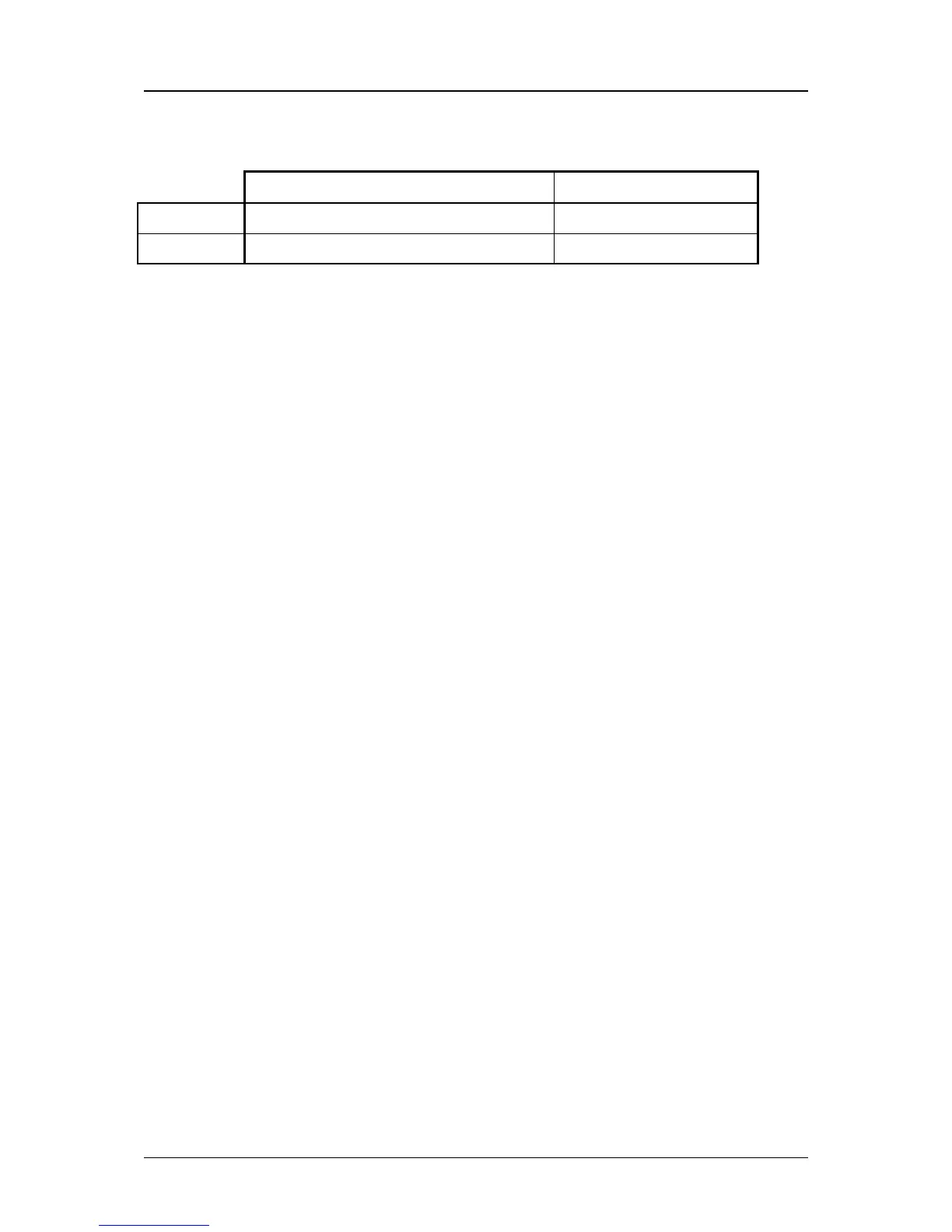Honeywell Analytics Fire Sentry Corporation
6349-001
Revision 1.2, Release Date: 15 February 2013 Page 9 of 16
6. DYNAMIC VARIABLES
Only one Dynamic Variable is implemented.
Meaning Units
PV Loop Current mA
7. STATUS INFORMATION
7.1 Device Status
Bit 7 ("Device Malfunction") is set when ever device reports any fault. Refer user manual for
description of fault conditions.
Bit 5 ("Cold start") is set whenever device resets or first powers up.
Bit 4 ("More Status Available") is set whenever any failure is detected or change in operating
mode. Command #48 gives further detail. (See section 7.3.)
Bit 3 ("Analog channel fixed") is set whenever the device into forced current or inhibit or
multi-drop.
7.2 Extended Device Status
The Field Device cannot predict, in advance, when the maintenance will be required. "Device
Variable Alert" is set when the PV is not indicating normal conditions, i.e. when an
instrument detects the presence of a flame.
