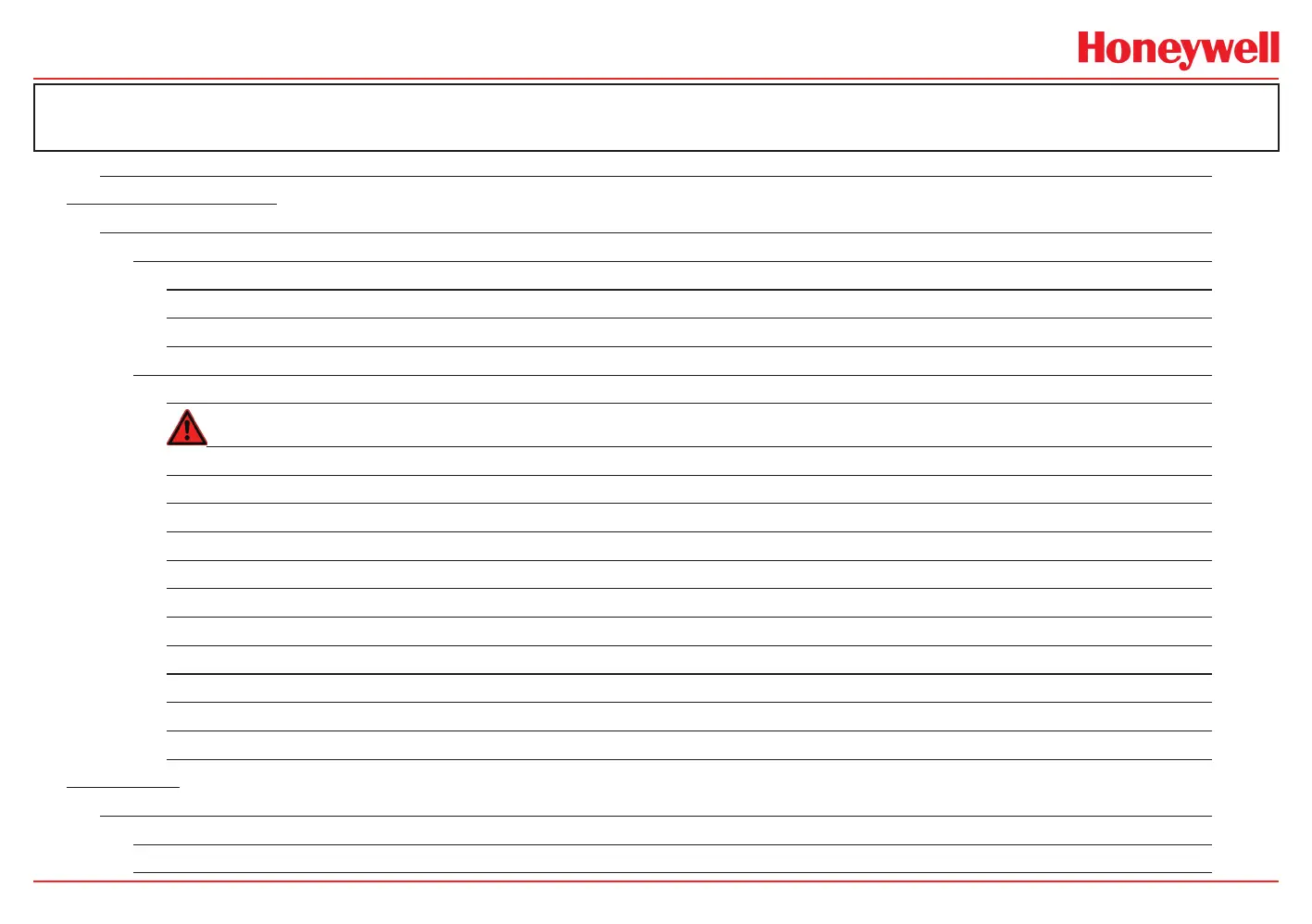HA40 4-Channel Controller
HA40 Technical Manual
ii
Table of Contents
Safety ����������������������������������������������������������������������������������������������������������������������������������������������������������������������������������������i
1 General Description
1 General Description ����������������������������������������������������������������������������������������������������������������������������������������������������������1-2
1�1 Data Display Screens ����������������������������������������������������������������������������������������������������������������������������������������������1-3
1.2.1 Engineering Unit Screen ...................................................................................................................................1-3
1.2.2 Bar Graph Screen .............................................................................................................................................1-3
1.2.3 Trend Screen .....................................................................................................................................................1-3
1�3 Specifications ����������������������������������������������������������������������������������������������������������������������������������������������������������1-3
1.3.1 Power Supply Requirements .............................................................................................................................1-3
Warning ..............................................................................................................................................................1-4
1.3.2 Relays ...............................................................................................................................................................1-4
1.3.3 Ambient Temperature Range ...........................................................................................................................1-4
1.3.4 Humidity Range ................................................................................................................................................1-4
1.3.5 Altitude ..............................................................................................................................................................1-4
1.3.6 Housings / Installation Categories ....................................................................................................................1-5
1.3.7 Approvals ..........................................................................................................................................................1-5
1.3.3 Ambient Temperature Range ...........................................................................................................................1-5
1.3.4 Humidity Range ................................................................................................................................................1-5
1.3.5 Altitude ..............................................................................................................................................................1-5
1.3.6 Housings / Installation Categories ....................................................................................................................1-5
1.3.7 Approvals ..........................................................................................................................................................1-5
2 Operation
2 Operation ���������������������������������������������������������������������������������������������������������������������������������������������������������������������������2-2
2�1 Setup Menu Configuration ��������������������������������������������������������������������������������������������������������������������������������������2-2
2�2 Changing Menu Variables Using the Keypad ��������������������������������������������������������������������������������������������������������2-3
