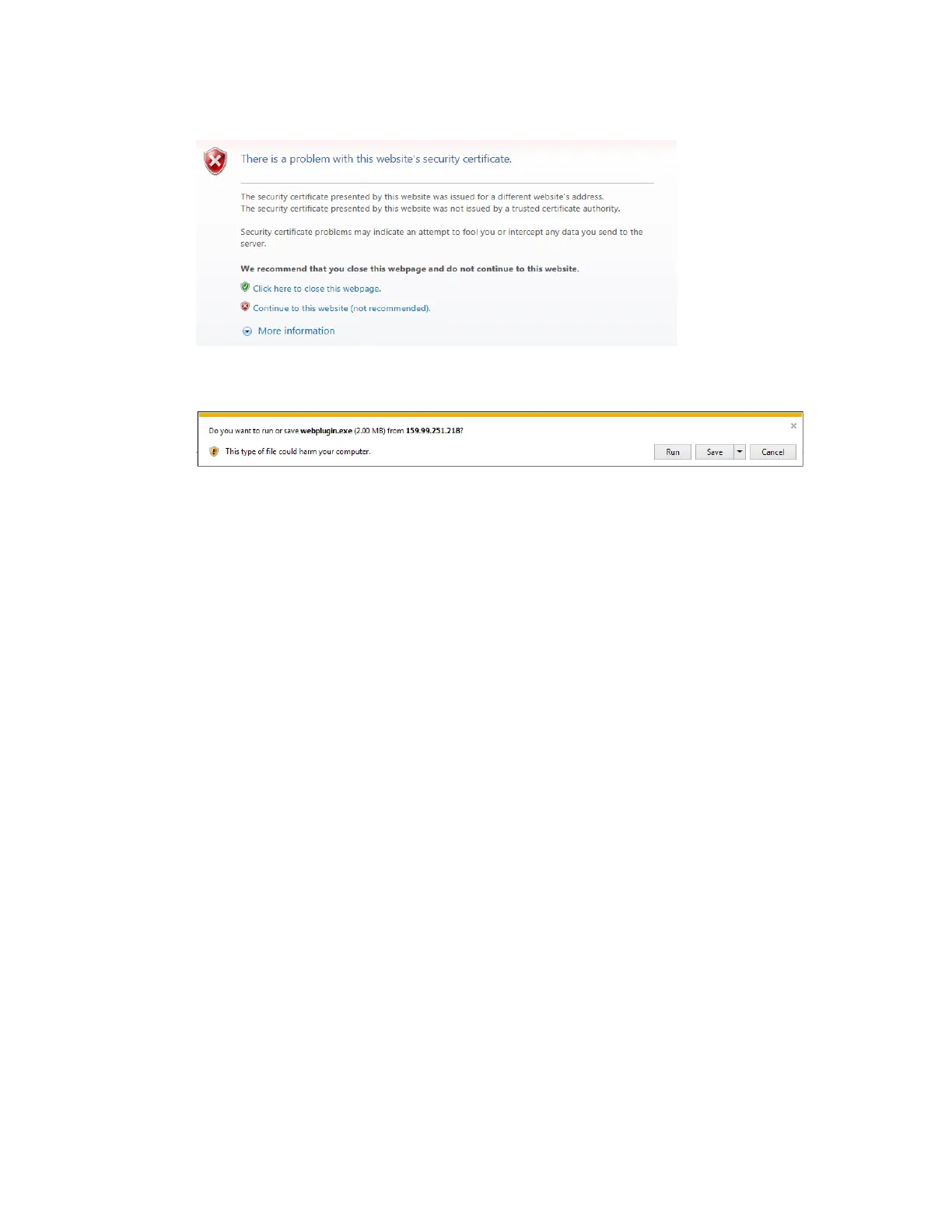Performance Series IP Camera Software Configuration Guide
8
Figure 3-2 Security Certificate Problem
2. A message appears asking if you want to run or save the file.
Figure 3-3 File Download Security Warning Message for the Plug-in
3. Click Run to start the installation.
4. After the plug-in installation is complete, login again and the web client displays the Live
View interface (Figure 3-4).
