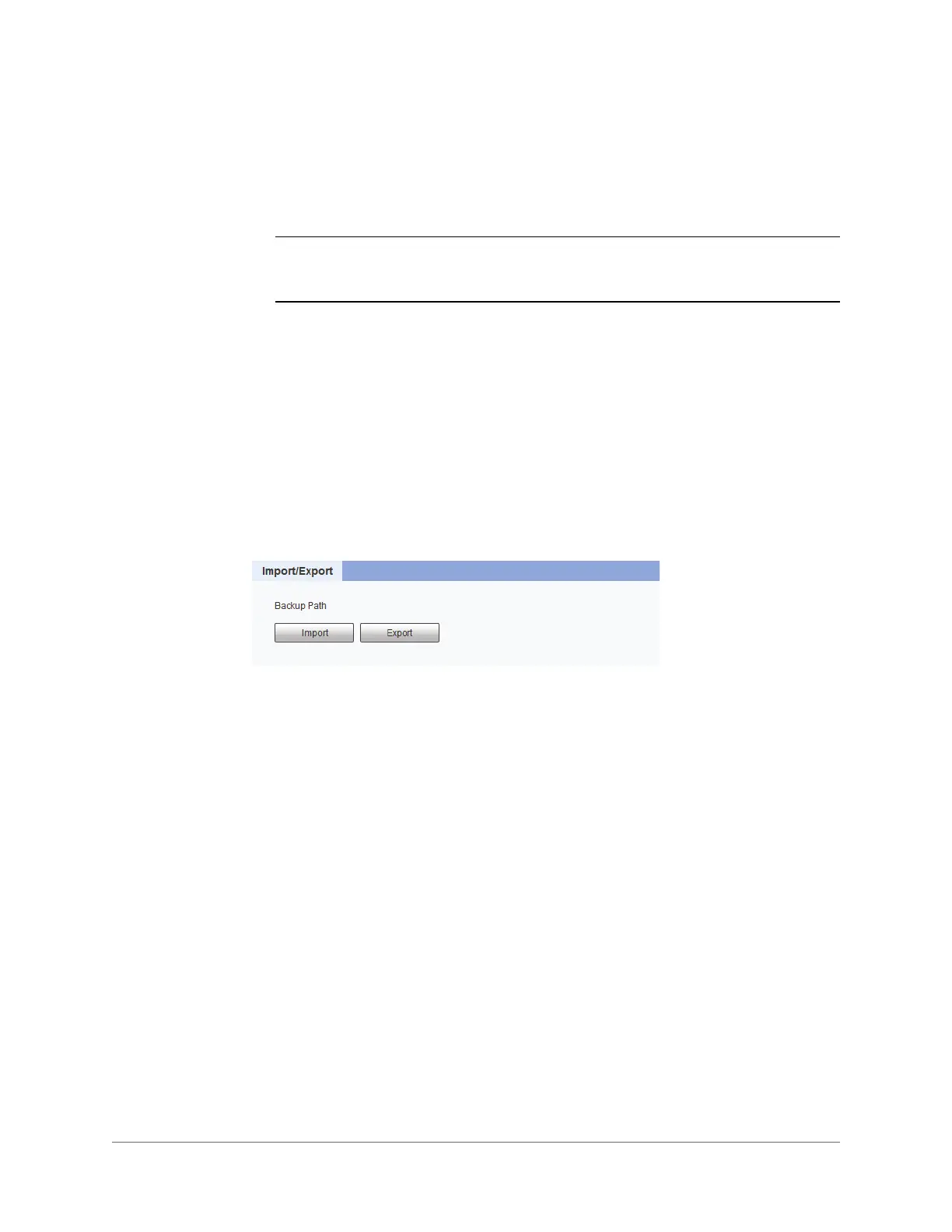www.honeywell.com/security
78 | Performance Series IP Camera User Guide
Resetting the Camera
You can reset the camera to its factory default settings on the Setup > System > Default
page.
Note Some configuration information, including the IP address, will be lost when the
camera reverts to its factory default settings.
To reset the camera:
1. Click Default.
2. A confirmation message appears. Click OK to continue. The camera reboots
automatically and reverts to its factory default settings.
Backing Up/Restoring a Configuration
You can back up or restore configuration settings on the Setup > System > Import/Export
page.
To back up a configuration:
1. Click Export. The Save As window opens.
2. By default, the backup file is named DeviceConfig.backup. Rename the file if you want,
navigate to the directory where you want to save the file, and then click Save. The file
path is displayed under Backup Path.
To restore a saved configuration:
1. Click Import. The directory displayed under Backup Path opens in a new window.
2. Click the backup file (for example, DeviceConfig.backup). The configuration settings
are applied immediately.
