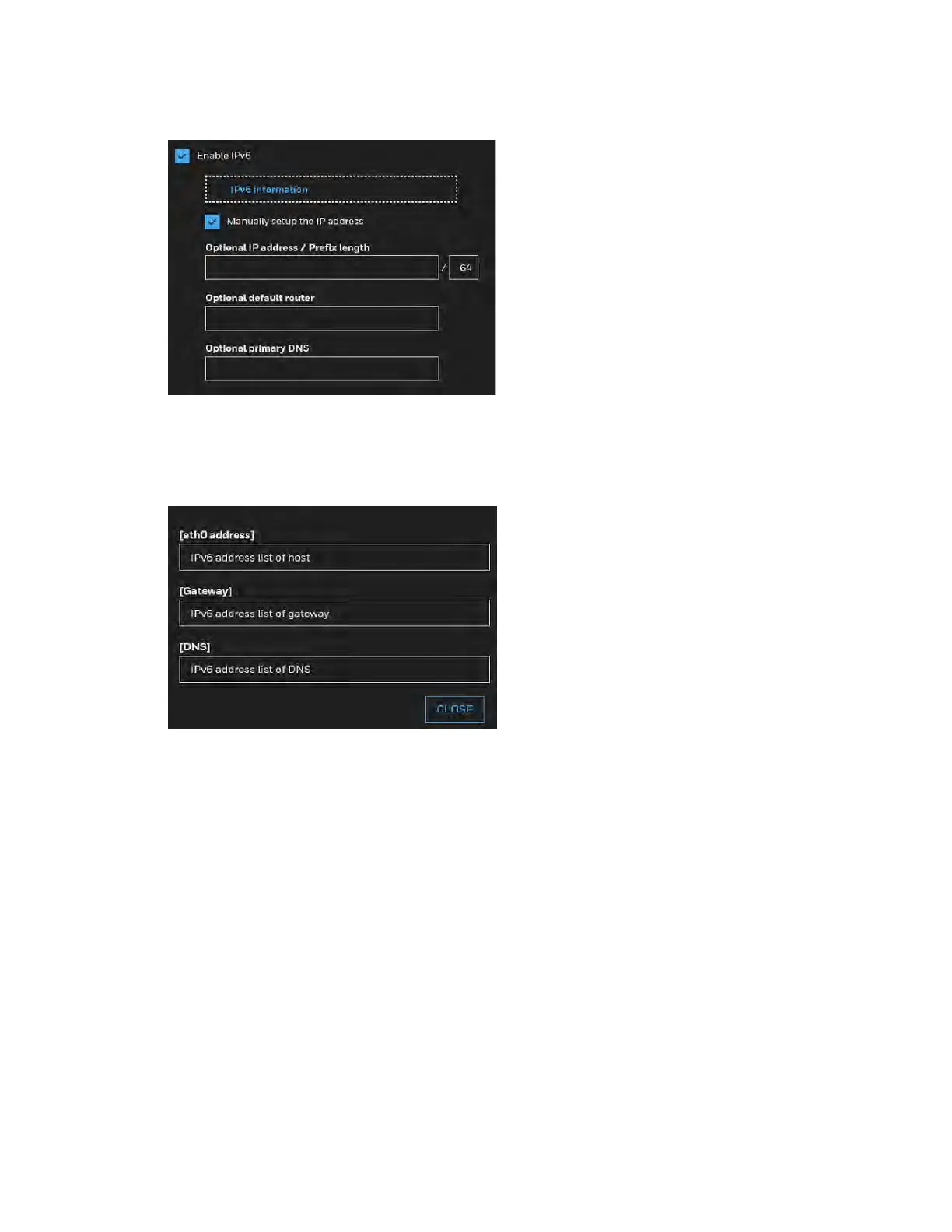Honeywell 60 Series IP Camera Software Configuration Guide
46
Figure 6-2 Enable IPv6
When IPv6 is enabled, by default, the network camera will listen to router advertisements and
be assigned with a link-local IPv6 address accordingly.
IPv6 Information: Click to obtain the IPv6 information as shown below.
Figure 6-3 IPv6 Information
If your IPv6 settings are successful, the IPv6 address list will be listed in the pop-up window.
Follow the steps below to link to an IPv6 address:
1. Open your web browser.
2. Enter the link-global or link-local IPv6 address in the address bar of your web browser.
3. The format should be: http://[2001:0c08:2500:0002:0202:d1ff:fe04:65f4]/
4. Press Enter on the keyboard or click Refresh button to refresh the webpage.
Manually setup the IP address: Select this option to manually set up IPv6 settings if your
network environment does not have DHCPv6 server and router advertisements-enabled
routers. If you check this item, the following blanks will be displayed for you to enter the
corresponding information:
