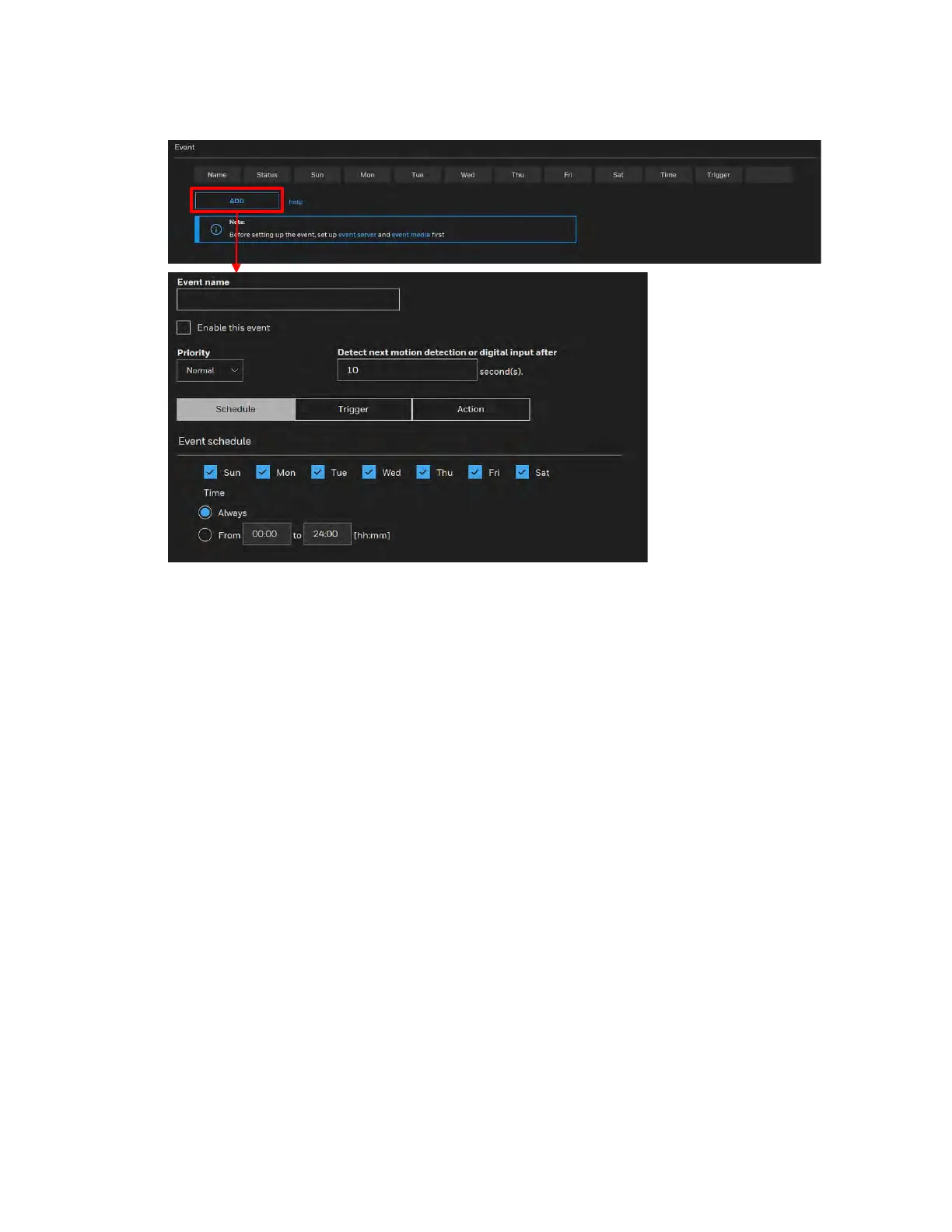Configuring Video Analytics
61
Figure 7-5 Event
• Event name: Enter a name for the event setting.
• Enable this event: Check to enable the event setting.
• Priority: Select the relative importance of this event (High, Normal, or Low). Events with a
higher priority setting will be executed first.
• Detect next motion detection or digital input after x seconds: Enter the duration in
seconds to pause motion detection after a motion is detected. This can prevent event-
related actions to take place too frequently.
Schedule
Specify the period of time during which the event trigger will take effect. Select the days of a
week and the time in a day (in 24-hr time format) for the event triggering schedule. For
example, you may prefer an event to be triggered only during the off-office hours.
Trigger
This is the cause or stimulus which defines when to trigger the camera.
There are several choices of trigger sources as shown below:
