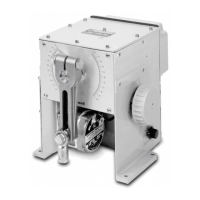Do you have a question about the Honeywell HCE80R and is the answer not in the manual?
Explains the symbols and components shown on the fold-out page for easy identification.
Defines rooms (zones) and allocates thermal actuators for temperature control.
Instructions for mounting the controller directly onto a wall surface using screws.
Instructions for mounting the controller onto a standard DIN rail.
Explains the meaning of different LED indicators on the controller for normal mode and faults.
Details the meaning of zone LEDs in normal mode and for thermal drive status.
Guides on connecting room sensors/generators to the evohome controller for zone control.
Steps to bind room setpoint generators or sensors (HCW82/HCF82) with the controller.
Procedure for binding a room thermostat (DTS92) to the controller.
Instructions for establishing the connection between the underfloor heating controller and the evohome controller.
Details on activating the CM927's internal sensor for room temperature measurement.
Steps to configure the CM927 operating device for the binding process.
Process for assigning the room setpoint temperature from the CM927 to the controller.
How to set the SU parameter on the DTS92 thermostat for direct assignment.
Detailed steps to bind the DTS92 thermostat with the underfloor heating controller.
Procedure to put the underfloor heating controller into binding mode for room thermostat assignment.
Steps to prepare the DTS92 thermostat for the binding process.
Instructions to return the DTS92 thermostat to its normal operating mode after configuration.
Procedure to activate the binding mode on the controller for HCW82/HCF82 sensors.
Steps to remove the assignment of a room setpoint generator or sensor from a zone.
Steps to cancel the time program assignment for a specific zone.
How to check the current configuration of temperature zones using controller LEDs.
Verifying time program assignments when the cooling function is active.
Steps to send test signals to verify radio communication strength with receivers.
How the controller indicates received test signals and signal strength.
Instructions for safely replacing the fuse in the underfloor heating controller.
Procedure to reset the controller to its original factory default configuration.
Explains the meaning of fault indicators (LEDs) and their corresponding causes.
Information on connecting and implementing boiler feedback for monitoring.
How relay modules control the heat generator based on room requirements.
Steps to bind the BDR91 relay module for boiler feedback.
How to enable the cooling function within the CM927 operating device settings.
Steps to activate the cooling mode on the underfloor heating controller itself.
Process to assign the cooling setpoint from CM927 to the controller.
Steps to put the CM927 into binding mode for cooling configuration.
Manual procedure to switch the CM927 between heating and cooling modes.
Table summarizing functions, button presses, status, and exit modes for controller operations.
Lists the electrical, environmental, and physical specifications of the device.
Defines the device's purpose, protection class, and type according to EN standards.
Guidelines for the proper disposal of electronic waste and batteries.
Explains the symbols and components shown on the fold-out page for easy identification.
Defines rooms (zones) and allocates thermal actuators for temperature control.
Instructions for mounting the controller directly onto a wall surface using screws.
Instructions for mounting the controller onto a standard DIN rail.
Explains the meaning of different LED indicators on the controller for normal mode and faults.
Details the meaning of zone LEDs in normal mode and for thermal drive status.
Guides on connecting room sensors/generators to the evohome controller for zone control.
Steps to bind room setpoint generators or sensors (HCW82/HCF82) with the controller.
Procedure for binding a room thermostat (DTS92) to the controller.
Instructions for establishing the connection between the underfloor heating controller and the evohome controller.
Details on activating the CM927's internal sensor for room temperature measurement.
Steps to configure the CM927 operating device for the binding process.
Process for assigning the room setpoint temperature from the CM927 to the controller.
How to set the SU parameter on the DTS92 thermostat for direct assignment.
Detailed steps to bind the DTS92 thermostat with the underfloor heating controller.
Procedure to put the underfloor heating controller into binding mode for room thermostat assignment.
Steps to prepare the DTS92 thermostat for the binding process.
Instructions to return the DTS92 thermostat to its normal operating mode after configuration.
Procedure to activate the binding mode on the controller for HCW82/HCF82 sensors.
Steps to remove the assignment of a room setpoint generator or sensor from a zone.
Steps to cancel the time program assignment for a specific zone.
How to check the current configuration of temperature zones using controller LEDs.
Verifying time program assignments when the cooling function is active.
Steps to send test signals to verify radio communication strength with receivers.
How the controller indicates received test signals and signal strength.
Instructions for safely replacing the fuse in the underfloor heating controller.
Procedure to reset the controller to its original factory default configuration.
Explains the meaning of fault indicators (LEDs) and their corresponding causes.
Information on connecting and implementing boiler feedback for monitoring.
How relay modules control the heat generator based on room requirements.
Steps to bind the BDR91 relay module for boiler feedback.
How to enable the cooling function within the CM927 operating device settings.
Steps to activate the cooling mode on the underfloor heating controller itself.
Process to assign the cooling setpoint from CM927 to the controller.
Steps to put the CM927 into binding mode for cooling configuration.
Manual procedure to switch the CM927 between heating and cooling modes.
Table summarizing functions, button presses, status, and exit modes for controller operations.
Lists the electrical, environmental, and physical specifications of the device.
Defines the device's purpose, protection class, and type according to EN standards.
Guidelines for the proper disposal of electronic waste and batteries.
| Brand | Honeywell |
|---|---|
| Model | HCE80R |
| Category | Controller |
| Language | English |