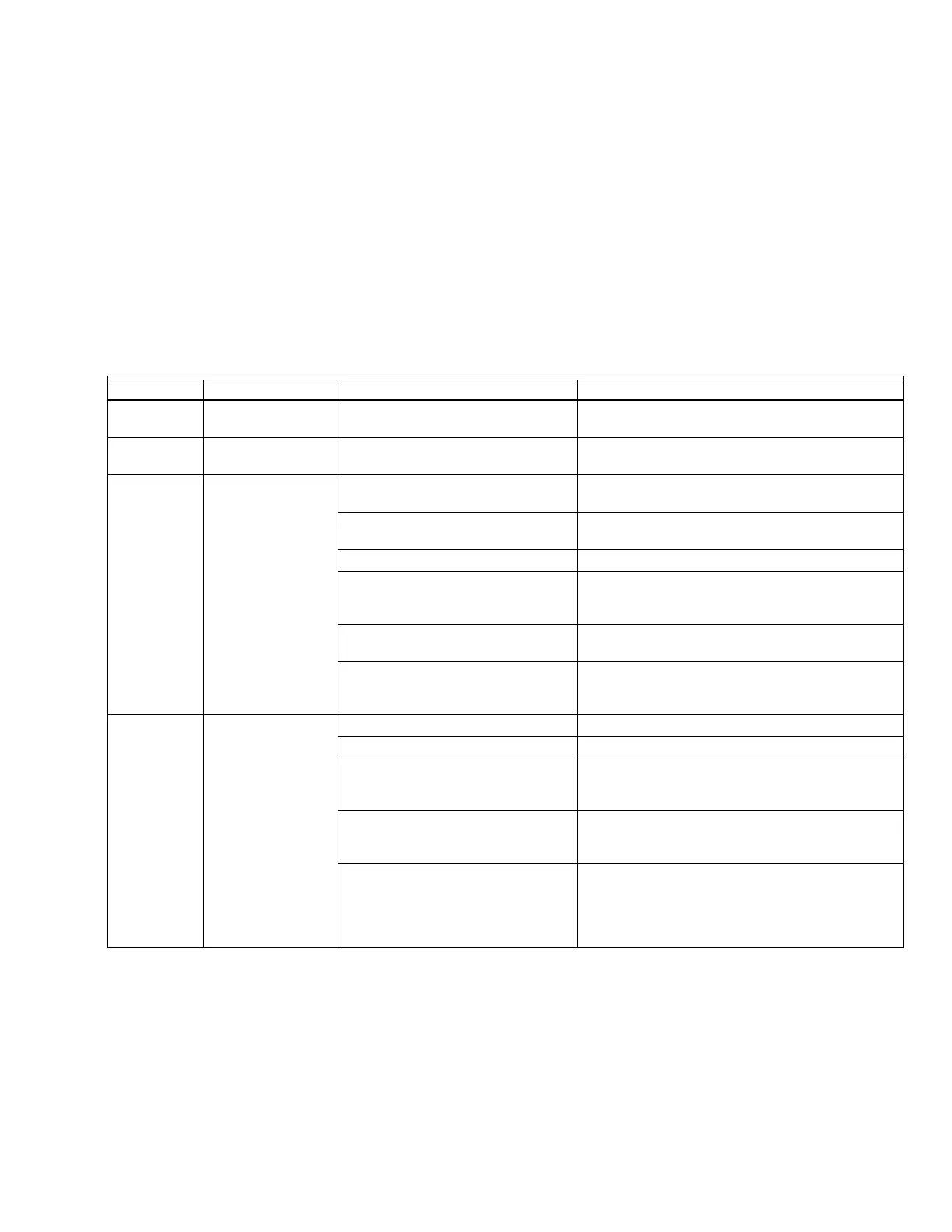HM750A1000
25 33-00289—01
HM750 Faults
The self-diagnostic system built into the HM750 is
continually monitoring the operation of the humidifier.
When an abnormal condition occurs that cannot be self-
corrected by the software, the HM750 will turn off power
to the cylinder, drain the cylinder, and annunciate the fault
using the yellow Service LEDs.
LED Flash Sequence
To differentiate between different fault conditions, the red
Fault LED is flashed in different sequences. The table
below lists the fault sequences that can be displayed, their
meaning, possible cause(s), and suggested corrective
actions.
Clearing a Fault
• Check the flash sequence against the list of fault
messages and take any necessary actions to correct the
cause(s) as outlined in the below table.
• Press and hold the Power/Drain button for 5 seconds.
The humidifier will begin to drain and, when drained,
will power off. Press the Power/Drain button again at
this time to turn the humidifier back on again. The
humidifier will perform a normal start-up as if it were
the first power up.
Table 7. Troubleshooting HM750 Faults.
Service LED Symptom Cause Corrective Action(s)
Cylinder
flashing
Cylinder reaching
end of life.
Normal operation. None.
Cylinder
solid
Cylinder end of life. Normal operation. Replace cylinder.
Fault 1 flash Excess Current
Current has
exceeded 130% of
max
Drain blocked, water over
concentration
Clean the drain line.
Drain solenoid not energized, water
over concentrated
Check and correct wiring to drain valve.
Filling too fast, wrong fill valve Fill valve may be defective – replace if necessary.
Water supply too conductive Ensure water supply conductivity is within
specification 125-1200 μS/cm
(microsiemens/cm).
Cylinder spent, but not detected by
software
Examine the cylinder for excessive scale.
Back pressure Eliminate back pressure by ensuring steam line
has no low points (where condensate might
accumulate), or steam line kinks.
Fault 2
flashes
Fill/Drain Error Drain valve leaking or struck open Clean drain valve or replace.
Water shut off valve closed Open shut off valve.
High system back pressure Eliminate back pressure by ensuring steam line
has no low points (where condensate might
accumulate), or steam line kinks.
High water sensor not connected Check the cylinder plug with orange cable is
connected from the short cylinder electrode with
a plastic shroud to the control board.
Low water conductivity a. Check if potable water supplied to the
unit, not treated water (RO or DI).
b. Check conductivity of water. If less than
150 μS, add 1/4 teaspoon of salt to cyl-
inder and restart unit.
