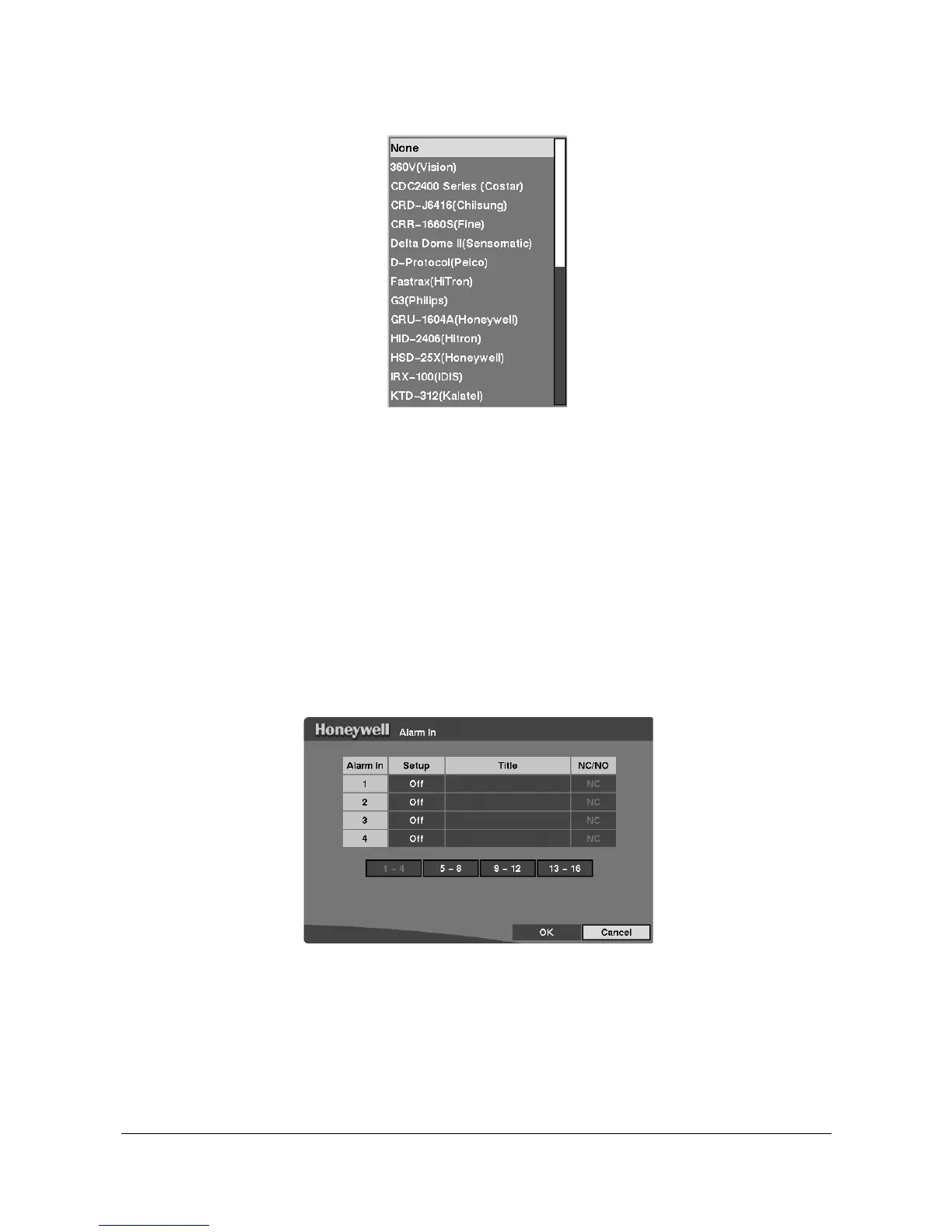Configuration
Rev 3.01 38 Document 900.0258
10/05
Figure 3-18 PTZ Device List
4. To assign IDs to each camera, highlight the
ID
heading and then press
#
. To
change the number, highlight it and use the Up and Down Arrow buttons to
increase and decrease the numbers. The PTZ ID number can be set from
0
to
256
.
Alarm In Setup Screen
The alarm terminal strip on the back of the DVR has inputs associated with each alarm.
The inputs are displayed in groups of four. Use the Alarm In Setup screen to configure
each alarm input. Highlight Alarm In in the Device menu (MENU ➤ Device ➤
Alarm-In) and then press # . The Alarm In setup screen displays.
Figure 3-19 Alarm In Screen
The alarm terminal strip on the back of the DVR has inputs associated with each alarm.
The inputs are displayed in groups of four. You can turn each input On or Off. Each
input can be given a title, and the inputs can be set as NO (normally open) or NC
(normally closed) independently.
To change the settings for all the cameras on the page (for example, cameras 1 to 4 in
Figure 3-19), select either the Setup heading or the NC/NO heading first, then change
the option.
