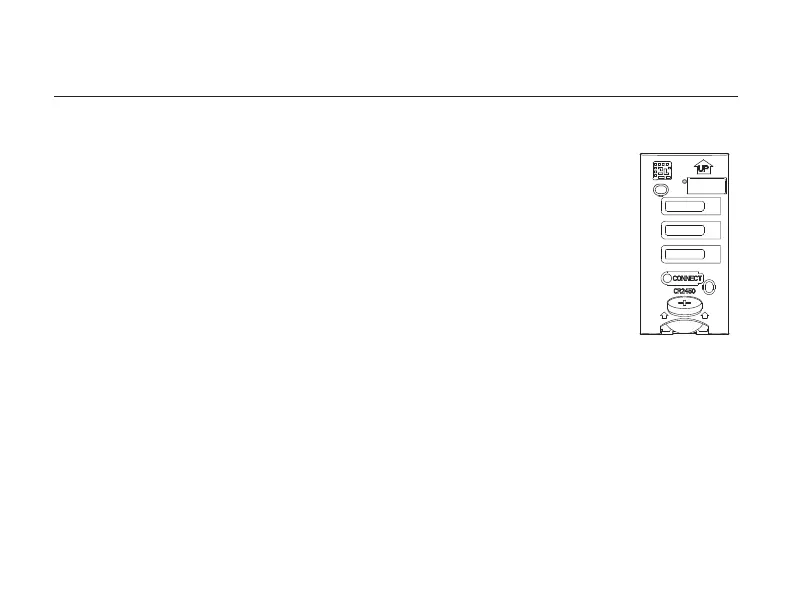Operating Manual
2
69-2676EFS—03
Maintenance
Replace Battery
When a button is pressed, the LED will quickly flash red if the battery
needs to be replaced.
1 Remove the cover.
2 Insert a new CR2450 coin cell battery into the slot at the bottom of
the remote. See polarity marking on the remote.
3 Press one of the buttons. The LED will show green for about 2
seconds after the button is released.
a If it quickly flashes red, battery is low.
b If no LED appears then the battery has failed.
4 Replace the cover.
LED Operation
During normal operation the LED will be off when the remote is idle. If the LED
remains off when a button is pressed then the battery has failed.
After a button press the LED will function as follows:
• Green when a button is pressed.
• Quickly flashing red when the battery needs to be replaced.
• Slowly flashing amber when the remote is disconnected from the thermostat.
Contact your heating and cooling contractor for assistance.
M33096
