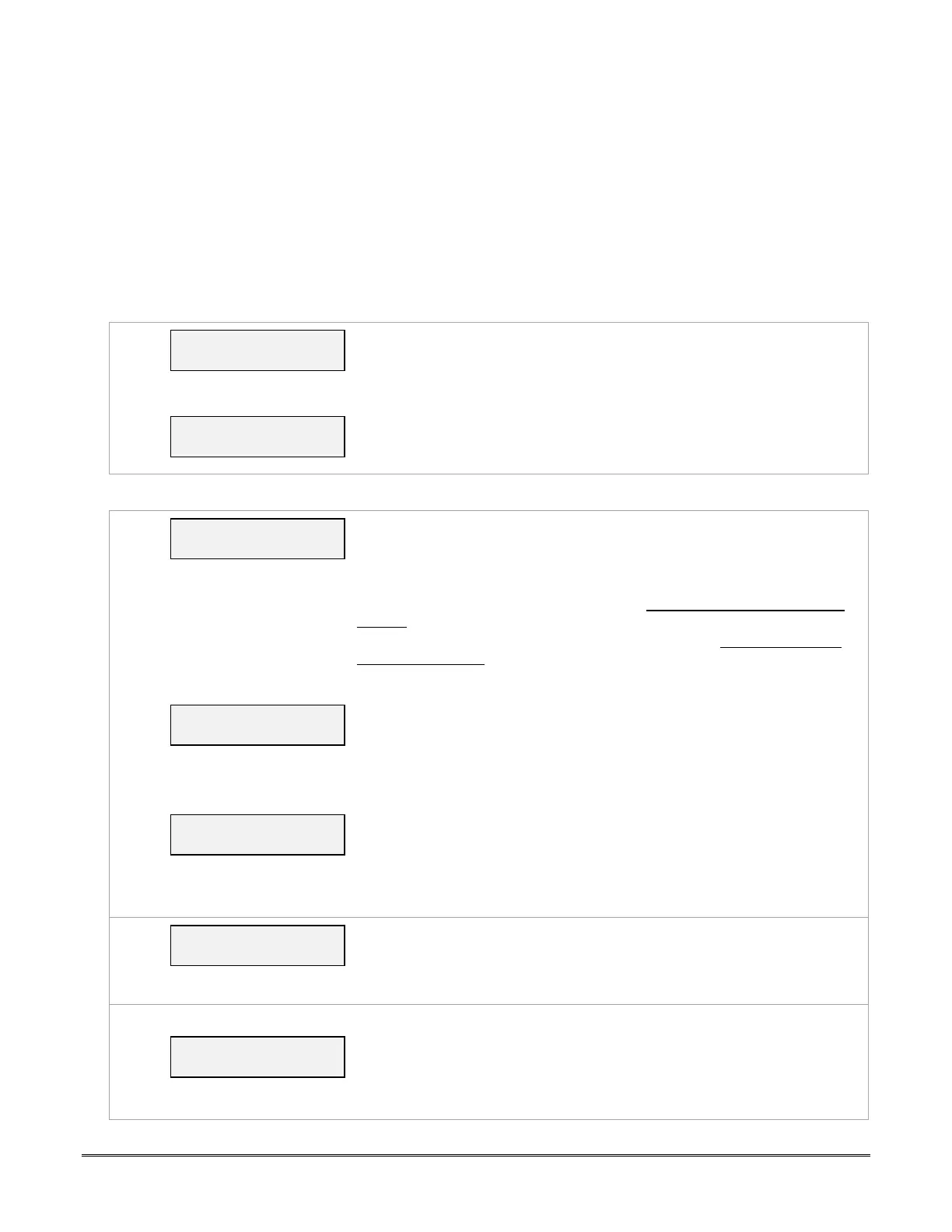21
SECTION 5
Programmer Keyboard Commands
Programmer keyboard commands can be used to quickly view your connectivity settings and
options. Most commands require you to press the [Shift] key and then the designated command
key. (See the keys designated in red on the 7720P Programming Tool.)
[A]
LTE-CFV
x.x.xx mm/dd/yy
Software Revision
"x.x.xx" indicates the installed software Revision.
“mm/dd/yy” indicates month, day and year of the revision.
[A]
LTE-CFA
x.x.xx mm/dd/yy
Software Revision
"x.x.xx" indicates the installed software Revision.
“mm/dd/yy” indicates month, day and year of the revision.
Identification Displays
[B]
MAC xxxxxxxxxxxx
MAC CRC yyyy
MAC Address
“xxxxxxxxxxxx” indicates the communicator's unique identification number.
"yyyy" indicates the MAC CRC number. This number is found on the box
and inside the communicator.
Press the [Space] key to go to the next field if Cell is one of the comm path
choices. Otherwise the display will remain unchanged.
Press the backspace [BS] key to go to the IMEI display if Cell is one of the
comm path choices. Otherwise the display will remain unchanged.
NOTE: The SCID and IMEI are only displayed if the Comm Path Choice is “IP&Cell” or “Cell”.
SCID xxxxx xxxxx
xxxxx xxxxx
SCID Display
Displays the identification number assigned to the SIM card (SCID) in this
device.
Press the [Space] key to go to the next field.
Press the backspace [BS] key to go to the previous field.
IMEI xxxxxxxx
xxxxxx x
IMEI Display
Displays the identification number assigned to the Cell module in this
communicator.
Press the [Space] key to get the MAC Address.
Press the backspace [BS] key to go to the previous field.
[C]
Mon 01 Jan 2011
05:48:39 am
Time
Retrieves the current date and time from the AlarmNet network in Greenwich
Mean Time (GMT). This display confirms the communicator is in sync with
network.
[D]
NOTE: The Physical Link and NIC IP Address is only displayed if the Comm Path Choice is “IP&Cell” or “IP”.
Physical Link
Good/Bad
Network Diagnostics Display
Indicates whether the device has detected a physical connection to the
internet.
Press the [Space] key to go to the next field.
