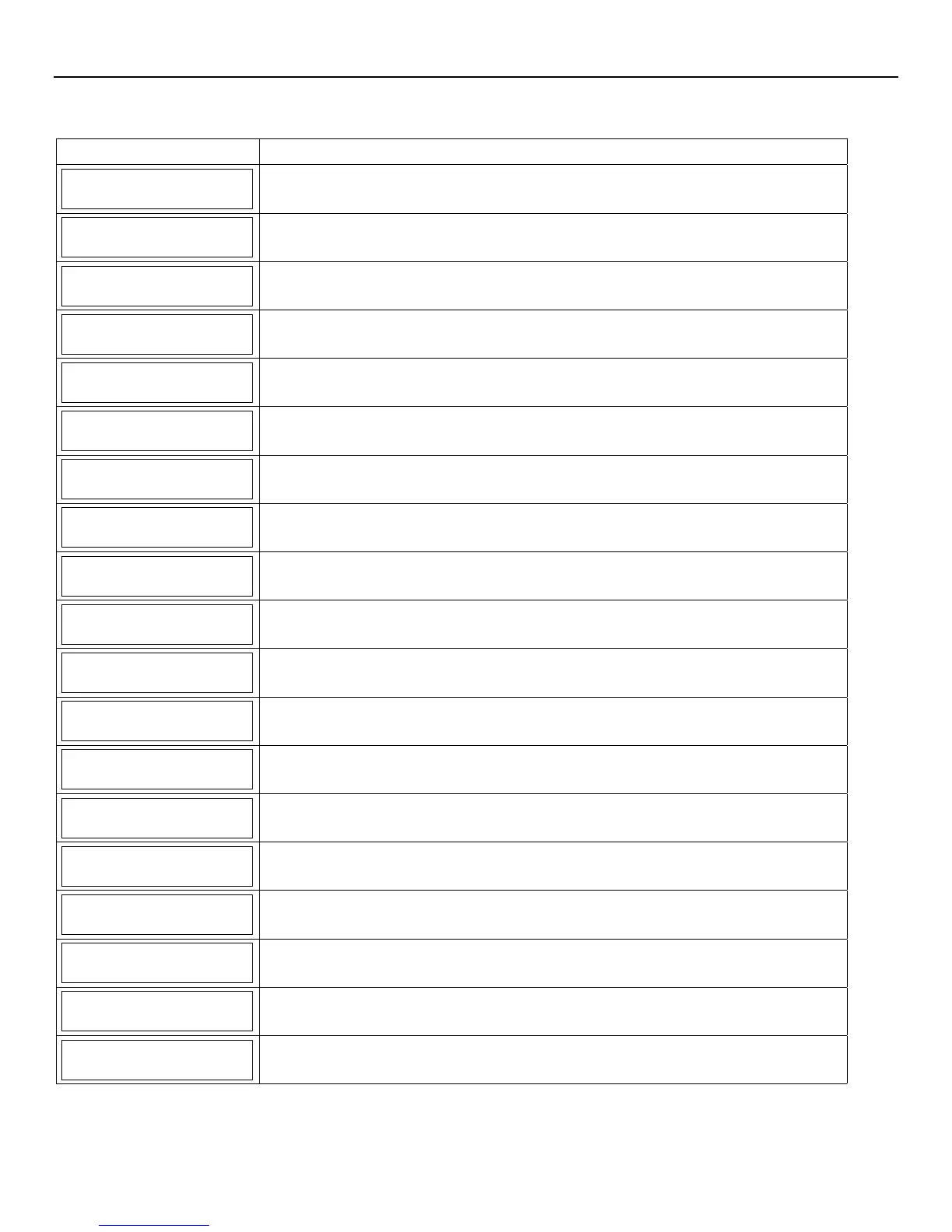LYNX Touch Installation and Setup Guide
- 44 -
Programming the Control
Program Reporting (Continued)
SCREEN ACTION
Arm Stay
Enabled
Select “Arm Stay”. The System toggles between “Disabled” and “Enabled”.
Disarm
Enabled
Select “Disarm”. The System toggles between “Disabled” and “Enabled”.
Exit Error
Enabled
Select “Exit Error”. The System toggles between “Disabled” and “Enabled”.
SIA: The L5200/L7000 default is “Enabled” and is not selectable.
Recent Closing
Enabled
Select “Recent Closing”. The System toggles between “Disabled” and “Enabled”.
SIA: The L5200/L7000 default is “Enabled” and is not selectable.
Event Log Full
Enabled
Select “Event Log Full”. The System toggles between “Disabled” and “Enabled”.
Trouble
Enabled
Select “Trouble”. The System toggles between “Disabled” and “Enabled”.
Trouble Restore
Enabled
Select “Trouble Restore”. The System toggles between “Disabled” and “Enabled”.
Alarm Restore
Enabled
Select “Alarm Restore”. The System toggles between “Disabled” and “Enabled”.
Alarm Cancel
Enabled
Select “Alarm Cancel”. The System toggles between “Disabled” and “Enabled”.
Test
Enabled
Select “Test”. The System toggles between “Disabled” and “Enabled”.
SIA: The L5200/L7000 default is “Enabled” and is not selectable.
Test Restore
Enabled
Select “Test Restore”. The System toggles between “Disabled” and “Enabled”.
SIA: The L5200/L7000 default is “Enabled” and is not selectable.
Bypass
Enabled
Select “Bypass”. The System toggles between “Disabled” and “Enabled”.
Bypass Restore
Enabled
Select “Bypass Restore”. The System toggles between “Disabled” and “Enabled”.
AC Loss
Enabled
Select “AC Loss”. The System toggles between “Disabled” and “Enabled”.
AC Loss Restore
Enabled
Select “AC Loss Restore”. The System toggles between “Disabled” and “Enabled”.
Low Battery
Enabled
Select “Low Battery”. The System toggles between “Disabled” and “Enabled”.
Low Battery Restore
Enabled
Select “Low Battery Restore”. The System toggles between “Disabled” and “Enabled”.
RF Low Battery
Enabled
Select “RF Low Battery”. The System toggles between “Disabled” and “Enabled”.
RF Low Battery Restore
Enabled
Select “RF Low Battery Restore”. The System toggles between “Disabled” and “Enabled”.
