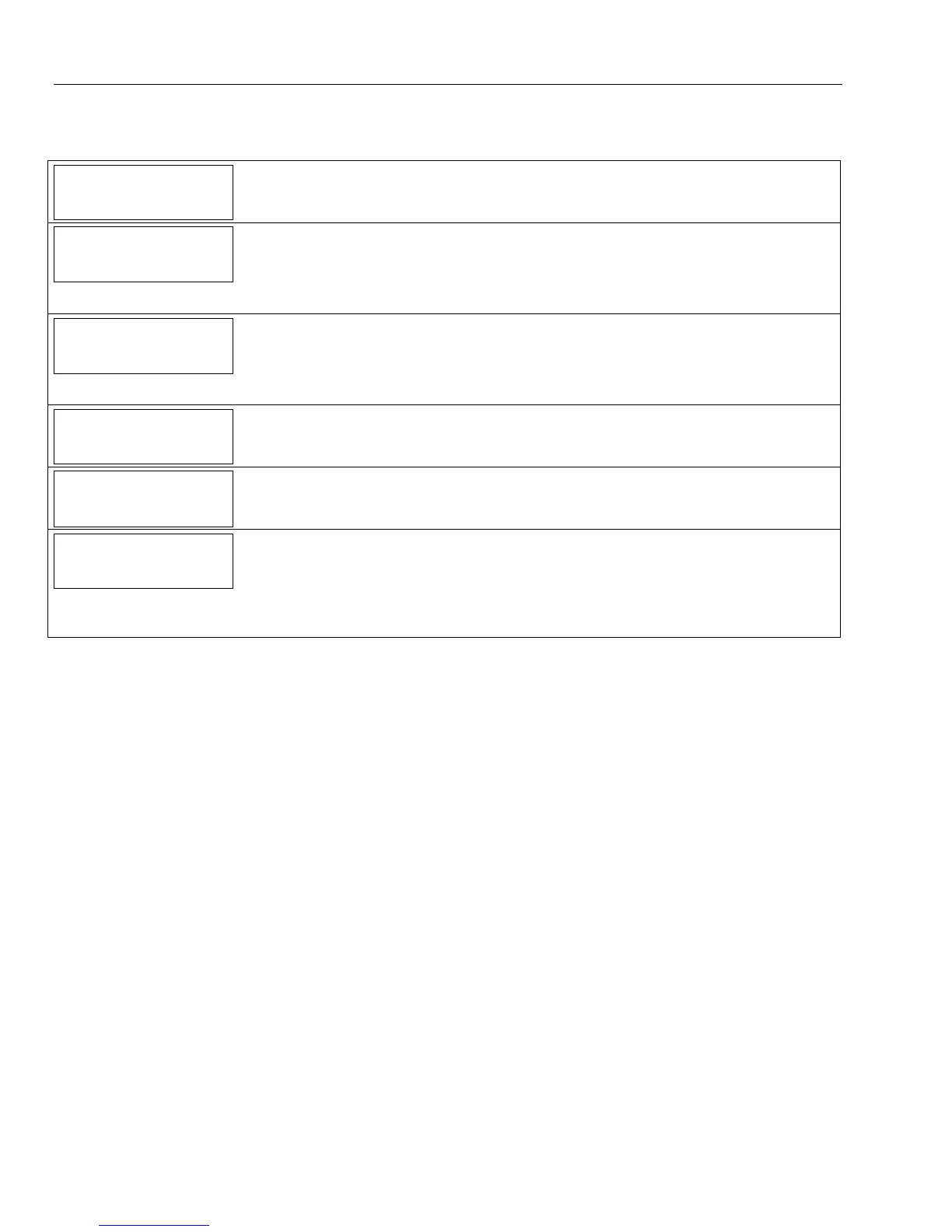- 16 -
✻
✻✻
✻81 ZONE LISTS
Use this mode to define zone lists for Powerline Carrier Devices and/or for the chime by zone feature. Press ✻81
while in programming mode.
Note: Entering a number other than the one specified may give unpredictable results.
81
8181
81
ZONE
ZONEZONE
ZONE
LISTS
LISTS LISTS
LISTS
MENU
MENU MENU
MENU
Zone List Programming
0 = Exit mode, upon which this prompt blinks.
1 = Enter mode
A01
A01A01
A01
ZONE
ZONEZONE
ZONE
LIST
LIST LIST
LIST
NUMBER
NUMBERNUMBER
NUMBER
Zone List Number
2-digit zone list number to be programmed (use zone list 03 for chime by zone feature).
00 = No zone list, exit zone list mode
01, 02 or 03 = Zone List Number
[✻] = Accept zone number and enter the next zone number
b
ZN
ZN ZN
ZN
ENTRY
ENTRY ENTRY
ENTRY
TO
TOTO
TO
LIST
LIST LIST
LIST
Zone Entry To List
Enter the 2-digit zone number to be added to this zone list. The system will announce the
Voice Descriptor for the selected zone, if it is programmed.
[
✻] = Accept zone number and enter the next zone number
00 = Accept zone number and continue to next prompt
C
CC
C
DEL
DEL DEL
DEL
WHOLE
WHOLEWHOLE
WHOLE
ZN
ZN ZN
ZN
LST
LST LST
LST
Delete Entire Zone List
0 = Don’t delete; continue to next prompt
1 = Delete the current zone list
d
DEL
DEL DEL
DEL
1
11
1
ZN
ZN ZN
ZN
FRM
FRM FRM
FRM
LST
LSTLST
LST
Delete Zones From List?
0 = Don’t delete; continue to next zone list number (prompt A)
1 = Continue to delete zones prompt
E
EE
E
DELETE
DELETE DELETE
DELETE
ZONES
ZONESZONES
ZONES
Delete Zones
Enter the 2-digit zone number to be deleted from the current zone list. When deleting a
zone(s) from the zone list, if the selected zone has a Voice Descriptor programmed, upon
deletion it will be announced as a confirmation that it has been deleted.
[✻] = Delete zone and enter next zone to be deleted
00 = Return to next zone list number (prompt A 01)
