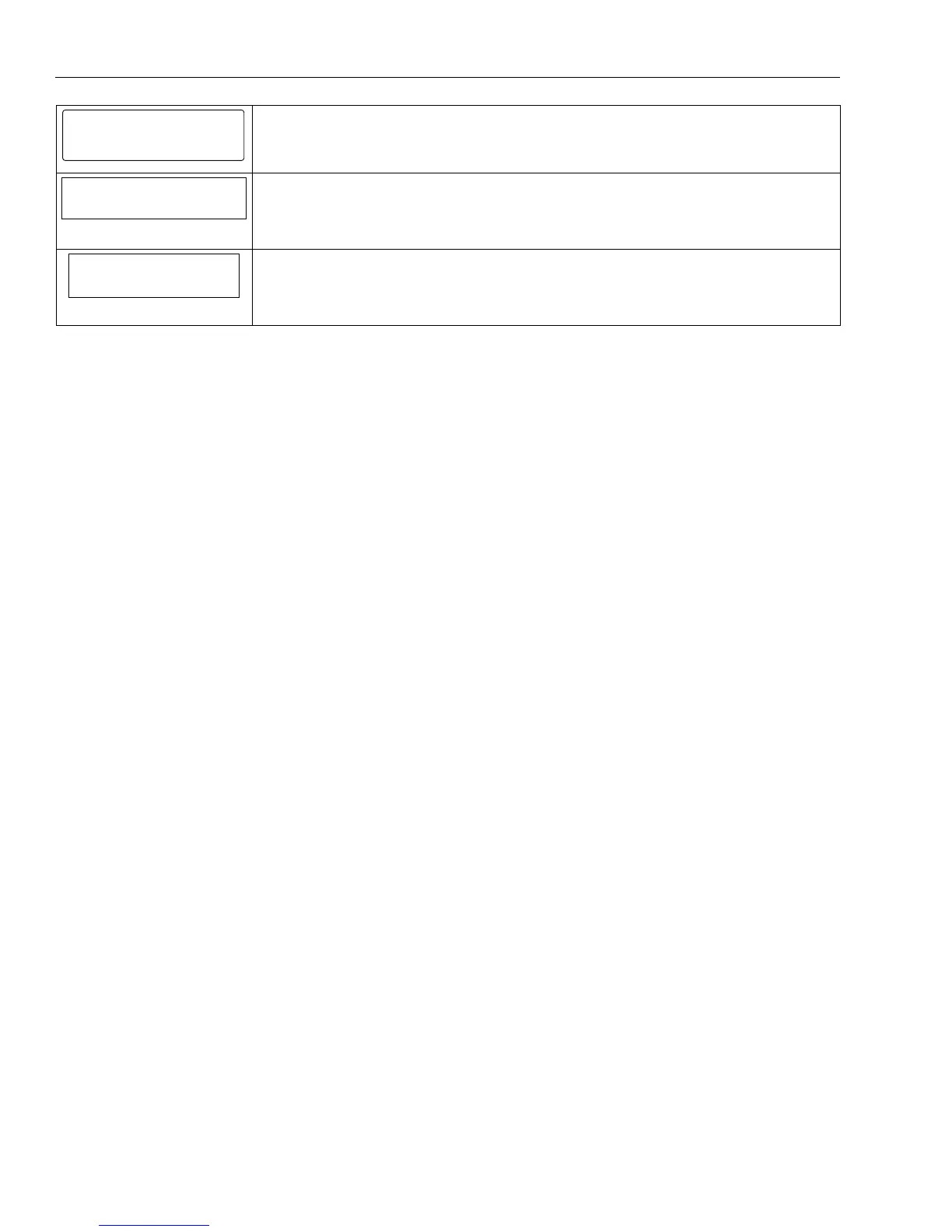Screen Display Function & Programming Options
- 16 -
Program the Z-Wave Module
5100-100-067-V0
Z - Wave
Z-Wave
Note: This procedure must be completed any time that the panel has been defaulted or
updated.
Z-Wave
Enabled-Installed Telephone
Z-Wave
Select from the following options:
Enabled – Installed Telephone Side
Disabled
Temperature Display
Fahrenheit
Temperature Display
Select from the following options:
Fahrenheit
Celsius
