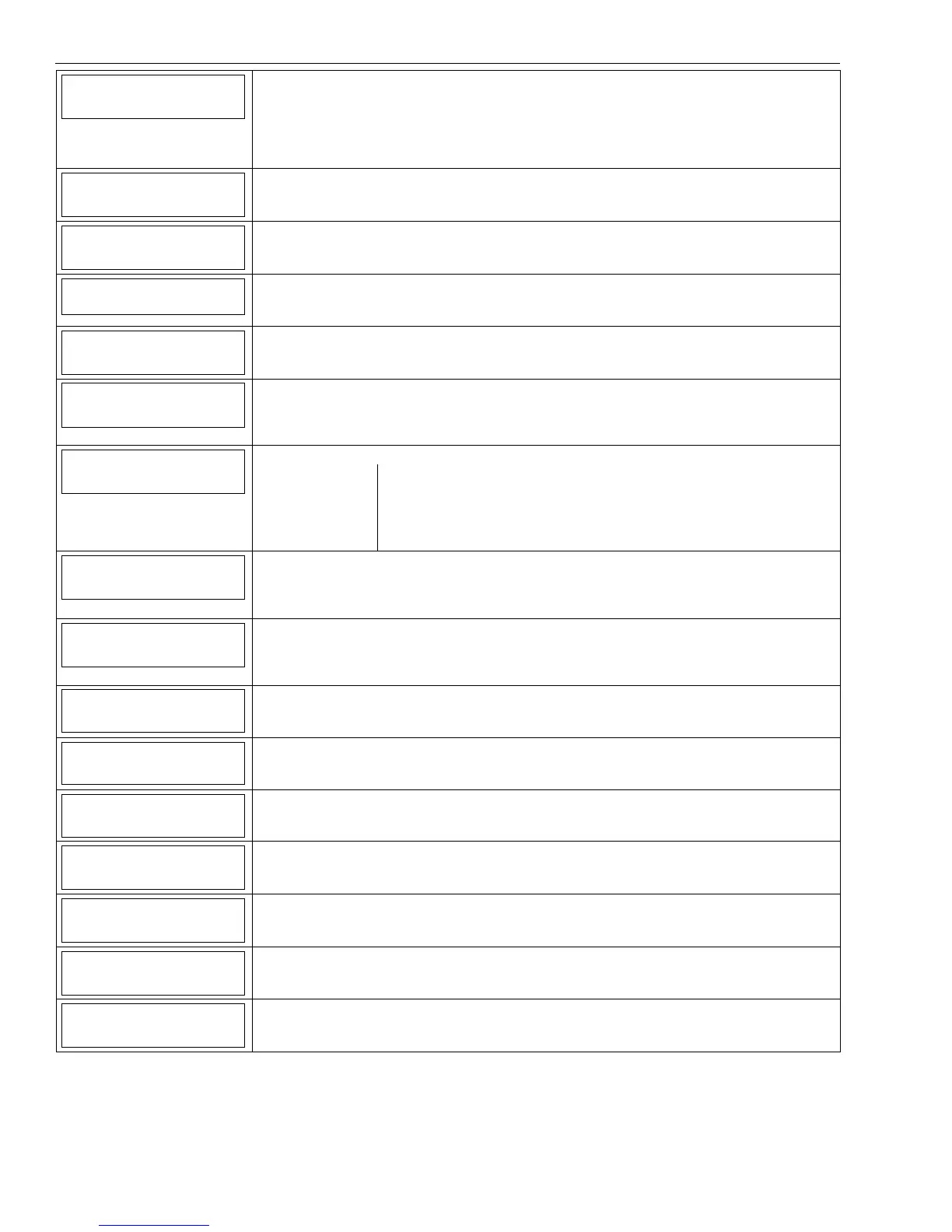Screen Display Function & Programming Options
- 6 -
Communications Path
None
Communications Path
None
IP
GSM
WiFi
WiFi & GSM
APL
Disabled
Advanced Protection Logic
Enabled
Disabled
City ID
Primary City Identification
Enter 2 digits
01-99
CS ID
Primary Central Station Identification
Enter 2-digits (HEX)
01-FE
Sub ID
Primary Subscriber Identification
Enter 4-digits
0001-9999
Supervision
24 Hours
Supervision
24 Hours
None
30 Days
Old Alarm Time
10 Minutes
Old Alarm Time
10 Minutes 15 Minutes
30 Minutes 1 Hour
2 Hours 4 Hours
8 Hours 12 Hours
24 Hours
Remote Acc. Comm.
Disabled
Remote Access Communication
Disabled
Enabled
Note: If enabled the following option will be active.
Multi Mode Comm.
Disabled
Multi Mode Communication
Disabled
Relay Reports
Enhanced Reports
GSM Fault Time (min)
00
GSM Fault Time (min) (displayed if GSM is selected as Communications Path)
Enter 2-digits
00-99
IP Fault Time (min)
00
IP Fault Time (min) (displayed if IP is selected as Communications Path)
Enter 2-digits
00-99
Use DHCP
Yes
Use DHCP Note: If disabled the following options will be active.
Yes
No
NIC IP Address
255.255.255.255
IP Fault Time
Enter 4 part address
Subnet Mask
255.255.255.255
Subnet Mask
Enter 4 part address
Gateway IP Address
255.255.255.255
Gateway IP Address
Enter 4 part address
DNS Server IP Address
255.255.255.255
DNS Server Address
Enter 4 part address
