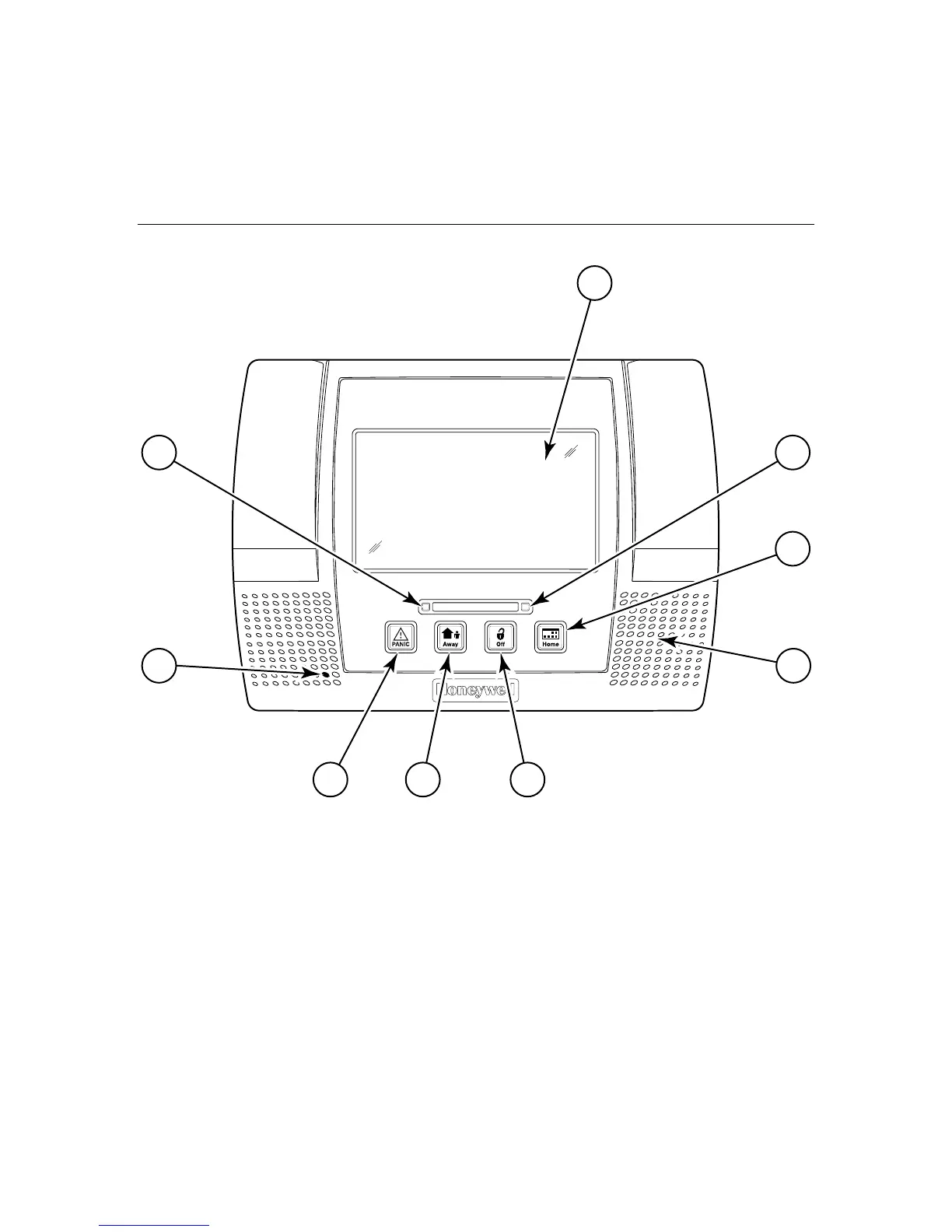– 11 –
SYSTEM OVERVIEW
SYSTEM OVERVIEWSYSTEM OVERVIEW
SYSTEM OVERVIEW
Touchscreen Control Definitions
5000-100-051-V0
ARMED READY
1
2
9
7 6 5
8 4
3
Note: The system functions described below are for reference only and require additional key entries to
activate.
1. DISPLAY WINDOW: Color Liquid Crystal Display (LCD). Displays system status icons, time,
system status information, user menus and the virtual keypad.
2. READY Indicator (LED): (GREEN) When lit, indicates system is ready to be armed; blinking
indicates system is not ready (a zone is open). Blinks once per second when AVM (VOX or Talk) or
speaker phone mode is active.
3. HOME Key: Used to exit from a screen or return to the home screen.
4. Speaker: Source of audible internal warning and confirmation sounds, status announce-
ments, as well as alarms (see "Summary of Audible Notifications").
