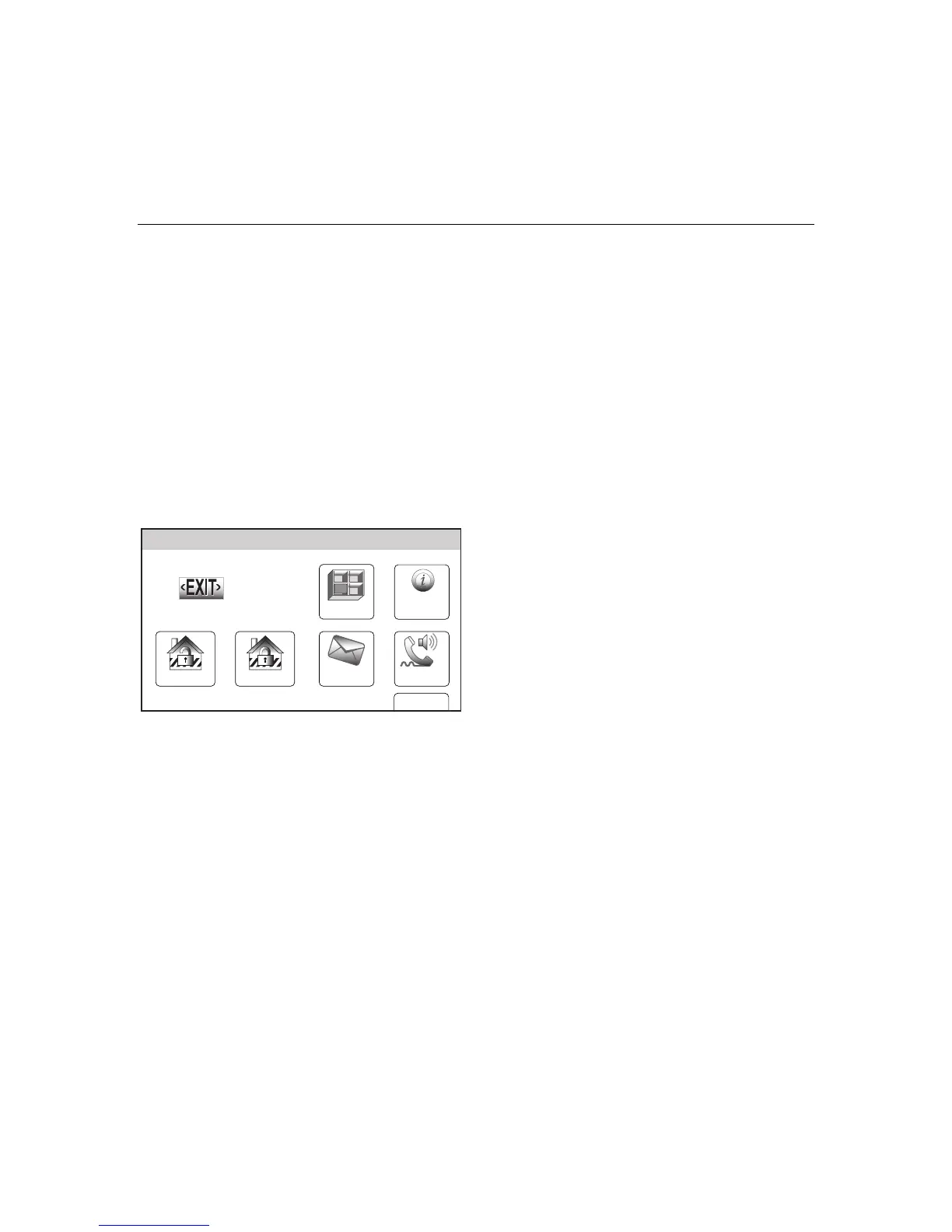– 23 –
SECURING THE PREMISES
SECURING THE PREMISESSECURING THE PREMISES
SECURING THE PREMISES
Entry/Exit Delays
Entry/Exit DelaysEntry/Exit Delays
Entry/Exit Delays
Exit Delay
Exit delay begins immediately after arming the system, and gives you time to leave through
the designated exit door without setting off an alarm. The system display will count down
the time remaining in the exit delay, if programmed by your installer. If the system has been
Armed Away, a slow beeping will sound throughout the exit delay period, if programmed by
your installer. The exit door must be closed before the end of the exit delay. During the last
10 seconds of the exit delay fast beeps will sound as a warning that the delay time is nearing
its end. The exit beeps cannot be silenced.
Restarting Exit Delay While System Armed
Ask your installer if this feature is active for your system. If active, you can restart the exit
delay one time after arming in Stay or Away mode during the exit delay by selecting the
“Restart” key. This will allowing extra time for someone to enter or exit or re-enter the
property before the system is armed.
Disarm
Armed: Stay - Exit Now
Exit now
28 seconds
More
10:18 AM June 8, 2010
5000-100-061-V0
Restart
Zones
Phone
Message
System
Exit Alarms
To minimize false alarms sent to the alarm monitoring company, your system may have been
programmed for this feature. Ask your installer if Exit Alarm is active for your system.
Whenever you arm the system, the exit delay begins. If an entry/exit door or interior zone is
faulted when the exit delay ends (e.g., exit door left open), the system sounds an alarm and
starts the entry delay timer. If you disarm the system before the entry delay ends, the alarm
sound stops and the message “Alarm Cancelled is displayed, in the system bar. Additionally,
Alarm and the faulted zone are displayed with their associated icons in the system/zone
status area. No message is sent to the alarm monitoring company. To clear the exit alarm
condition, the open zone must be secured. To clear the display, select the “Disarm” icon OR
depress the “Off” key and then enter your security code.
If you do not disarm the system before the entry delay ends, and an entry/exit door or
interior zone is still open, the alarm sound continues and an "exit alarm" message is sent to
the alarm monitoring company. The message “Alarm Exit Error" is displayed, in the system
bar. Additionally, Alarm and the faulted zone are displayed with their associated icons in the
