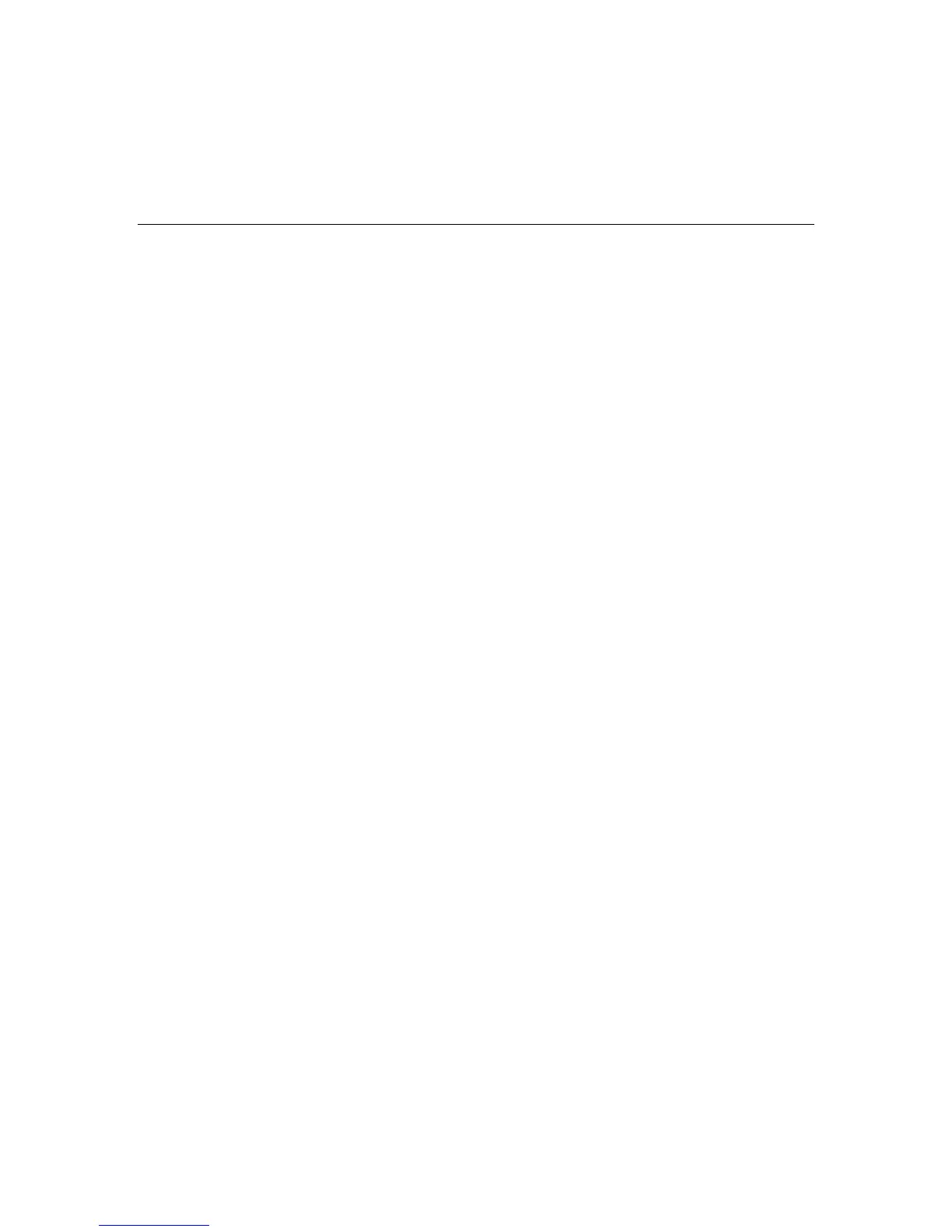– 16 –
SYSTEM OVERVIEW
SYSTEM OVERVIEWSYSTEM OVERVIEW
SYSTEM OVERVIEW
Navigating Menus
Menu Screens
System Status is displayed at the top of each screen. The time and date are displayed at the
bottom of the Home Screen.
Menus
Unrestricted Menu
The first page of the Home Screen provides access to an Unrestricted Menu displays the
system status and eight selection icons or “buttons”.
1. Zones – Provides access to Zone information and options.
2. System – Provides information about system status.
3. Arm Away – Used to Arm the system in Away mode.
4. Arm Stay – Used to Arm the system in Stay mode.
5. Message – Provides access to Message Center.
6. Phone – Provides access to Speaker Phone mode (if programmed).
7. Delay/Instant – Used to toggle between exit delay and instant arming options.
8. More – Advances system to second page of the Home Screen.
The second page of the Home Screen displays the system status in and seven options.
1. Tools – Provides access User Programming Menus (Master User Code required for
access).
2. Arm Away – Used to Arm the system in Away mode.
3. Arm Stay – Used to Arm the system in Stay mode.
4. Settings – Provides access to various touchscreen functions including Brightness,
Contrast, Volume, Voice, Chime and Ringer.
5. Delay/Instant – Used to toggle between exit delay and instant arming options.
6. Back – Returns system to first page of the Home Screen.
Master Menu
The User Menu provides access to User configurable features and displays eight options.
Entering the Master User Code is required to access the Master menu.
1. Users – Allows Master User to add or remove User Codes
2. Devices – Allows Master User to program output triggers.
3. Schedules – Allows Master User to program schedules
4. Test – Allows Master User to Test the system
5. Date Time – Used to program date and time.
6. Events – Allows Master User to view system events
7. Reminders – Allows Master User to add or remove local and “Follow Me” reminders.
8. Slide Show – Allows Master User to select a slide show for use as a screensaver.
9. Back – Returns system to first page of the Home Screen.
