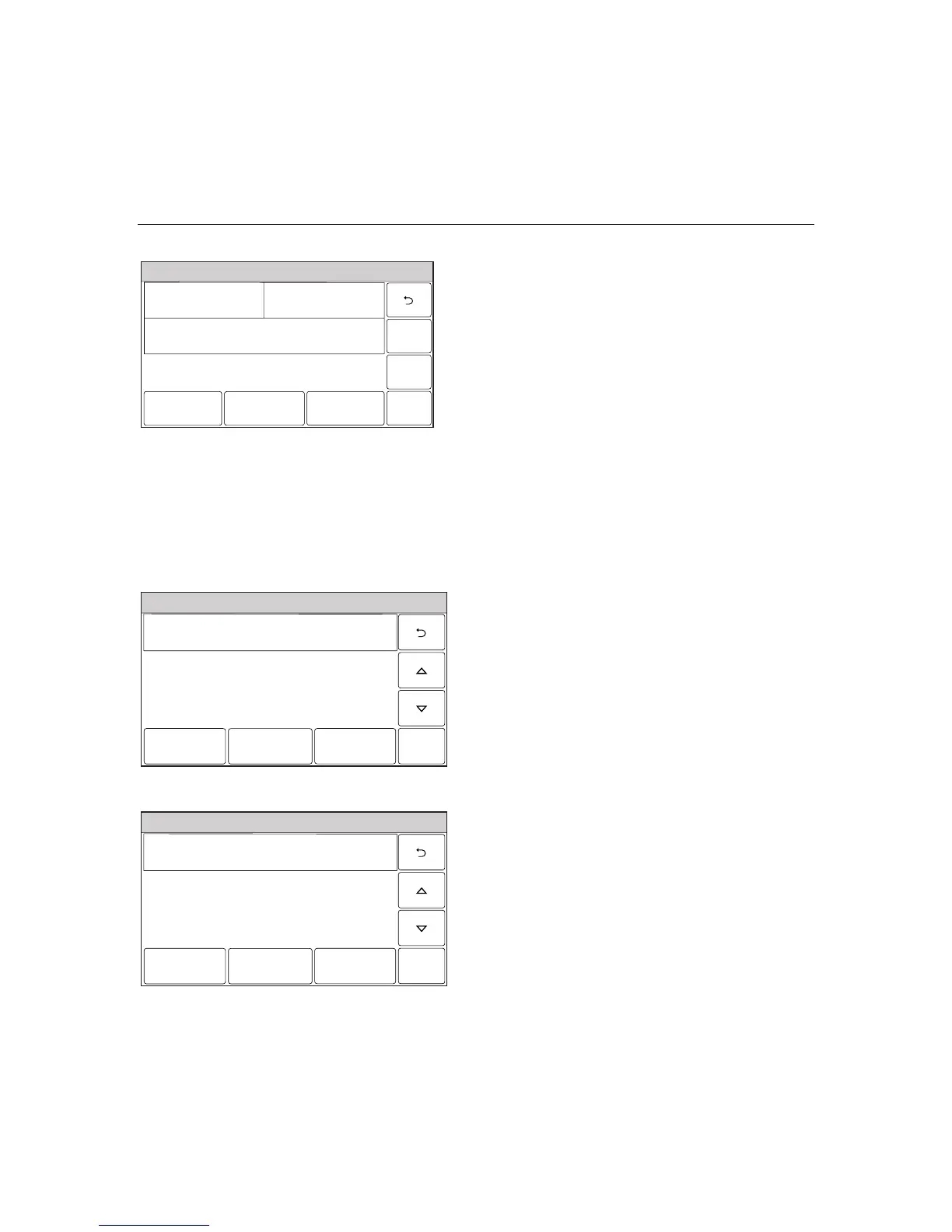– 54 –
USER FUNCTIONS
USER FUNCTIONSUSER FUNCTIONS
USER FUNCTIONS
Reminders
Ready To Arm
Save
5000-100-183-V0
Start Time
3:00 PM
Date
January 1, 2011
Frequency
Once
Name
Walk Dog
Voice
No
Follow Me
Disabled
Acknowledge
No
10. If a “Follow Me” phone number(s) was
programmed by your installer you can send
a reminder to the phone number(s). Select
“Follow Me” option. The system toggles
between “Disabled”, “To Ph. 1”, “To Ph. 2”
and “To Ph. 1 & 2”, as applicable.
Note: For important reminders you should
program the “Acknowledge” option.
When this option is selected, the
reminder will continue to play until it is
acknowledged.
11. Select the “Acknowledge” option. The
system toggles between “No and “Yes”.
12. Select “Save” when all applicable options
have been programmed.
Editing a Reminder
Ready To Arm
5000-100-184-V0
Walk Dog - Daily
Edit
Delete
New
1. At the Reminders screen, select the
reminder you wish to edit.
2. Select the “Edit” button. The Reminder
programming screen will appear. Follow the
steps as noted above in the programming a
Reminder section to edit and save your
changes.
Deleting a Reminder
Ready To Arm
5000-100-184-V0
Walk Dog - Daily
Edit
Delete
New
1. At the Reminders screen, select the
reminder you wish to delete.
2. Select the “Delete” button. A confirmation
screen will be displayed. Select “Yes” to
confirm the deletion.
3. Select the “2” button. The system returns
to the Master User programming screen.
