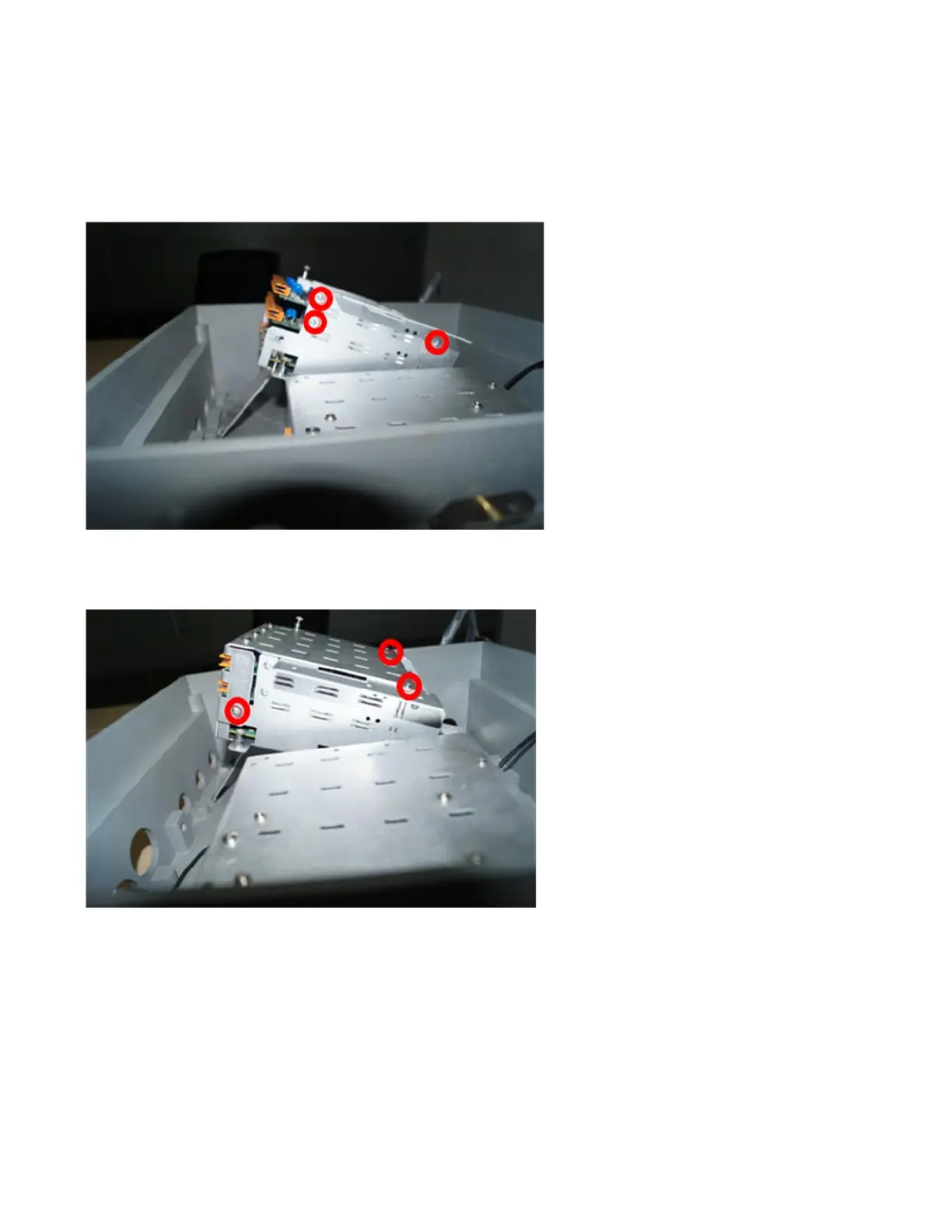43-TV-33-56 iss.4 GLO Aug 19 UK 13
Re-assembling the Unit
After IO cards are removed, replaced or added to the recorder, use the following procedure to re-assemble the unit.
1. Make sure to secure all the IO cards and backplane card tightly with the earth bracket using M3 X 8 screws from the
side of the IO card chassis as shown in Figure 23.
2. Reconnect the IO card chassis front panel back to its position and fit the two screws on the top side using No.4/40
screws. Then fit 2x No.4/40 screws on both the sides of the IO card chassis front panel.
