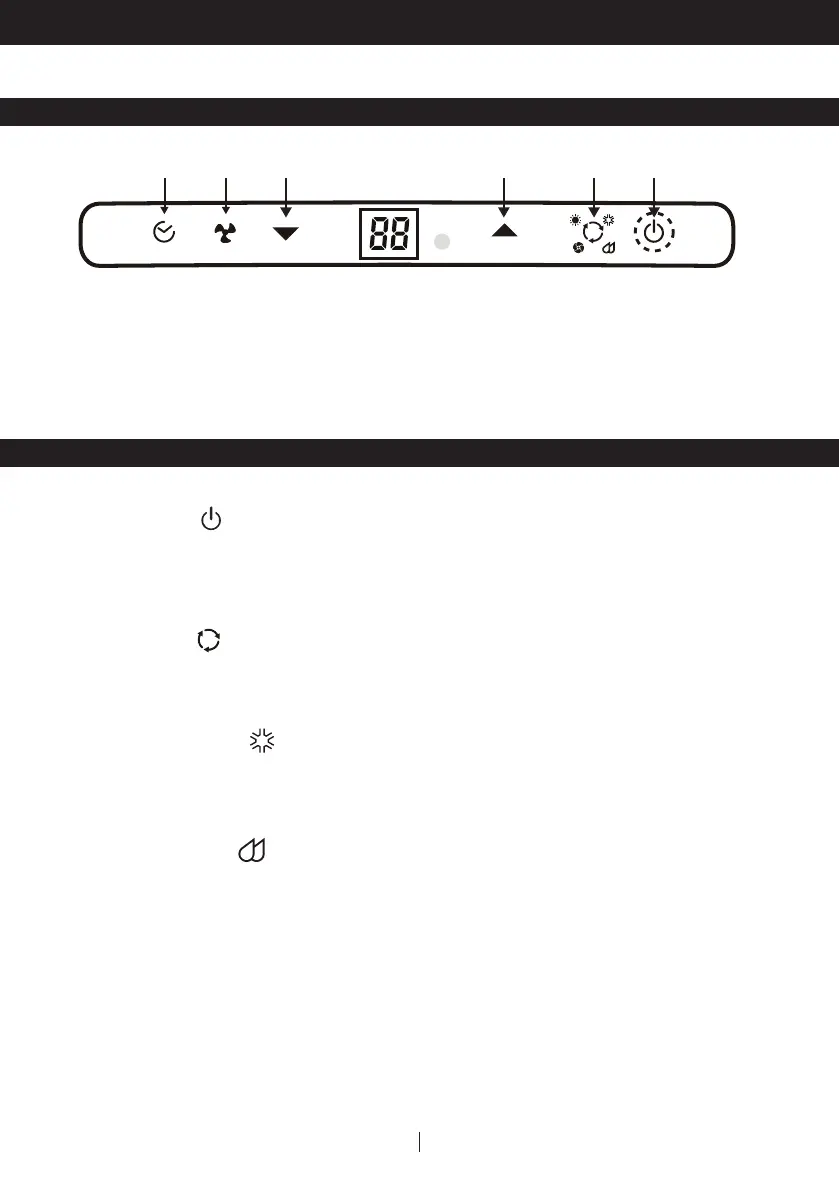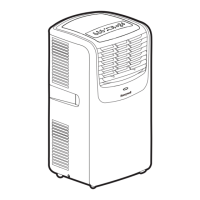7
USE & OPERATION
CONTROL PANEL
FUNCTION BUTTONS
The Power Control turns the unit on and off. When the unit is plugged in, this button lights up indicating it
is in a Standby Mode ready to be switched on anytime.
POWER CONTROL
1) Timer Control 4) Mode Control
2) Fan Speed Control 5) Power Control / Standby Mode
3) Timer / Temperature Set Controls 6) Warning Light (when flashing)
EN
Settings: Air Conditioning, Heating*, Dehumidifying, Fan.
The corresponding indicator light will illuminate to indicate the current mode setting.
MODE CONTROL
Air Conditioning Mode
Adjust fan speed and air temperature to suit your desired comfort level.
Temperature setting range is 16°C - 32°C (61°F - 89°F).
Ambient temperature range is 16°C - 35°C (61°F - 95°F).
•
Dehumidifying Mode
Air is dehumidified as it passes through the unit, without being in full cooling mode.
If room temperature is higher than 25°C (77°F) fan speed can be adjusted; otherwise fan speed is
preset to LOW.
Note: If the unit will be used mainly as a dehumidifier, do not connect the exhaust hose.
Continuous drainage is then necessary (refer to Continuous Draining for Dehumidifier Mode).
•
(1) (2) (3) (3) (4) (5) & (6)
*Applicable for models with Heating feature only.
