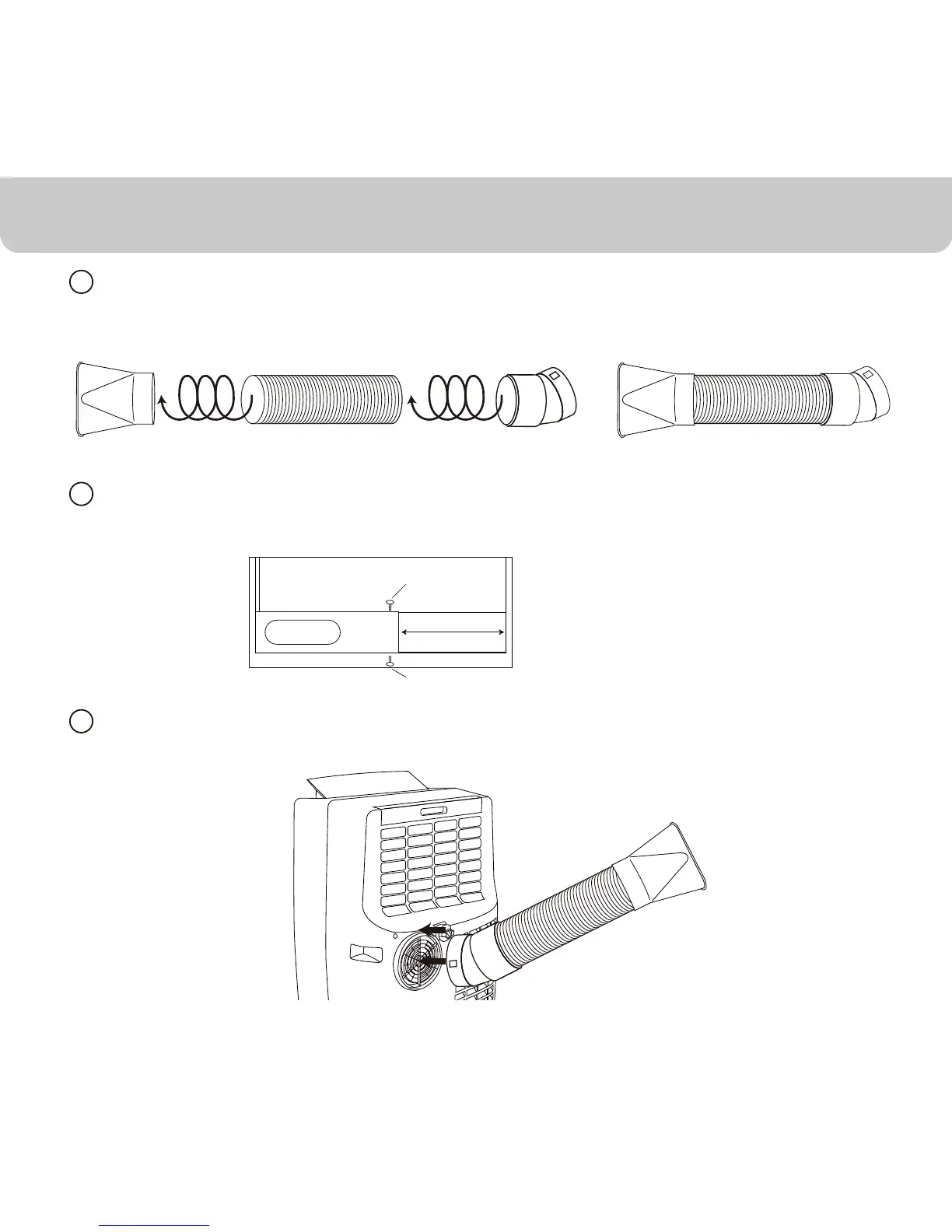25
INSTALACIÓN
=
Instale la manguera plástica a su adaptador del anaquel de ventana y el conector de
mangera en ambos lados. Asegurar un ajuste apropiado en ambos extremos.
Ajuste el anaquel de ventana según la anchura o la altura de su ventana, y luego inserte
un tornillo plástico para fijar en la posición deseada.
Nota: No instale por el momento el
anaquel de ventana a su ventana,
este paso es solo requerido para
ajustar el anaquel según el tamaño
de su Ventana. El anaquel tiene que
ser quitado de la ventana después
de que el tamaño es ajustado.
1
2
3
Conectar la manguera plástica al conector de manguera sobre la parte posterior de su
unidad empuje en rotación dextrorso.
Perno de plástica
Perno de plástica
