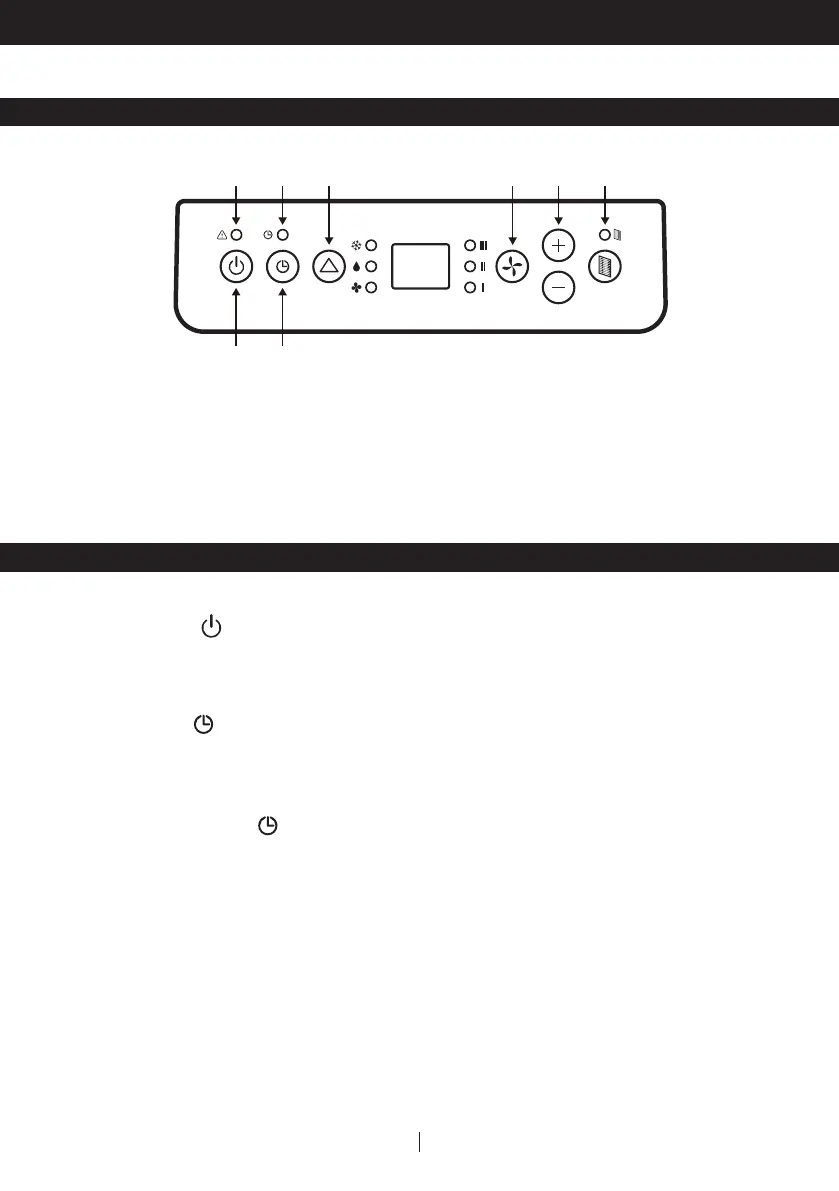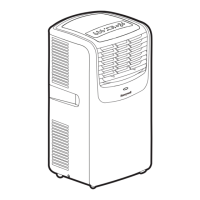7
USE & OPERATION
CONTROL PANEL
FUNCTION BUTTONS
The Power Control turns the unit on and off. When the unit is plugged in, this button lights up indicating it
is in a Standby Mode ready to be switched on anytime.
POWER CONTROL
While the unit is turned on, press the timer button then press the + or - to select the number of hours
you would like the unit to continue to run. The unit will turn off automatically.
AUTO TURN OFF:
While unit is running, press the button and the display will flash. While the display is flashing,
press the + or - button to select the number of hours you want the unit to turn OFF automatically.
AUTO TURN ON:
When unit is in a standby mode (plugged in with power light on), then press the + or - button to select
the number of hours until you want the unit to automatically start running.
TIMER CONTROL
1) Power Control / Standby Mode 4) Timer Light 7) Timer / Temperature Set Controls
2) Timer Control 5) Mode Control 8) Filter Alert
3) Warning Light (when flashing) 6) Fan Speed Control
EN
(3) (4) (5) (6) (7) (8)
(1) (2)
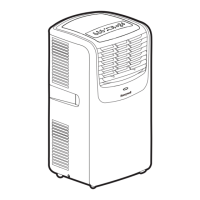