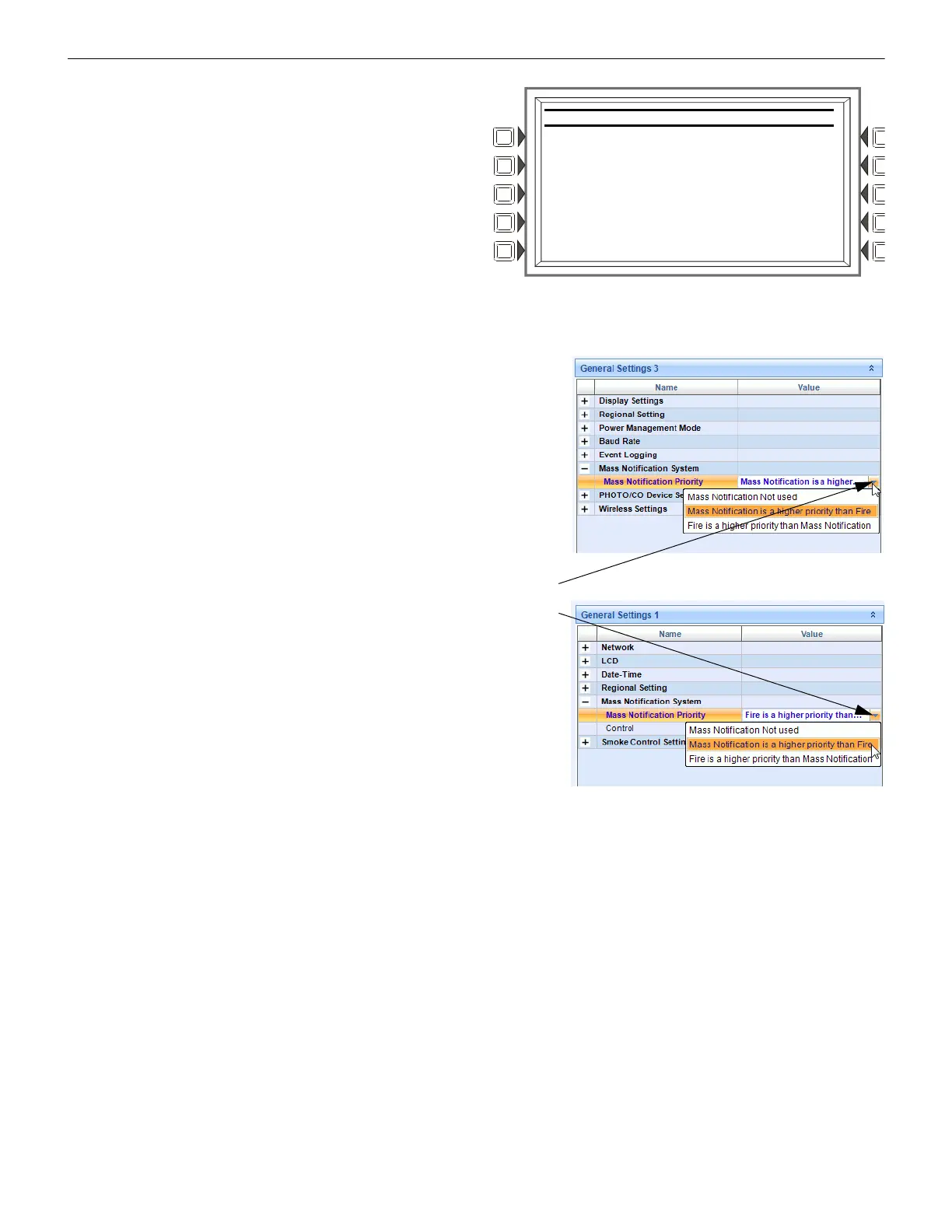20 Mass Notification — P/N LS10063-000NF-E:E 06/26/2019
Programming Programming
Panel: Navigate through the Panel Settings menu, pressing the
“More” softkey until “MN PRIORITY OVER FIRE” appears.
Press the softkey next to this selection until the appropriate
setting appears, then press “ACCEPT”.
Settings:
• YES: MN is the highest priority.
• NO: Fire is the highest priority.
• MNS NOT USED: The system is for fire protection only.
(Default)
VeriFire Tools: On the VeriFire Tools General Settings
branch for NFS2-3030/NCA-2, select the appropriate setting
from the pull-down menu for the “Mass Notification Priority”
field.
Settings:
• Mass Notification not used (Default)
• Mass Notification is a higher priority than Fire
• Fire is a higher priority than Mass Notification
PANEL SETTINGS
SILENCEABLE WATERFLOW: YES
MN PRIORITY OVER FIRE: YES
SOUNDER BASE STANDBY POWER MON:OFF
ACCEPT
BACK
Figure 3.6 Priority Setting - Panel
Figure 3.7 Priority Setting - VeriFire Tools, NFS2-
3030/NCA-2
NCA-2 General Settings Branch, “General
Settings 2” column
NFS2-3030 General Settings Branch, “General
Settings 3” column
Mass
Notification
Priority Field
