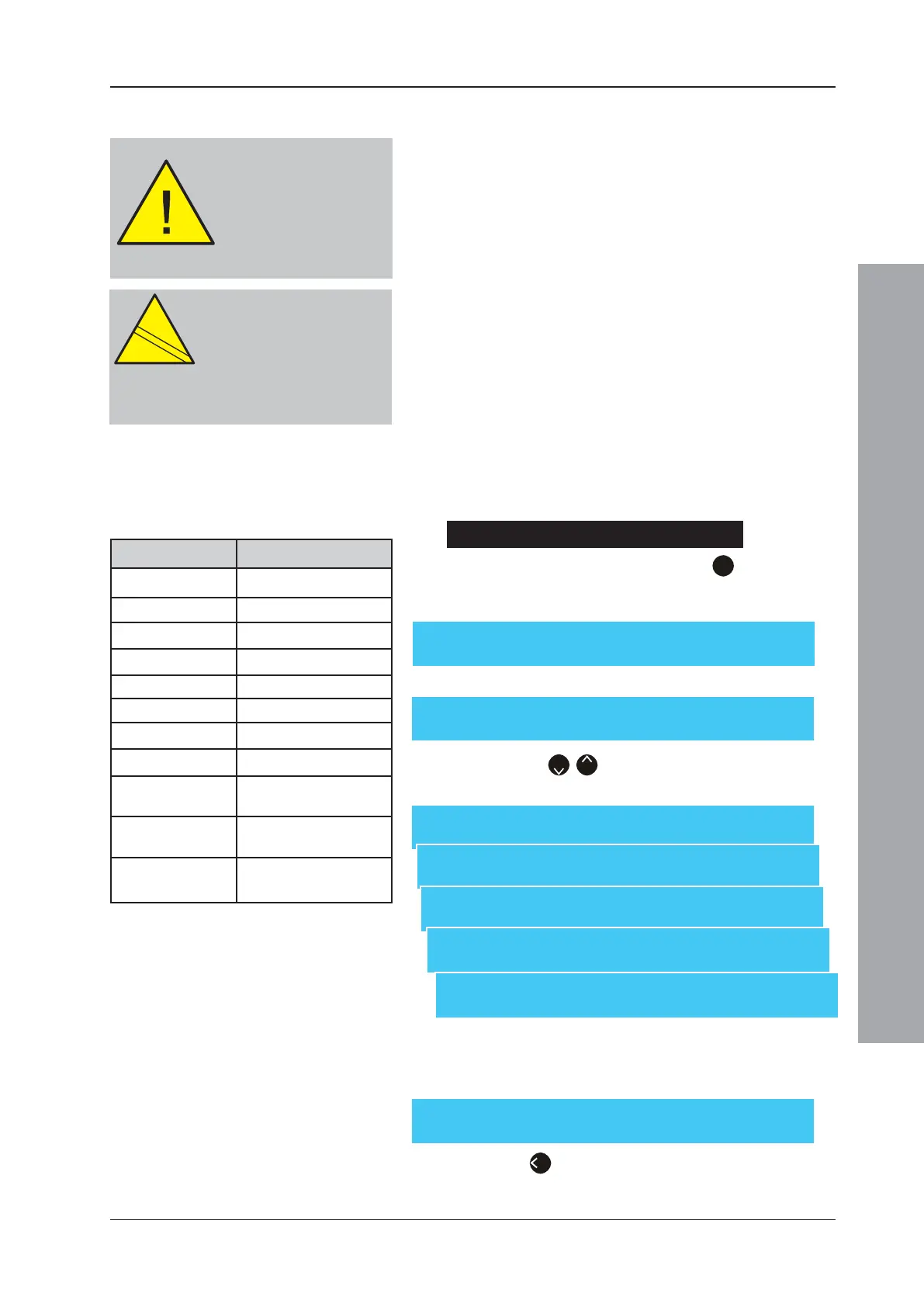ID50 Series Panel - Installation, Commissioning & Configuration Manual
Configuration Mode
73
997-263-000-11, Issue 11
January 2010
[Module nn - Action] 4: Mute Buzzer
5: Class Change 6: Abort Switch ¦ : More
5.6.1.4 AUX Action
An input device assigned to zones 17 to 32 is treated as
a Plant alarm input and given the default type of AUX.
The auxiliary action specifies which of the following
actions takes place with the operation of an AUX input:
i Plant Alarm - non-latching
ii Panel Reset
iii Silence Sounders
iv Mute Buzzer
v Class Change
vi Abort Switch - latching
vii Hold switch - non-latching
viii Fire Brigade Called
ix Extinguishing System Released
x Extinguishing System Fault
xi Fault Routing Transmission Fault
To ensure recognition by the panel, the input device must
be active for at least 5 seconds (longer if not priority-polled).
To select the required auxiliary action:
1 Using the numeric keypad, press ‘
3
’ at the module
edit screen to select the auxiliary ‘Action’ option (the
default action is PLANT).
2 The screen displays action options as follows:
Press the ‘
2
/
8
’ buttons to display other AUX action
options, as appropriate.
3 Press the appropriate numeric pushbutton to select the
required action, e.g. Abort Switch. The display confirms
the selection and returns to the module edit screen:
Press the ‘
4
’ button to exit the module edit screen.
[Module nn - AUX] 1: Zone (17)
3: Action (PLANT) 4:[ Blank/Existing Text ]
[Module nn - Action] 1: Plant Alarm
2: Reset Panel 3: Silence Sounders ¦ : More
[Module nn - AUX] 1: Zone (17)
3: Action (ABORT) 4:[ Blank/Existing Text ]
The first 30 modules (from
lowest address upwards)
restricted to types MCP, DKM,
ZMX, MRL, IRL and all AUX
actions except Plant Alarm, are
added automatically to a
priority poll list. Subsequent
modules are polled normally.
CAUTION:
This product is not compliant
with EN 12094-1.
EN
12094-1
!
Fire extinguishing installations in
Europe are required to be certified as
compliant to this standard.
[Module nn - Action] 7: Hold Switch
8: Fire Brigade Called ¦ : More
[Module nn - Action]
9: Ext. System Released ¦ : More
[Module nn - Action]
10: Ext. System Fault ¦ : More
Action (PLANT) Plant Alarm
Action (RESET) Reset action
Action (SIL. ) Silence outputs
Action (MUTE ) Mute action
Action (CLASS) Class Change
Action (ABORT) Abort switch
Action (HOLD) Hold switch
Action (FBCLD) Fire Brigade Called
Action (ESREL) Extinguishing System
Released*
Action (ESFLT) Extinguishing System
Fault*
Action (FRFLT) Fault Routing
Transmission Fault**
AUX Actions Description
* Monitored for short-circuit faults.
** The indication of a fault routing transmission
fault is dependent upon the third-party fault
routing equipment being configured to
provide an appropriate input.
[Module nn - Action]
11: Fault Routing Fault ¦ : More
