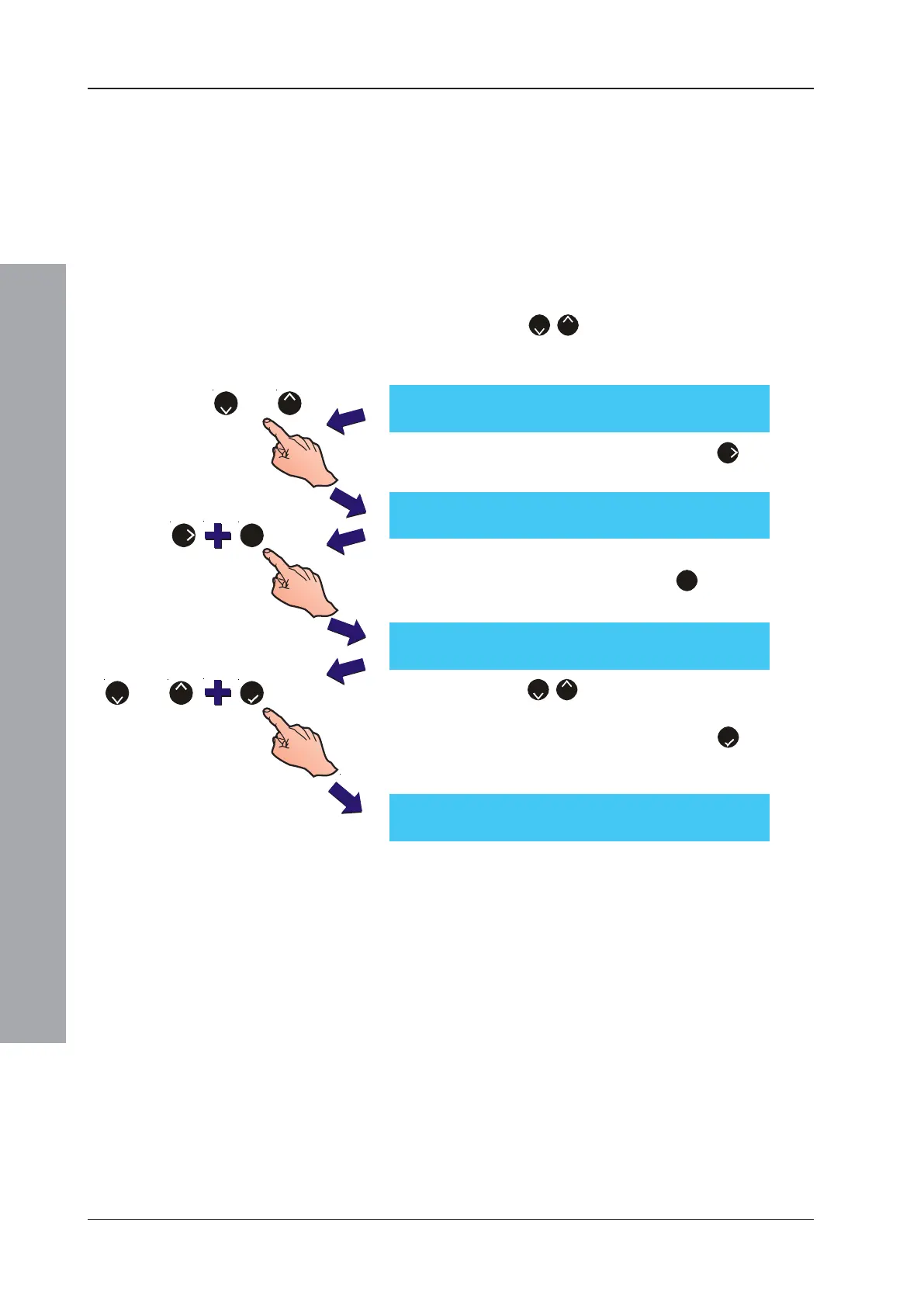ID50 Series Panel - Installation, Commissioning & Configuration Manual
Configuration Mode
94997-263-000-11, Issue 11
January 2010
5.10 System Options
The System menu allows:
a. The crystal frequency to be set.
b. The existing panel configuration to be cleared.
5.10.1 Crystal Frequency
To adjust the Crystal Frequency:
1 Press the ‘
2
/
8
’ keys to display additional options
(6 : System, 7 : Normal and ¦ : More) from the main
Commissioning menu.
2 On the numeric keypad, press the ‘
6
’ button to
display the System menu.
3 At the System menu select the required option. Using
the numeric keypad, press the ‘
1
’ button to select
the Crystal option.
4 Using the ‘
2
/
8
’ buttons, scroll through the Crystal
Frequency options until the displayed value matches
that written on the PCB. Press the ‘
5
’ button to
update/confirm the selection and return to the System
menu.
[S1 COMM] 1 : Setup 2 : Circuit
3 : CBE Rules 4 : Zones 5 : Access ¦ : More
[S1 COMM] 6 : System 7 : Normal
¦ : More
[S1 SYSTEM] 1 : Crystal 2 : Wipe Memory
Crystal Frequency = nn.nnnnn MHz
: Update ¦ : Change < : Cancel
or
82
5
or
8
2
16
