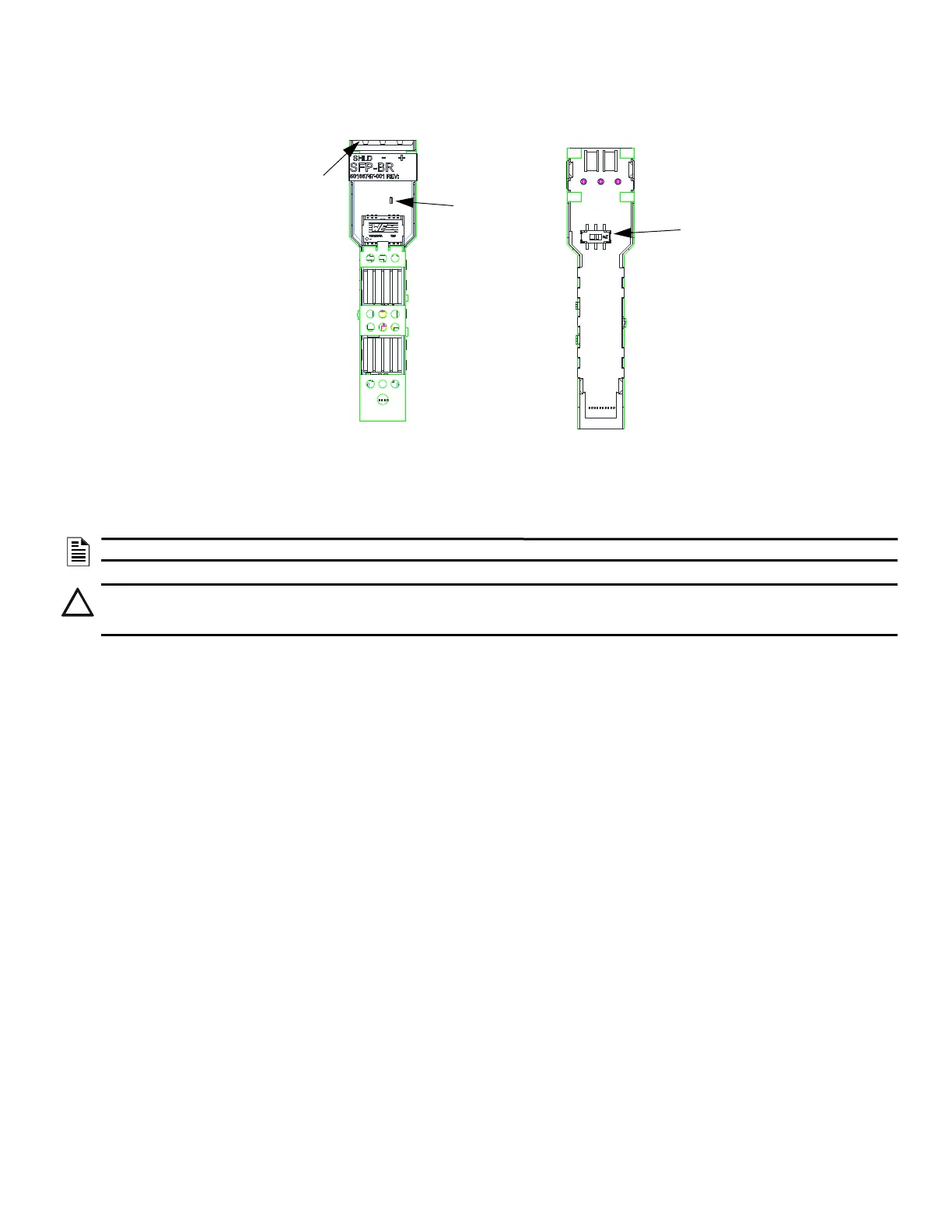HS-NCM Installation Document — P/N 54014:C1 12/15/2020 5
4 SFP Adapter Module
The SFP Adapter ground fault detection switch located on the bottom of the module. Slide the switch to the right to enable ground fault detection.
When the ground fault detection switch is in the ON position, the EF LED on the top of the module will be illuminated. Slide the switch to the left to
disable ground fault detection. See Figure 6, “SFP Adapter Module”
NOTE: Connect pin marked “SHIELD” on the HS-NCM-W-2 to the FACP Chassis
CAUTION:
DO NOT ENABLE THE GROUND FAULT DETECTION ON THE SFP ADAPTER MODULE ON MORE THAN ONE SIDE OF
THE BORADR-REACH/VDSL CABLE. EXAMPLE: PORT A NODE ONE ENABLED. PORT B NODE TWO DISABLED.
Top View
Bottom View
Ground Fault
Detection
Switch
Shield pin wired
to chassis
ground.
Figure 6 SFP Adapter Module
EF LED
