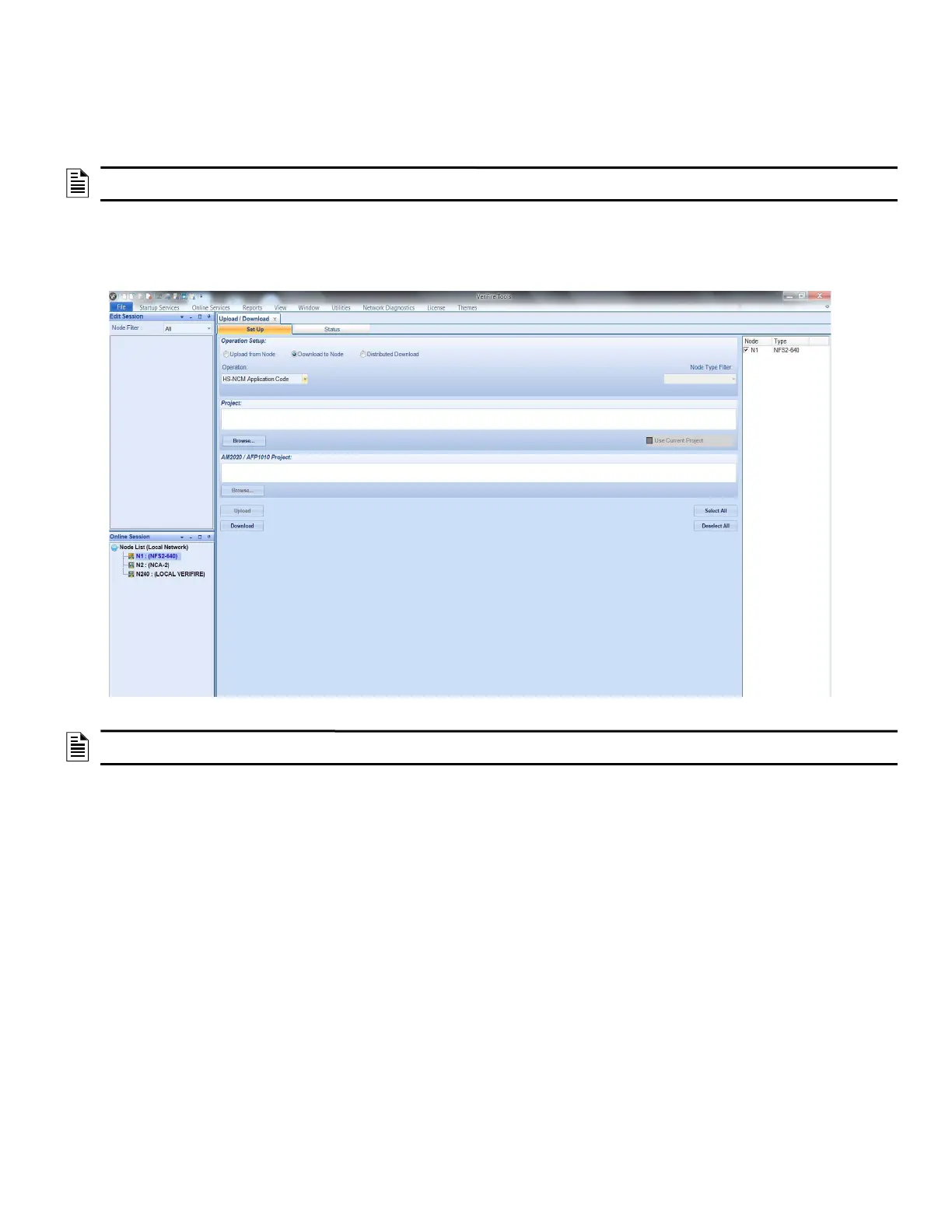6 HS-NCM Installation Document — P/N 54014:C1 12/15/2020
5 HS-NCM Configuration
HS-NCM configuration changes are made via the VeriFire Tools Programming Utility, version 8.2 or higher.
VeriFire Tools can be connected to the HS-NCM via two different methods:
• VeriFire Tools connected to any node on a network using the HS-NCM for network communication
• HS-NCM directly connected to VeriFire Tools
Perform the following steps to modify the HS-NCM’s configuration parameters using VeriFire Tools. Refer to the VeriFire Tools CD on-line help file.
1. Connect the HS-NCM to the FACP via either NUP port or provide power from an external UL/ULC listed power source.
2. Connect VeriFire Tools to the network or directly connected to the HS-NCM.
3. In VeriFire Tools, access the Upload/Download Screen:
4. In the “Network Node Session” of the Upload/Download screen, find the node connected to the HS-NCM being configured.
5. Double click the node to log in to the panel.
6. Using the mouse, right click on the node connected to the HS-NCM being configured. A menu of available options is displayed.
NOTE: When directly connecting VeriFire Tools to the HS-NCM, if power is not being provided via the NUP connection at the fire panel, external
power is needed. Refer to “HS-NCM-W-2 Applications” on page 16.
NOTE: When the HS-NCM is directly connected to the VeriFire Tools, the node listed in the “Network Node Session” of the VeriFire Tools
Upload/Download screen is shown as “Local VeriFire”
