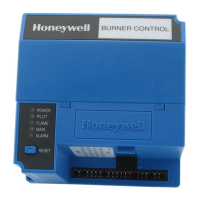19
NOTE. We recommend removing old maintenance and log files connecting POL200 TS to
te PC periodically to create new records.
S/M Type Manuf PW1 PW2 PW3 PW4 PW5 PW6 PW7 PW8 PW9 I (mA) I_Init (mA)
S OPTICAL NOT 0295 0292 0292 0795 0894 2094 0000 0000 0000 050 098
S OPTICAL NOT 0295 0292 0293 0794 0894 2094 0000 0000 0000 050 099
S OPTICAL NOT 0294 0292 0293 0795 0894 2094 0000 0000 0000 049 099
S OPTICAL NOT 0294 0292 0293 0794 0895 2094 0000 0000 0000 049 099
S OPTICAL NOT 0294 0292 0293 0795 0894 2094 0000 0000 0000 049 099
S OPTICAL NOT 0294 0292 0293 0794 0894 2094 0000 0000 0000 049 099
S OPTICAL NOT 0294 0292 0293 0794 0894 2094 0000 0000 0000 049 098
The maintenance option will create a text file with “.MNT” extension that can be edited with
“notepad” or Word for later editing.
The USB connector allows the installer to download the loop device maintenance file or to up-
date the firmware when a new version is available.

