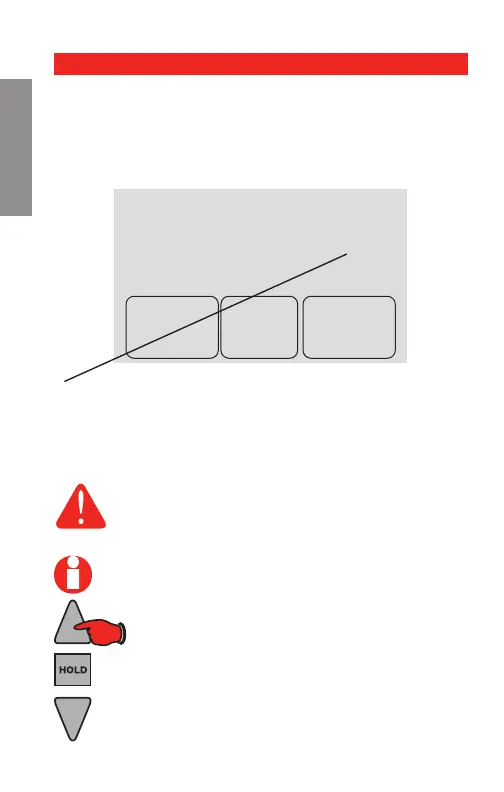Advanced Installation Guide
69-2416ES—05 20
SETUPWIRINGASSISTANCETROUBLESHOOTING
Function 12: Manual/Auto Changeover
Done Next
0
M28355
Press the s or t button to select Manual or Auto
Changeover:
NOTE: If Function 12 does not appear, please turn to the
next page to continue. This function is only available on
the RTH6450.
NOTE: System maintains a minimum 3 ºF
difference between heat and cool settings.
CAUTION: To avoid possible compressor
damage, set to option 0 if the outside
temperature drops below 50 ºF (10 ºC).
0 Manual Changeover: (Heat/Off/Cool)
1 Automatic Changeover: (Heat/Off/Cool/Auto)
Automatically turns on heat or cool based on room
temperatures.
M28351
Press to change setting.
When correct setting is
selected, press NEXT to
display next function.
