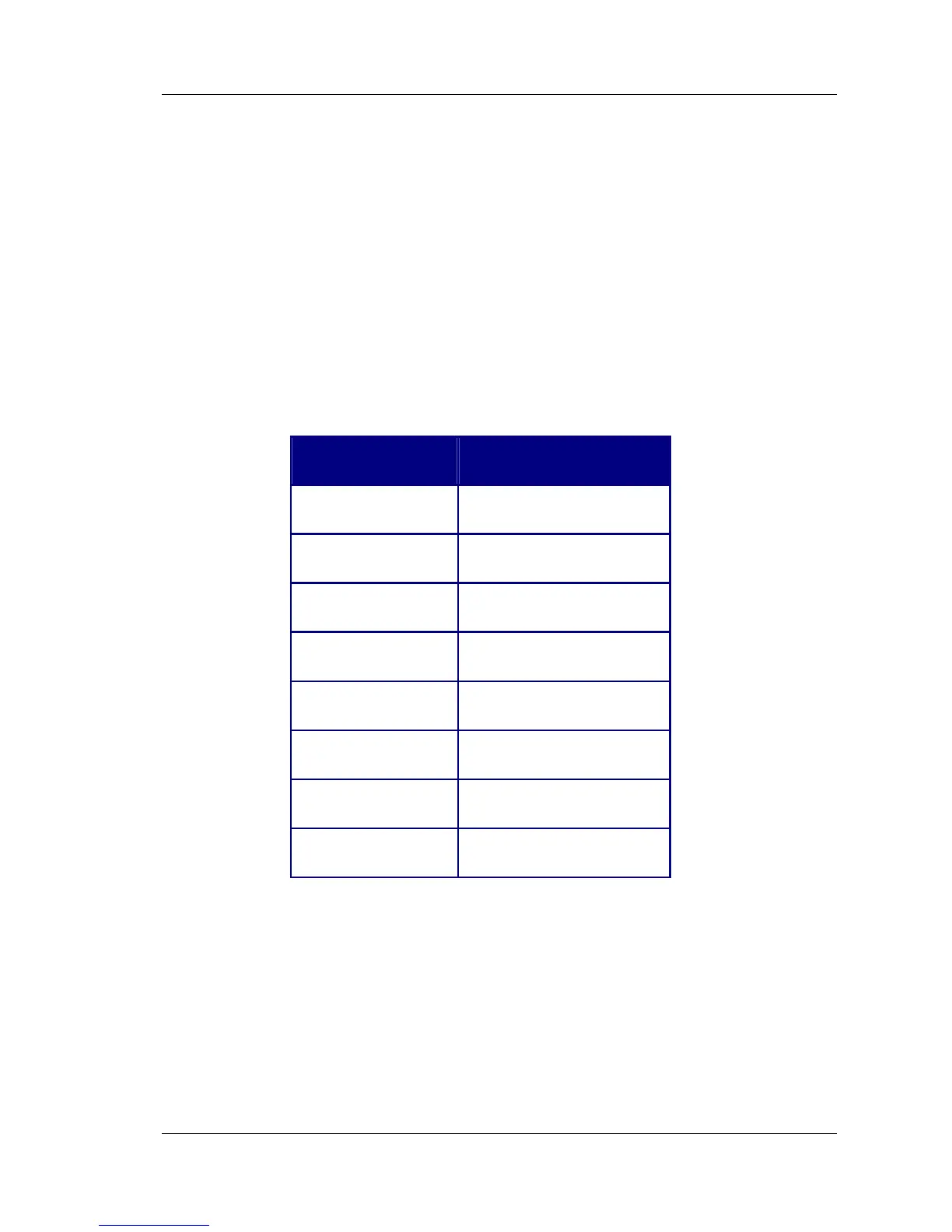BUILDING NETWORK ADAPTER BNA-1C/2CS/2DN
EN1B-0198GE51 R1004B 45
7.2.1 RJ45 Connector
A lot of Ethernet local area networks use 10BaseT
twisted pair wiring. 10BaseT networks are
physically laid out in a star topology, where each
piece of equipment on the network is connected to
a central hub. The wiring is connected to devices
using a plug that resembles a phone jack, called
RJ45.
Pin Number Signal Name
1 Transmit (TX) +
2 Transmit (TX) -
3 Receive (RCV) +
4 Reserved
5 Reserved
6 Receive (RCV) -
7 Reserved
8 Reserved
Table 7-1: RJ45 signals
7.2.1.1 Connecting a BNA to a Hub
For connecting a BNA device to a LAN via an
Ethernet Hub the required cable should be con-
figured as shown in Figure 7-4.
