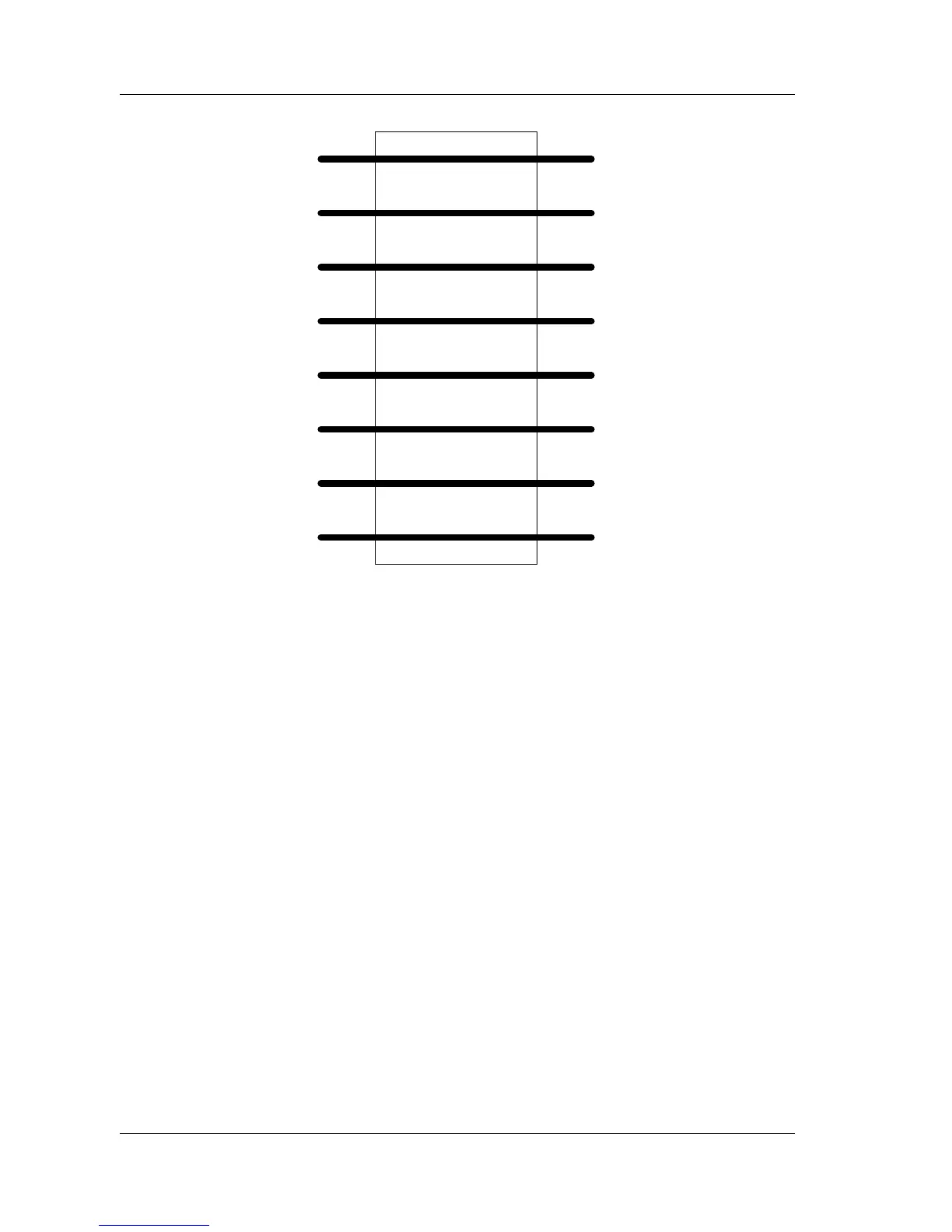BUILDING NETWORK ADAPTER BNA-1C/2CS/2DN
46 EN1B-0198GE51 R1004B
1
2
3
4
5
6
7
8
1
2
3
4
5
6
7
8
Tx+
Tx-
Rx +
Rx -
Tx+
Tx-
Rx +
Rx -
Figure 7-4: Straight through pinning for BNA to Ethernet Hub
connections
7.2.1.2 Connecting a BNA to a Workstation
When a BNA should be directly connected to a
workstation without having an Ethernet Hub in
between a special cable, called crossover cable, is
required.
Figure 7-5 shows how the different signals need to
be connected in this case.
