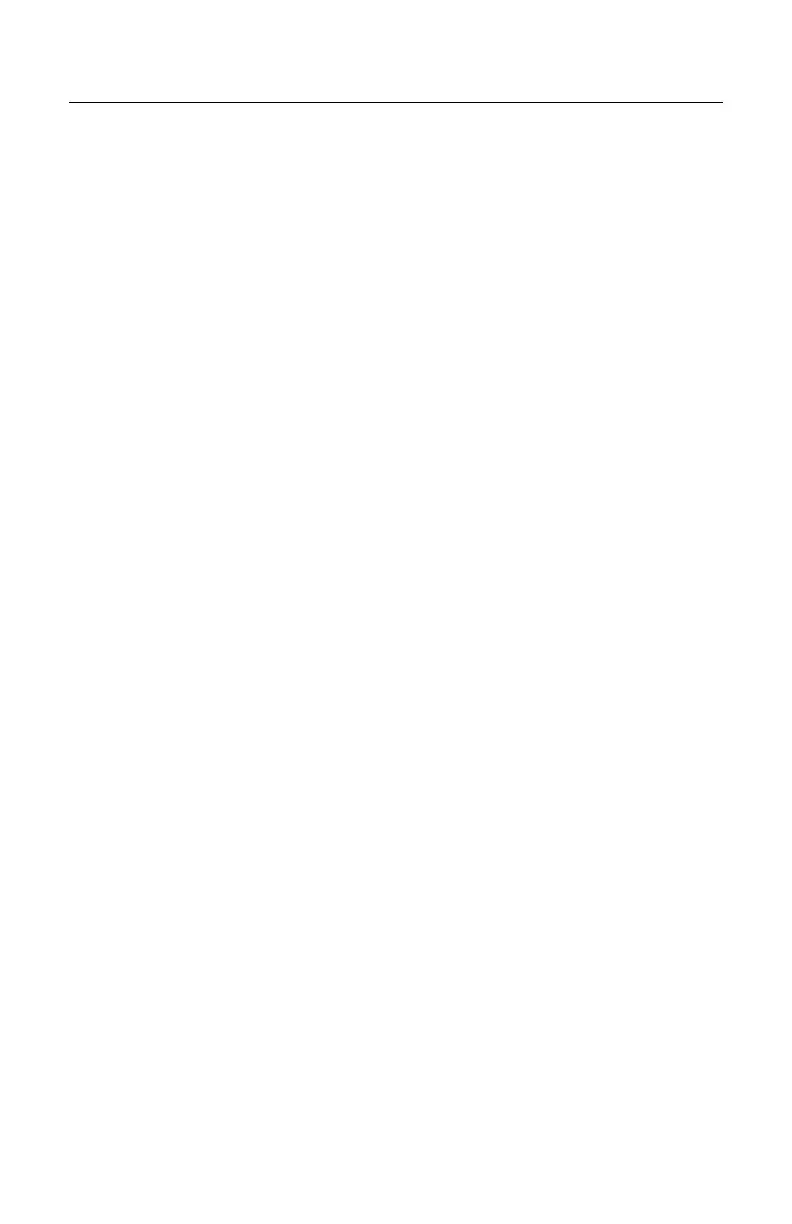50
INDEX
A
AC ....................................... 2, 6–10
Accessories ............................... 2, 3
Adapter .......................................... 8
Audible Indicator .. 12, 18–20, 26–28
B
Bar Code ....... 18–20, 26–28, 29, 32
Bar Width ..................................... 29
Beep .................... 18, 19, 20, 26–28
Blue LED ................... 18–20, 26–28
Button .......................... 4, 12–17, 33
C
Cable
Communication ... 2, 6–10, 26–28,
42–43
Keyboard Wedge ............... 42–43
Pin Assignments ................ 42–43
PowerLink ........ 2, 4, 6–10, 42–43
Troubleshooting ................. 26–28
USB ................................... 42–43
Caution .......................... 5, 6–10, 44
Class ........................................... 46
CodeGate .......................... 1, 12–17
Communication ......... 19, 26–28, 31
Parameters ........................ 34–38
Compliance ................. 6–10, 44, 45
Components .............................. 2, 4
Configuration ................... 18, 20, 32
Default ............................... 34–38
Current ........................................ 30
Customer Service ........................ 47
D
DC ........................................... 2, 30
Default Settings ... 12, 13, 31, 34–38
Depth of Field
Normal ................... 21, 23, 29, 38
Reduced .......... 22, 23, 24, 29, 38
E
EMC ............................................ 45
EMI .............................................. 45
Emissions .................................... 45
F
Failure
Modes...................................... 20
Firmware ..................................... 33
Flash ROM .............................. 1, 33
H
Host ...................................... 26–28
I
Immunity ..................................... 45
Indicator
Audible .. 4, 12, 18–20, 26–28, 29
Failure ..................................... 20
Visual .......... 4, 18–20, 26–28, 29
Interface ...................................... 29
Keyboard Wedge . 1, 8, 28, 34–38
Laser Emulation .. 1, 6, 11, 34–38
Light Pen ................... 1, 6, 34–38
RS232 ................. 1, 6, 28, 34–38
RS232 TTL ...................... 1, 6, 31
RS485 ....................... 1, 7, 34–38
Stand-Alone Keyboard .......... 1, 9
Troubleshooting ................. 26–28
USB ................... 1, 10, 11, 34–38
IR Activation Range .................... 25
K
Keyboard Country Type .............. 31
Keyboard Type ............................ 31
Keyboard Wedge ........ 8, 28, 34–38
L
Label
Caution ...................................... 5
Serial Number ........................... 5
Laser ........................................... 44
Laser Aperture .............................. 4
Laser Emulation .......... 6, 11, 34–38
LED ....................................... 18–20
Light Pen ........................... 6, 34–38
Light Source ................................ 29
