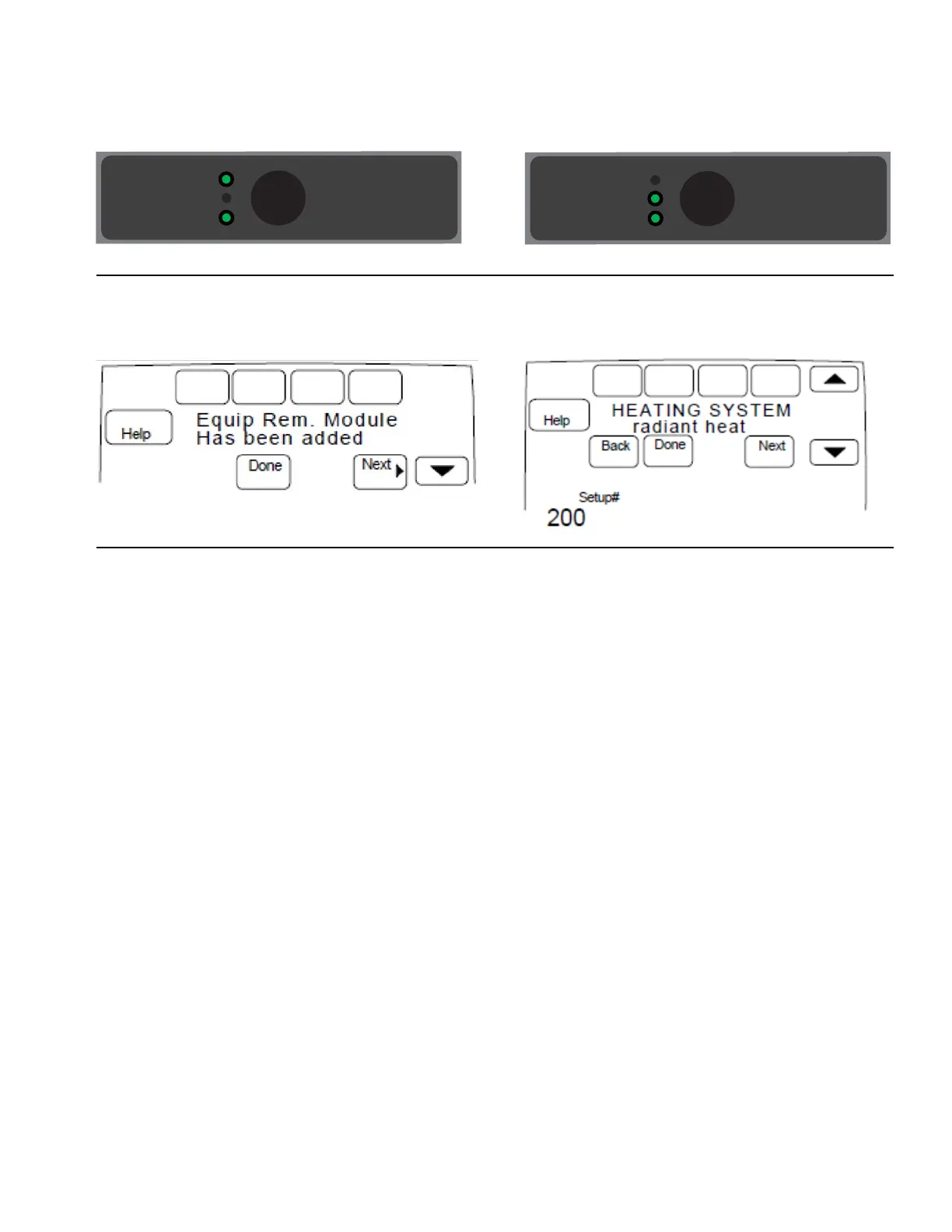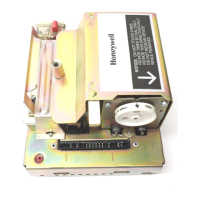ERM5220R EQUIPMENT REMOTE MODULE
15 33-00205—01
12. Press/release the “Connect” button on the ERM5220R. After releasing the button, the Connected LED should flash
green and then turn solid green.
13. Back at thermostat, display will indicate that the
Equipment Remote Module has been added. Press
“Next” to continue with the installer setup options.
14. Go through the rest of the ISU settings. For boiler
systems make sure to designate “Radiant Heat” for
Heating System Type (ISU 200) in your thermostat.
15. If you do not have an EIM, you are done. If you are using an EIM, (this is a separate item from the ERM) go to the EIM.
If the connected LED is still flashing, press/release the connect button on EIM. If the connect LED was already solid
green you are done.
MCR35661
CONNECTED LED STATUS
Connect
Flashing: Devic
e Connecting
Gree
n: Device Connected
Red: Not Communicating
Compressor
Boiler
Connected
MCR35662
CONNECTED LED STATUS
Connect
Flash
ing: Devic
e Connecting
Gree
n: Device Connected
Red:
Not Communicating
Compressor
Boiler
Connected
