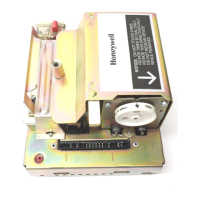ERM5220R EQUIPMENT REMOTE MODULE
33-00205—01 18
Checkout
1. Verify power is on to the compressor or boiler as well as your RedLINK thermostat and ERM.
2. If testing ERM for heat, switch thermostat to heat and raise set-point above room temperature. If testing ERM for
cooling, switch thermostat to cool and lower set-point below room temperature.
3. The thermostat may say “waiting for equipment” for up to 5 minutes when controlling the outdoor unit. This is a
safety feature for the outdoor unit to prevent short cycling.
4. When thermostat shows “heat on” or “cool on” go to ERM and verify the boiler or outdoor unit is running. If the LED
above Y is flashing, the ERM is doing a compressor lockout. The ERM will do this when first powered up, even if the
compressor lockout has been removed from the thermostat..
5. If outdoor temperature sensor is used (only when ERM is controlling outdoor unit), check thermostat to see the out-
door temperature display is active and accurate.
6. Be sure to set thermostat to the desired settings when checkout is complete.
Fig. 16.

