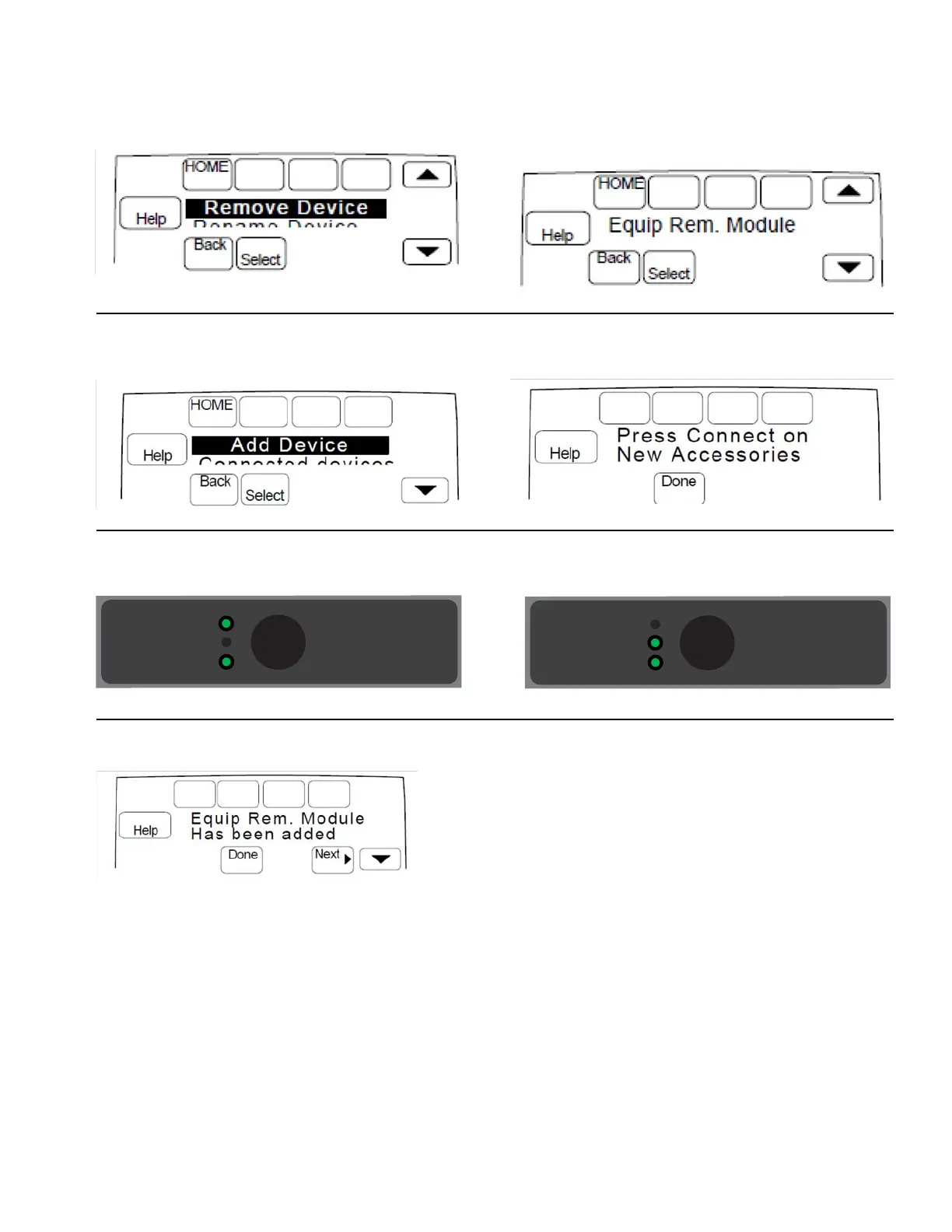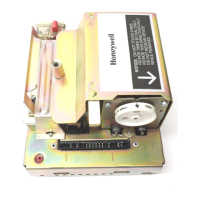ERM5220R EQUIPMENT REMOTE MODULE
17 33-00205—01
10. Scroll down until “Remove Device” is highlighted.
Press “Select”.
11. Scroll down until “Equip Rem. Module” is selected.
And press “Select”. Display says “Remove Equip. Rem.
Module?” Select “Yes”.
12. Scroll up or down until “Add Device” is highlighted in
screen. Then press “Select”.
13. The thermostat display says “Press Connect on New
Accessories”.
14. Press/release the “Connect” button on the ERM5220R. After releasing the button, the connected” LED should flash
green and then turn solid green.
15. Back at thermostat, display will indicate that the Equipment Remote Module has been added. Press “Done”.
MCR35661
CONNECTED LED STATUS
Connect
Flashing: Device Connecting
Gree
n: Device Connected
Red: Not Communicating
Compressor
Boiler
Connected
MCR35662
CONNECTED LED STATUS
Connect
Flash
ing: Devic
e Connecting
Gree
n: Device Connected
Red:
Not Communicating
Compressor
Boiler
Connected
