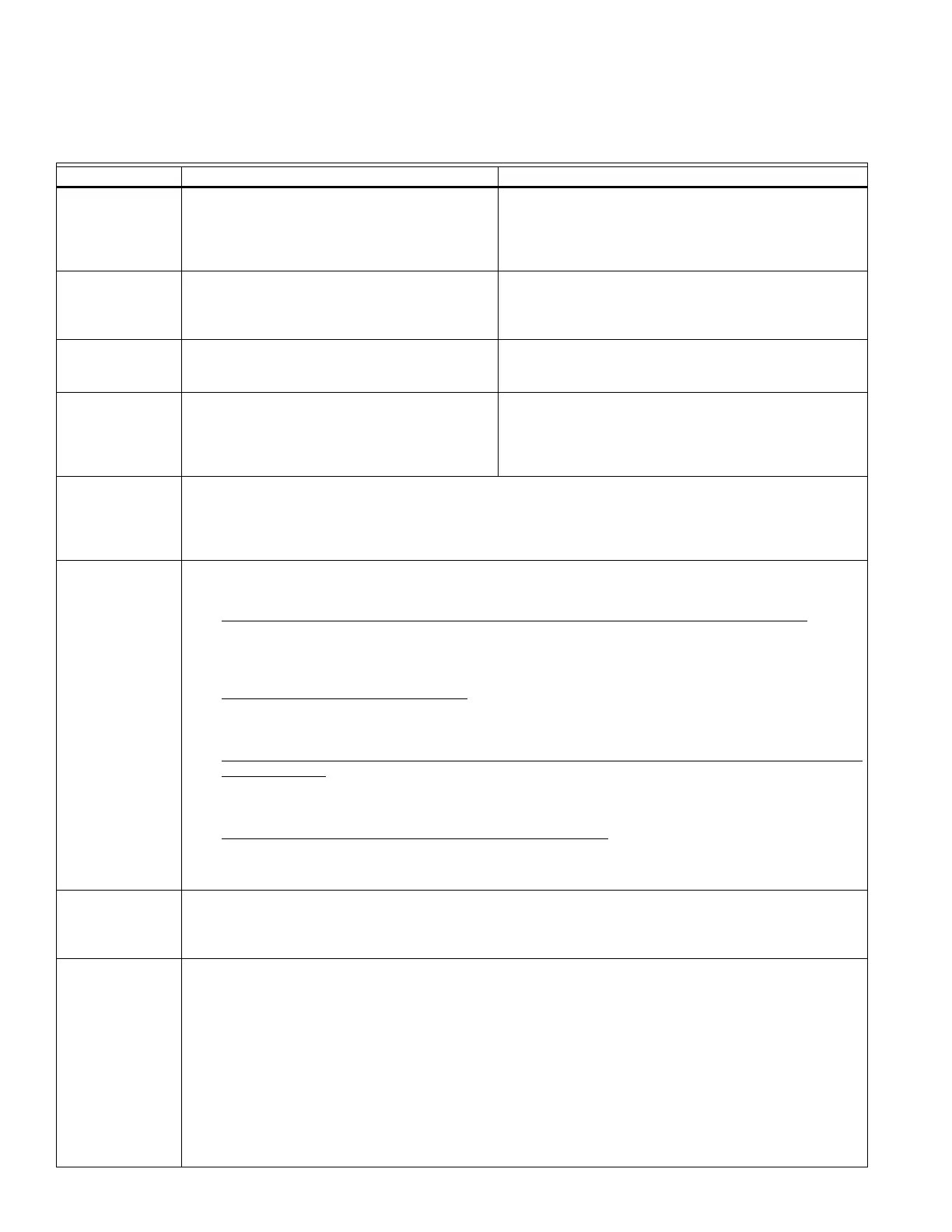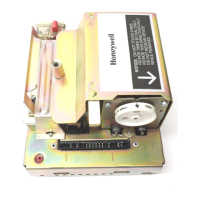ERM5220R EQUIPMENT REMOTE MODULE
33-00205—01 20
TROUBLESHOOTING
Symptom Possible Cause Action
Connected LED is
red
Loss of communication to thermostat. Check
thermostat display to see if it is blank or shows
error codes. If there had been a loss of power to
the thermostat it could take up to 6 minutes
before communication is restored.
If thermostat display is blank, check power at
thermostat subbase. R and C on THX9421R models. Rc
and C at TH8000R series models. If display is normal,
reset the ERM and then link it to the thermostat. This
process is on page 16.
Connected LED is
off
If no LEDs are lit, see “No LEDs are on” below. If
compressor or boiler is lit, this indicates the
ERM is not linked to a compatible RedLINK
thermostat.
See the appropriate linkup process on pages 14 or 16.
No LEDs are on Insufficient power to R and C at ERM. Verify nominal voltage (24 VAC) at R and C on ERM.
Verify wires are stripped back and making good
connections.
Wrong LED lit
(boiler or
compressor)
Either jumper is installed incorrectly or ERM
had been previously linked for boiler or
compressor and needs to be reset. If previously
linked connect LED is typically red or green
rather than unlit.
Verify the R to J jumper is set correctly (remove jumper
for boiler, add jumper for compressor). Reset the ERM
by pressing/holding the “Connect” button for
30 seconds.
No outdoor
temperature
shown on
thermostat
display.
If configured for outdoor sensor, the thermostat should show an outdoor temperature reading or error
code about outdoor sensor not connected. If a wired sensor is used but there is an issue it may show two
dashes (see below). If neither an outdoor temperature reading nor an error code is shown, verify the
thermostat configuration settings.
Thermostat
shows dashes “--”
for outdoor
temperature
NOTE: The thermostat can display outdoor temperature in one of four ways. Find the way you have
connected the outdoor sensor from the list below and follow the instructions).
1. Wired outdoor sensor connected to ERM and ERM configured for compressor application
. You
cannot wire an outdoor sensor to the ERM if it is set for boiler. (see R to J jumper on wiring section).
If an outdoor sensor is wired to the ERM, verify the compressor and connected LEDs are solid
green at the ERM. If so, disconnect the wires and take a resistance reading at the ends of the wires.
Check the outdoor sensor chart (Table 4 on page 28).
2. An outdoor sensor is wired to the EIM
. If an EIM is used, and the sensor is wired to EIM, verify the
thermostat is configured for outdoor sensor to the terminals it connects to. Disconnect the wires
and take a resistance reading at the ends of the wires. Check the outdoor sensor chart (Table 4 on
page 28).
3. A wired outdoor sensor connected to the sensor terminals on one of the TH8000R series compati-
ble thermostats. (Note: This should only be done if an EIM is not used. The EIM is different than
the ERM. If an EIM is used, the outdoor sensor must wire to the EIM or ERM). Disconnect the wires
and take a resistance reading at the ends of the wires. Check the outdoor sensor chart (Table 4 on
page 28).
4. A C7089R wireless outdoor sensor linked to the thermostat. See if the outdoor sensor shows up in
the thermostat installer options under wireless manager-connected devices. If not, go to “add
device” and then press the button on the outdoor sensor and verify the thermostat display indi-
cates it has been added.
Outdoor
temperature
reading is too
high
Verify outdoor temperature sensor is not in direct sunlight. See the outdoor sensor install instructions
on page 29.
Emergency
backup control
doesn’t function
correctly.
If a C7189U1005 (or equivalent) 10K ohm indoor sensor is wired to the S1 terminals on the ERM AND
the ERM is configured for boiler control, the ERM uses that sensor to maintain an indoor temperature of
55 °F in heating in case there is loss of communication from thermostat to ERM that exceeds 30
minutes.
1. Verify the sensor is wired to ERM and wire connections are good.
2. Verify that the sensor is not wired in series to parallel to any other thermostat, module or device.
3. Remove wires from ERM and ohm out the wires. Compare that reading with outdoor sensor chart,
Table 4 on page 28 (indoor and outdoor sensor resistance chart is the same). Temperature must
be below 55 °F for ERM to run boiler in emergency backup mode.
4. Verify that the loss of communication between thermostat and ERM has exceeded 30 minutes.
5. If temp at sensor has been below 55 °F for longer than 30 minutes, see if the LED above the O/B/T
is green. If yes, boiler should be running. If no, verify boiler LED is solid green and connection LED
is solid green for over 30 minutes.
