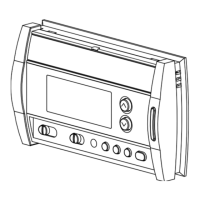2. Loosen the terminal screws using a screwdriver, insert the wires, then tighten the screws.
3. Push any excess wire back into the wall opening.
Labels don’t match?
If a wire does not match any terminal designation, see next page.
Connect Wires (alternate wiring)
If labeled wire does not match any terminal designation, see diagram below.
1. REMOVE JUMPER BETWEEN R AND RC IF YOU HAVE WIRES ON BOTH R AND RC.
2. DO NOT USE C, C1, OR X WIRE. DO NOT USE B WIRE IF YOU ALREADY HAVE 0 WIRE. WRAP BARE
END OF WIRE WITH ELECTRICAL TAPE.

