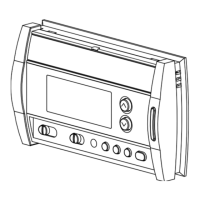NOTE: If you do not press any button for 60 seconds while you are in the setup menu, the thermostat automatically
saves any changes made and exits the menu. At any time you can save the changes and exit by pressing the Run
button.
Temperature Display
Press the button to select Fahrenheit or Celsius temperature display.
When correct setting is selected, press both to display next function.
Time Display
Press the button to select 12-hour display or 24-hour display.
When correct setting is selected, press both to display next function.
Heating Cycle
Note: Make sure system switch is in the heat position.
Press the button to select your heating system and optimize its operation:

