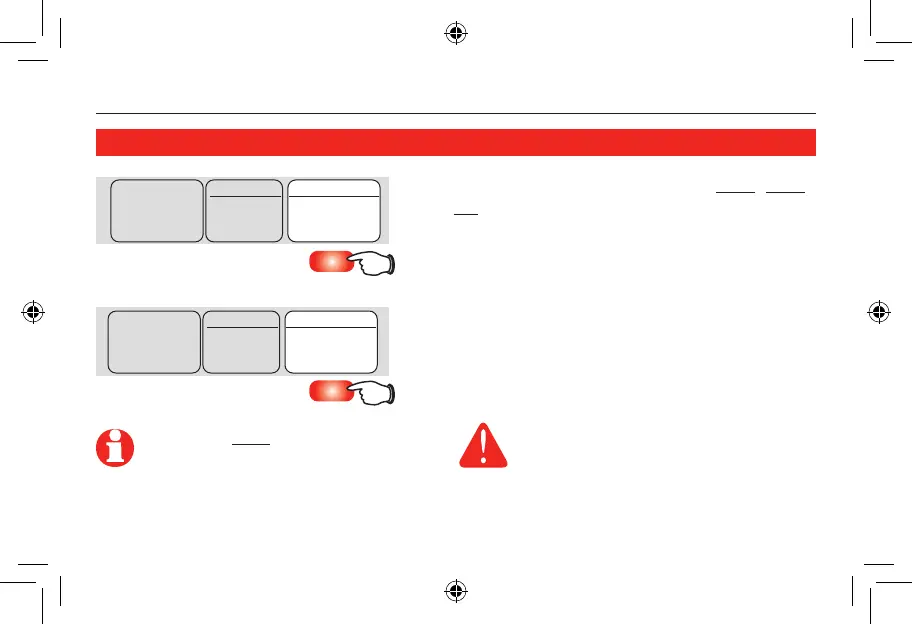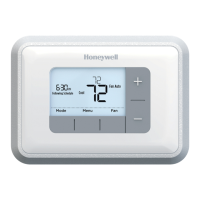Operating Manual
69-2415ES—04 8
Select the system setting
Press the SYSTEM button to select Heat, Cool
or Off.
• Heat: Thermostat controls only the
heating system.
• Cool: Thermostat controls only the
cooling system.
• Off: Heating and cooling systems are off.
• Auto (RTH6450 only): Thermostat
automatically selects heating or cooling
depending on the indoor temperature.
CAUTION: EQUIPMENT DAMAGE
HAZARD. To prevent possible
compressor damage, do not operate
cooling system when outdoor
temperature is below 50 °F (10 °C).
Note: The Auto setting may not
appear, depending on how your
themostat was installed.
M28407
Set Clock/Day/
Schedule
Auto
Fan
System
Heat
M28408
Set Clock/Day/
Schedule
Auto
Fan
System
Cool
69-2415ES_B.indd 8 3/22/2011 12:56:01 PM
