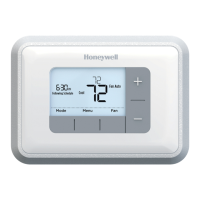RTH6350/RTH6450 Series
5 69-2415ES—04
Quick reference to display screen
Set Clock/Day/
Schedule
Auto
Wake Wed
Fan System
Heat On
Heat
Heat
Setting
Inside
AM
75
75
6
:
30
Replace Battery
M28402
In Recovery
Current inside temperature
Current program period
Wake/Leave/Return/Sleep
(see pages 9-11)
Set clock/day/schedule
Press to set time, day or
program schedules (see
pages 6 & 11)
Function buttons
Press the button beneath each function to view or change
settings (functions change depending on the task)
Low battery warning
(see page 15)
Current time/day
(see page 6)
Temperature setting
(see pages 11-13)
System status
Onwhen“calling”for
heating or cooling;
flashes when waiting for
compressor restart (see
page 14)
System setting
Heat/Cool/Off
(see page 8)
Fan setting
Auto/On(seepage7)
Smart Response
®
technology in effect
(see page 17)
69-2415ES_B.indd 5 3/22/2011 12:56:00 PM

